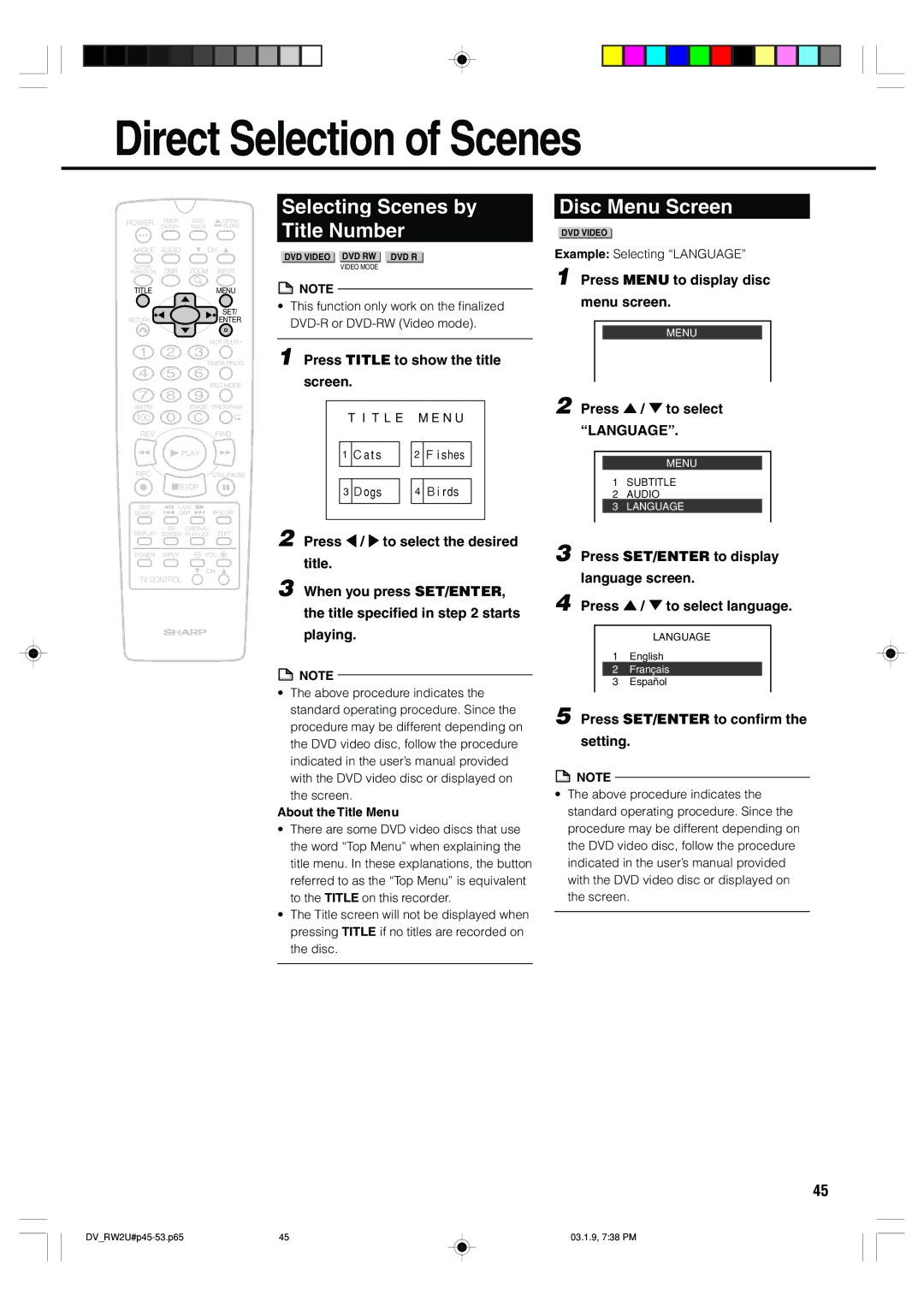Direct Selection of Scenes
POWER | TIMER | DISC | OPEN/ |
| ON/OFF | TIMER | CLOSE |
ANGLE | AUDIO | CH | |
SETUP/ | DNR | ZOOM | INPUT |
FUNCTION | |||
TITLE |
|
| MENU |
|
|
| SET/ |
RETURN |
|
| ENTER |
|
|
| VCR PLUS+ |
|
| TIMER PROG. | |
|
|
| REC MODE |
AM/PM |
| ERASE PROGRAM | |
100 |
|
|
|
REV |
|
| FWD |
| PLAY |
| |
REC |
|
| STILL/PAUSE |
| STOP |
| |
SKIP | F.ADV | SLOW | |
SEARCH | SKIP | ||
DISPLAY | ON | ORIGINAL/ | EDIT |
SCREEN | PLAY LIST | ||
POWER | INPUT | VOL | |
CH
TV CONTROL
Selecting Scenes by
Title Number
DVD VIDEO DVD RW DVD R
VIDEO MODE
![]() NOTE
NOTE
•This function only work on the finalized
1 Press TITLE to show the title screen.
| T I T L E | M E N U |
| |||
|
|
|
|
|
| |
| 1 | C a t s |
| 2 | F i shes |
|
|
|
|
|
|
|
|
|
|
|
|
|
|
|
| 3 | D ogs |
| 4 | B i r ds |
|
|
|
|
|
|
|
|
|
|
|
|
|
|
|
2 Press \ / to select the desired title.
3 When you press SET/ENTER, the title specified in step 2 starts playing.
![]() NOTE
NOTE
•The above procedure indicates the standard operating procedure. Since the procedure may be different depending on the DVD video disc, follow the procedure indicated in the user’s manual provided with the DVD video disc or displayed on the screen.
About the Title Menu
•There are some DVD video discs that use the word “Top Menu” when explaining the title menu. In these explanations, the button referred to as the “Top Menu” is equivalent to the TITLE on this recorder.
•The Title screen will not be displayed when pressing TITLE if no titles are recorded on the disc.
Disc Menu Screen
DVD VIDEO
Example: Selecting “LANGUAGE”
1 Press MENU to display disc menu screen.
MENU
2 Press ' / " to select “LANGUAGE”.
MENU
1SUBTITLE
2AUDIO
3LANGUAGE
3 Press SET/ENTER to display language screen.
4 Press ' / " to select language.
LANGUAGE
1English
2Français
3Español
5 Press SET/ENTER to confirm the setting.
![]() NOTE
NOTE
•The above procedure indicates the standard operating procedure. Since the procedure may be different depending on the DVD video disc, follow the procedure indicated in the user’s manual provided with the DVD video disc or displayed on the screen.
45
45 | 03.1.9, 7:38 PM |