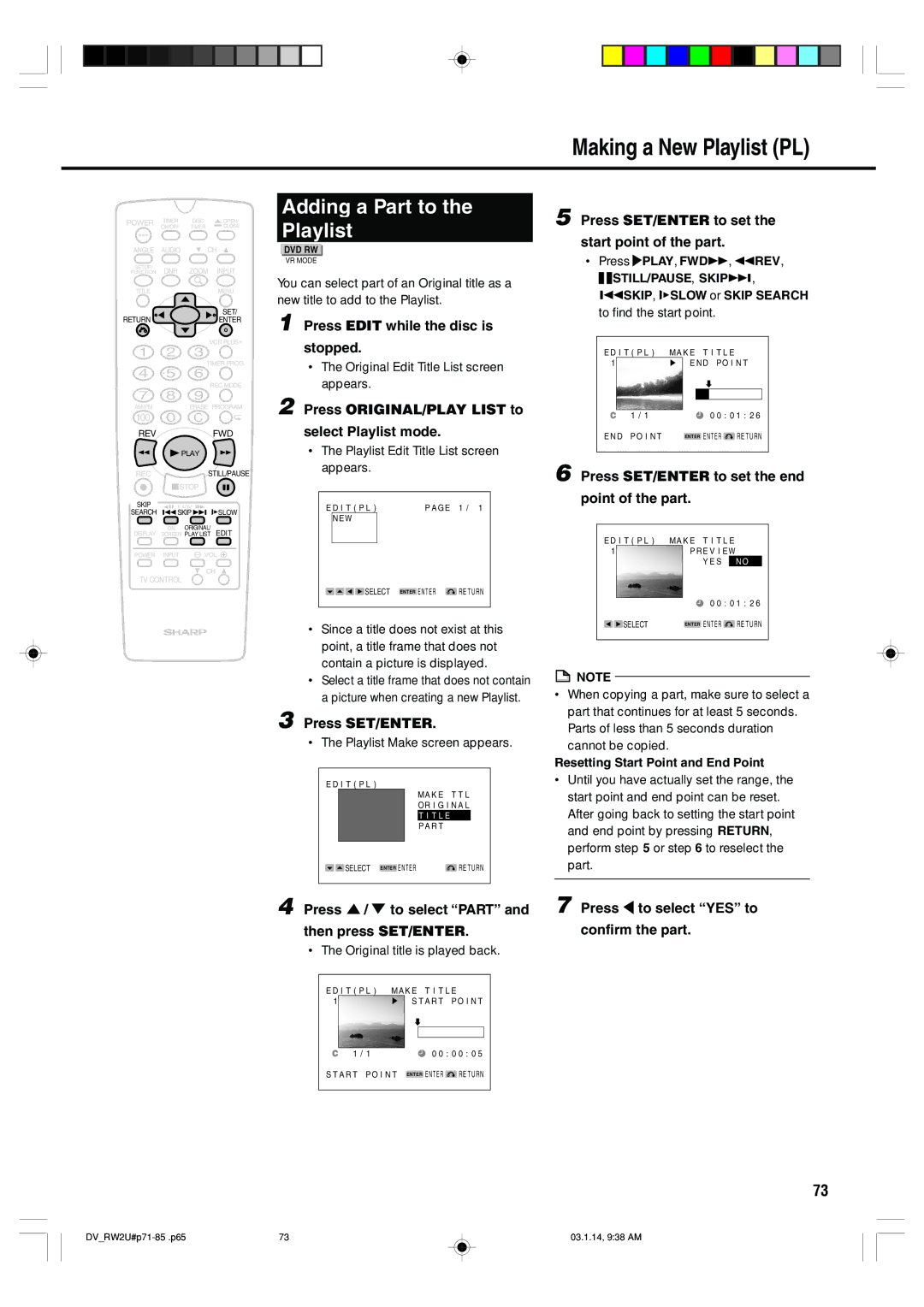Making a New Playlist (PL)
POWER | TIMER | DISC | OPEN/ |
| ON/OFF | TIMER | CLOSE |
ANGLE | AUDIO | CH |
|
SETUP/ | DNR | ZOOM | INPUT |
FUNCTION | |||
TITLE |
|
| MENU |
SET/
RETURNENTER
VCR PLUS+
TIMER PROG.
REC MODE
AM/PM | ERASE PROGRAM |
100
REVFWD
![]() PLAY
PLAY
RECSTILL/PAUSE
![]() STOP
STOP
Adding a Part to the
Playlist
DVD RW
VR MODE
You can select part of an Original title as a new title to add to the Playlist.
1 Press EDIT while the disc is
stopped.
•The Original Edit Title List screen appears.
2 Press ORIGINAL/PLAY LIST to
select Playlist mode.
•The Playlist Edit Title List screen appears.
5 Press SET/ENTER to set the
start point of the part.
•Press PLAY, FWD![]() ,
, ![]() REV,
REV,

 STILL/PAUSE, SKIP
STILL/PAUSE, SKIP
 ,
,
![]()
![]() SKIP,
SKIP, ![]()
![]() SLOW or SKIP SEARCH to find the start point.
SLOW or SKIP SEARCH to find the start point.
EDIT(PL) | MAKE TITLE |
| |
1 |
| END POINT | |
| 1/1 | ‰‰:‰1:26 | |
END | POINT | ENTER ENTER | RETURN |
6 Press SET/ENTER to set the end
SKIP | F.ADV |
| EDIT(PL) | PAGE 1/ 1 | |
SEARCH | SLOW | ||||
SKIP | NEW |
| |||
|
|
|
|
| ON | ORIGINAL/ |
DISPLAY | SCREEN PLAY LIST EDIT | |
POWER | INPUT | VOL |
CH
TV CONTROL
SELECT ENTER ENTER | RETURN |
• Since a title does not exist at this point, a title frame that does not contain a picture is displayed.
•Select a title frame that does not contain a picture when creating a new Playlist.
3 Press SET/ENTER.
• The Playlist Make screen appears.
EDIT(PL)
MAKE TTL
ORIGINAL
TITLE
PART
SELECT ENTER ENTER | RETURN |
point of the part.
EDIT(PL) MAKE TITLE
1PREVIEW YES NO
![]() ‰‰:‰1:26
‰‰:‰1:26
SELECT | ENTER ENTER | RETURN |
![]() NOTE
NOTE
•When copying a part, make sure to select a part that continues for at least 5 seconds. Parts of less than 5 seconds duration cannot be copied.
Resetting Start Point and End Point
•Until you have actually set the range, the start point and end point can be reset. After going back to setting the start point and end point by pressing RETURN, perform step 5 or step 6 to reselect the part.
4 Press ' / " to select “PART” and | 7 Press \ to select “YES” to |
then press SET/ENTER. | confirm the part. |
• The Original title is played back.
EDIT(PL) | MAKE TITLE |
| |
1 |
| START POINT | |
1/1 |
| ‰‰:‰‰:‰5 | |
START POINT | ENTER ENTER | RETURN | |
73
73 | 03.1.14, 9:38 AM |