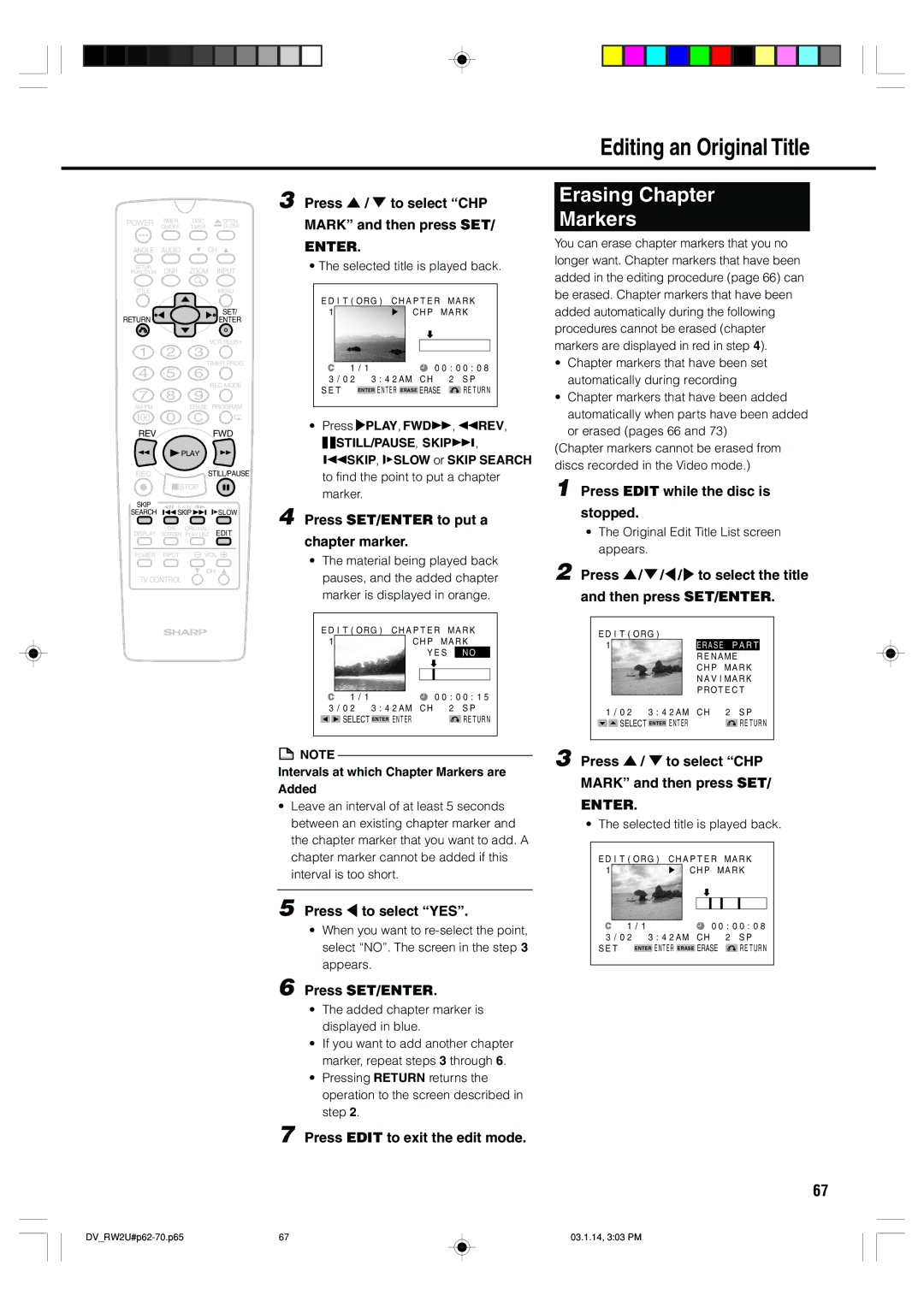Editing an Original Title
POWER | TIMER | DISC |
| OPEN/ |
| ON/OFF | TIMER |
| CLOSE |
3 Press ' / " to select “CHP | Erasing Chapter |
MARK” and then press SET/ | Markers |
ANGLE | AUDIO | CH |
| ENTER. |
SETUP/ | DNR | ZOOM | INPUT | • The selected title is played back. |
FUNCTION |
|
You can erase chapter markers that you no longer want. Chapter markers that have been added in the editing procedure (page 66) can
TITLE | MENU |
SET/
RETURNENTER
VCR PLUS+
TIMER PROG.
REC MODE
AM/PM | ERASE PROGRAM |
EDIT(ORG) CHAPTER | MARK | ||
1 |
| CHP MARK | |
| 1/1 | ‰‰:‰‰:‰8 | |
3/‰2 | 3:42AM CH | 2 SP | |
SET | ENTER ENTER ERASE ERASE | RETURN | |
be erased. Chapter markers that have been added automatically during the following procedures cannot be erased (chapter markers are displayed in red in step 4).
• | Chapter markers that have been set |
| automatically during recording |
• | Chapter markers that have been added |
100 |
|
| • Press PLAY, FWD , | REV, |
REV |
| FWD | ||
| STILL/PAUSE, SKIP | , | ||
| PLAY |
| ||
|
| SKIP, SLOW or SKIP SEARCH | ||
|
|
| ||
REC |
| STILL/PAUSE | to find the point to put a chapter | |
|
|
| ||
| STOP |
| marker. |
SKIP |
|
| |
F.ADV | SLOW | 4 Press SET/ENTER to put a | |
SEARCH | SKIP | ||
|
|
|
ON | ORIGINAL/ | EDIT |
|
DISPLAY SCREEN | PLAY LIST | chapter marker. | |
|
|
| |
POWER INPUT | VOL | • The material being played back | |
|
|
| |
| CH |
| pauses, and the added chapter |
TV CONTROL |
|
| |
marker is displayed in orange.
automatically when parts have been added |
or erased (pages 66 and 73) |
(Chapter markers cannot be erased from discs recorded in the Video mode.)
1 Press EDIT while the disc is
stopped.
•The Original Edit Title List screen appears.
2 Press '/ "/\/ to select the title
and then press SET/ENTER.
EDIT(ORG) CHAPTER MARK
1CHP MARK YES NO
1/1 | ‰‰:‰‰:15 |
3/‰2 3:42AM CH | 2 SP |
SELECT ENTER ENTER | RETURN |
EDIT(ORG)
1ERASE PART RENAME CHP MARK NAVIMARK PROTECT
1/‰2 3:42AM CH | 2 SP |
SELECT ENTER ENTER | RETURN |
![]() NOTE
NOTE
Intervals at which Chapter Markers are Added
•Leave an interval of at least 5 seconds between an existing chapter marker and the chapter marker that you want to add. A chapter marker cannot be added if this interval is too short.
5 Press \ to select “YES”.
•When you want to
6 Press SET/ENTER.
•The added chapter marker is displayed in blue.
•If you want to add another chapter marker, repeat steps 3 through 6.
•Pressing RETURN returns the operation to the screen described in step 2.
7 Press EDIT to exit the edit mode.
3 Press ' / " to select “CHP
MARK” and then press SET/
ENTER.
• The selected title is played back.
EDIT(ORG) CHAPTER MARK
1![]() CHP MARK
CHP MARK
1/1 | ‰‰:‰‰:‰8 | ||
3/‰2 | 3:42AM CH |
| 2 SP |
SET | ENTER ENTER ERASE ERASE | RETURN | |
67
67 | 03.1.14, 3:03 PM |