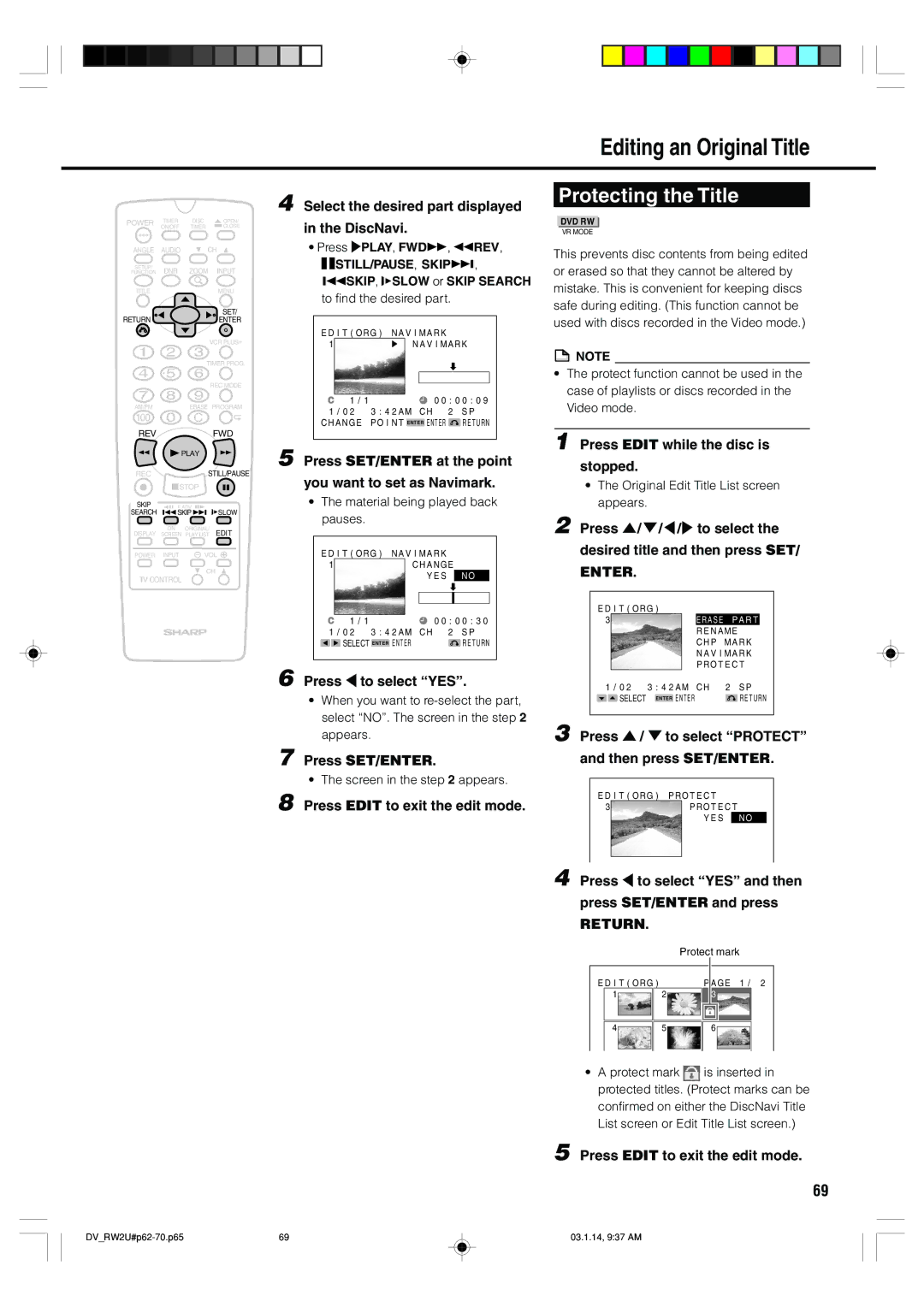Editing an Original Title
POWER | TIMER | DISC | OPEN/ |
| ON/OFF | TIMER | CLOSE |
ANGLE | AUDIO | CH |
|
SETUP/ | DNR | ZOOM | INPUT |
FUNCTION | |||
TITLE |
|
| MENU |
SET/
RETURNENTER
VCR PLUS+
TIMER PROG.
REC MODE
AM/PM | ERASE PROGRAM |
100
REVFWD
![]() PLAY
PLAY
RECSTILL/PAUSE
| STOP |
|
SKIP | F.ADV | SLOW |
SEARCH | SKIP |
DISPLAY | ON | ORIGINAL/ | EDIT |
SCREEN | PLAY LIST | ||
POWER | INPUT | VOL | |
CH
TV CONTROL
4 Select the desired part displayed
in the DiscNavi.
•Press PLAY, FWD![]() ,
, ![]() REV,
REV,

 STILL/PAUSE, SKIP
STILL/PAUSE, SKIP
 ,
,
![]()
![]() SKIP,
SKIP, ![]()
![]() SLOW or SKIP SEARCH to find the desired part.
SLOW or SKIP SEARCH to find the desired part.
EDIT(ORG) NAVIMARK
1![]() NAVIMARK
NAVIMARK
1/1 | ‰‰:‰‰:‰9 | |
1/‰2 | 3:42AM CH | 2 SP |
CHANGE | POINT ENTER ENTER | RETURN |
5 Press SET/ENTER at the point
you want to set as Navimark.
• The material being played back
pauses. |
|
|
|
|
EDIT(ORG) NAVIMARK |
|
| ||
1 |
| CHANGE |
| |
|
| YES |
| NO |
1/1 |
| ‰‰:‰‰:3‰ | ||
1/‰2 | 3:42AM CH | 2 | SP | |
SELECT ENTER ENTER |
|
| RETURN | |
6 Press \ to select “YES”.
•When you want to
7 Press SET/ENTER.
• The screen in the step 2 appears.
8 Press EDIT to exit the edit mode.
Protecting the Title
DVD RW
VR MODE
This prevents disc contents from being edited or erased so that they cannot be altered by mistake. This is convenient for keeping discs safe during editing. (This function cannot be used with discs recorded in the Video mode.)
![]() NOTE
NOTE
•The protect function cannot be used in the case of playlists or discs recorded in the Video mode.
1 Press EDIT while the disc is
stopped.
•The Original Edit Title List screen appears.
2 Press '/ "/ \/to select the
desired title and then press SET/
ENTER.
EDIT(ORG)
3ERASE PART RENAME CHP MARK NAVIMARK PROTECT
1/‰2 | 3:42AM CH | 2 SP |
SELECT | ENTER ENTER | RETURN |
3 Press ' / " to select “PROTECT” and then press SET/ENTER.
EDIT(ORG) PROTECT
3PROTECT YES NO
4 Press \ to select “YES” and then press SET/ENTER and press
RETURN.
|
|
|
|
| Protect mark | ||||
|
|
|
|
|
|
|
|
|
|
EDIT(ORG) |
|
| PAGE 1/ 2 | ||||||
| 1 |
|
| 2 |
| 3 |
|
| |
|
|
|
|
| |||||
|
|
|
|
|
|
|
|
|
|
|
|
|
|
|
|
|
|
|
|
|
|
|
|
|
|
|
|
|
|
4![]()
![]() 5
5![]() 6
6![]()
•A protect mark ![]() is inserted in protected titles. (Protect marks can be
is inserted in protected titles. (Protect marks can be
confirmed on either the DiscNavi Title List screen or Edit Title List screen.)
5 Press EDIT to exit the edit mode.
69
69 | 03.1.14, 9:37 AM |