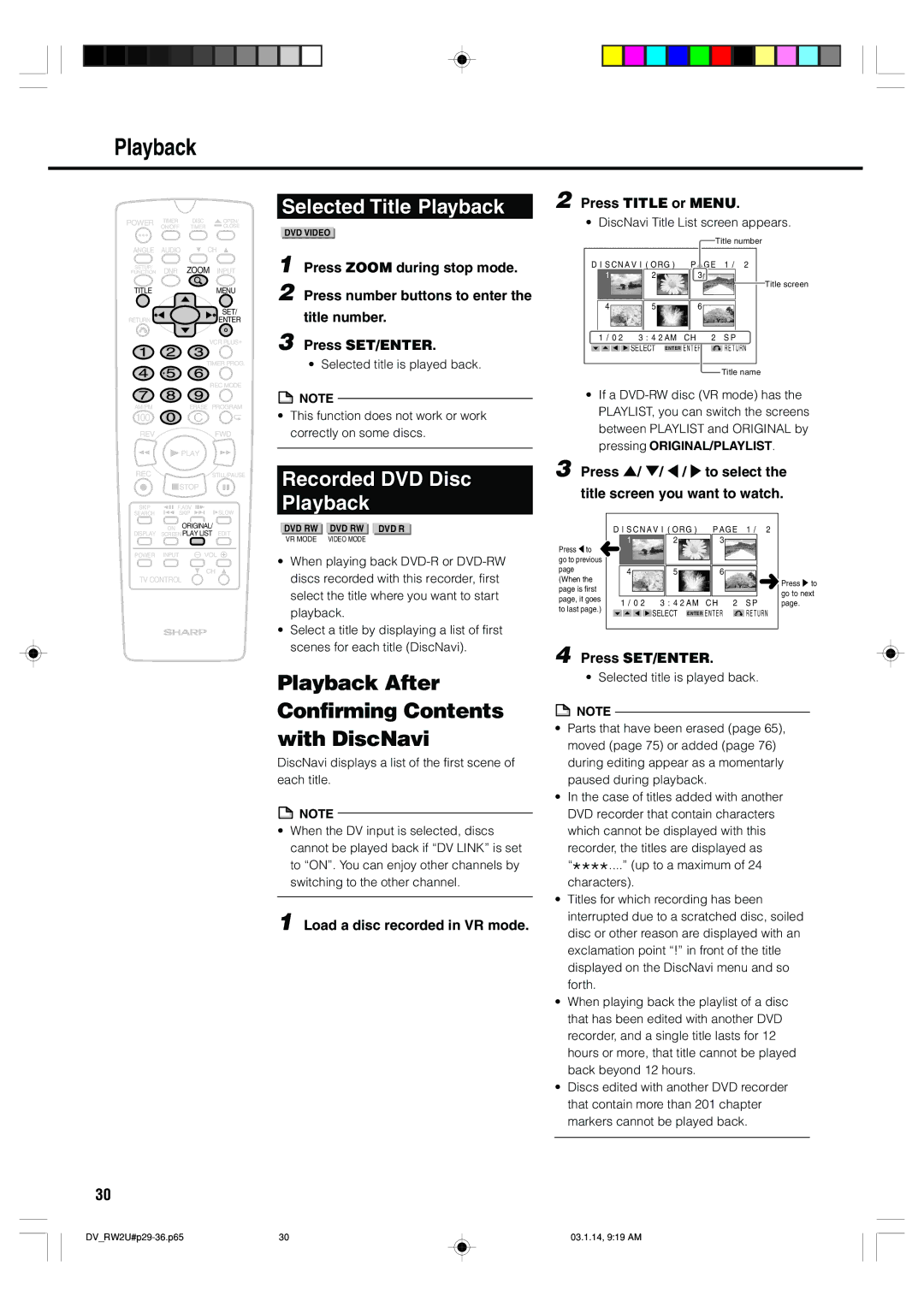Playback
POWER ON/OFF |
| Selected Title Playback | 2 Press TITLE or MENU. |
TIMER | CLOSE | • DiscNavi Title List screen appears. | |
TIMER | DISC | OPEN/ |
|
|
| DVD VIDEO | Title number |
|
|
|
ANGLE | AUDIO | CH |
SETUP/ | DNR ZOOM INPUT | |
FUNCTION | ||
TITLE |
| MENU |
|
| SET/ |
RETURN |
| ENTER |
|
| VCR PLUS+ |
|
| TIMER PROG. |
|
| REC MODE |
AM/PM | ERASE PROGRAM | |
100 |
|
|
REV |
| FWD |
| PLAY |
|
REC |
| STILL/PAUSE |
| STOP |
|
SKIP | F.ADV | SLOW |
SEARCH | SKIP | |
1 Press ZOOM during stop mode.
2 Press number buttons to enter the title number.
3 Press SET/ENTER.
• Selected title is played back.
![]() NOTE
NOTE
•This function does not work or work correctly on some discs.
Recorded DVD Disc
Playback
DISCNAVI(ORG) | PAGE 1/ 2 | ||
1 | 2 | 3 | Title screen |
|
|
| |
4 | 5 | 6 |
|
1/0 2 | 3:42AM CH | 2 SP | |
| SELECT ENTER ENTER | RETURN | |
|
|
| Title name |
•If a
3 Press '/ "/ \ / to select the
title screen you want to watch.
| ON | ORIGINAL/ |
DISPLAY | SCREEN PLAY LIST EDIT | |
POWER | INPUT | VOL |
|
| CH |
TV CONTROL
DVD RW |
| DVD RW |
| DVD R |
VR MODE |
| VIDEO MODE |
| |
• When playing back |
discs recorded with this recorder, first |
select the title where you want to start |
playback. |
• Select a title by displaying a list of first |
Press \ to go to previous page (When the page is first page, it goes to last page.)
DISCNAVI(ORG) | PAGE 1/ 2 |
| ||
1 | 2 | 3 |
|
|
4 | 5 | 6 |
|
|
|
|
|
| Press to |
|
|
|
| go to next |
1/0 2 | 3:42AM CH | 2 SP | page. | |
| SELECT ENTER ENTER | RETURN |
| |
scenes for each title (DiscNavi). |
4 Press SET/ENTER.
Playback After Confirming Contents with DiscNavi
DiscNavi displays a list of the first scene of each title.
![]() NOTE
NOTE
•When the DV input is selected, discs cannot be played back if “DV LINK” is set to “ON”. You can enjoy other channels by switching to the other channel.
1 Load a disc recorded in VR mode.
• Selected title is played back.
![]() NOTE
NOTE
•Parts that have been erased (page 65), moved (page 75) or added (page 76) during editing appear as a momentarly paused during playback.
•In the case of titles added with another DVD recorder that contain characters which cannot be displayed with this recorder, the titles are displayed as
“****....” (up to a maximum of 24 characters).
•Titles for which recording has been interrupted due to a scratched disc, soiled disc or other reason are displayed with an exclamation point “!” in front of the title displayed on the DiscNavi menu and so forth.
•When playing back the playlist of a disc that has been edited with another DVD recorder, and a single title lasts for 12 hours or more, that title cannot be played back beyond 12 hours.
•Discs edited with another DVD recorder that contain more than 201 chapter markers cannot be played back.
30
30 | 03.1.14, 9:19 AM |