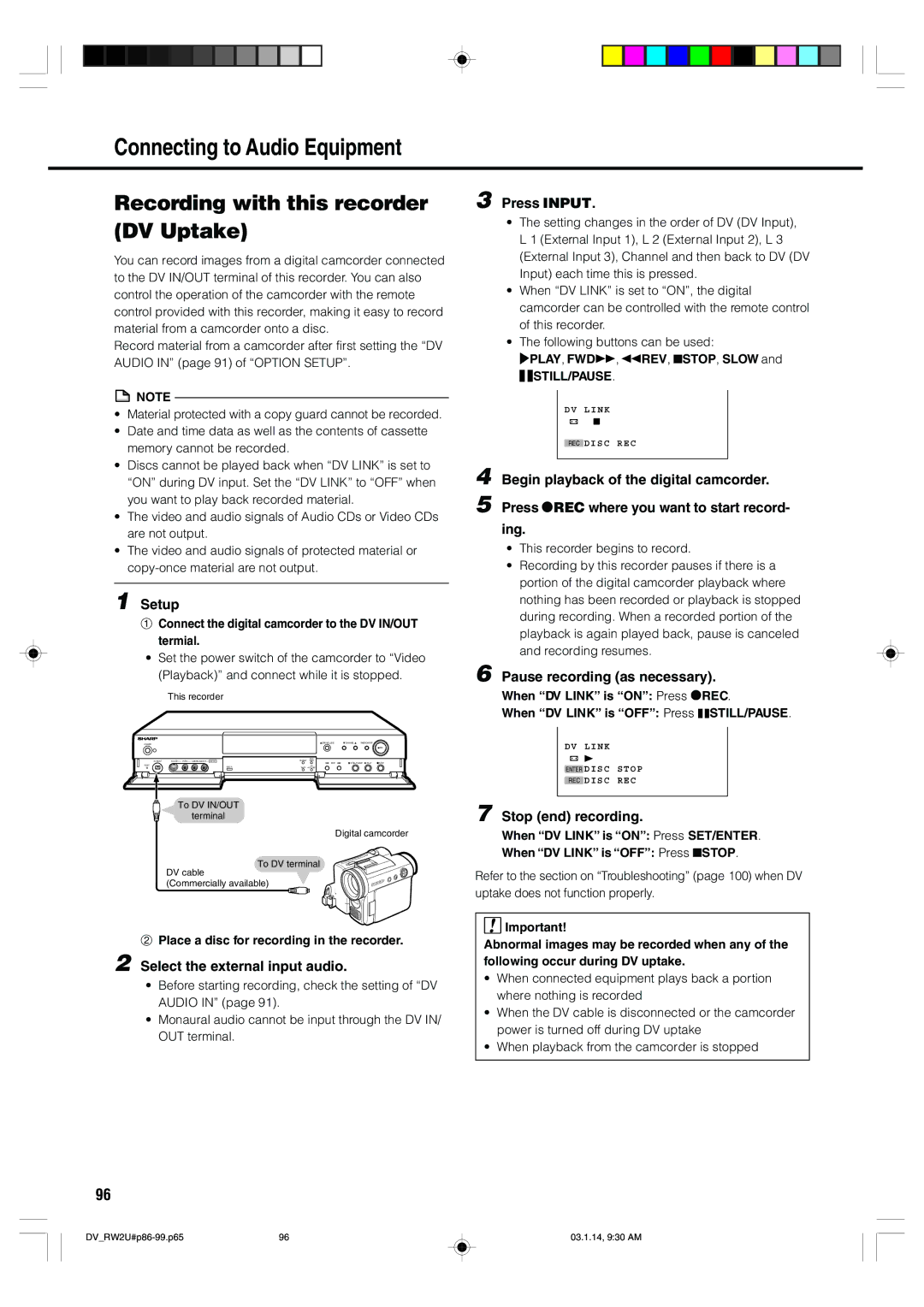Connecting to Audio Equipment
Recording with this recorder (DV Uptake)
You can record images from a digital camcorder connected to the DV IN/OUT terminal of this recorder. You can also control the operation of the camcorder with the remote control provided with this recorder, making it easy to record material from a camcorder onto a disc.
Record material from a camcorder after first setting the “DV AUDIO IN” (page 91) of “OPTION SETUP”.
![]() NOTE
NOTE
•Material protected with a copy guard cannot be recorded.
•Date and time data as well as the contents of cassette memory cannot be recorded.
•Discs cannot be played back when “DV LINK” is set to “ON” during DV input. Set the “DV LINK” to “OFF” when you want to play back recorded material.
•The video and audio signals of Audio CDs or Video CDs are not output.
•The video and audio signals of protected material or
1 Setup
1Connect the digital camcorder to the DV IN/OUT termial.
•Set the power switch of the camcorder to “Video (Playback)” and connect while it is stopped.
This recorder
POWER |
|
|
|
| OPEN/CLOSE | CHANNEL | TIMER ON/OFF |
| |
|
|
|
|
|
|
|
|
| REC |
|
|
|
|
| DISC |
|
|
|
|
DV IN/OUT | VIDEO | STANDBY | TIMER | STILL/PAUSE | PLAY | STOP | |||
RESET |
|
|
|
| SKIP | ||||
|
| DISC IN |
| AV |
|
|
|
| |
|
|
| TIMER | AUTO REC |
|
|
|
| |
To DV IN/OUT
terminal
Digital camcorder
To DV terminal
DV cable
(Commercially available)
2Place a disc for recording in the recorder.
2 Select the external input audio.
•Before starting recording, check the setting of “DV AUDIO IN” (page 91).
•Monaural audio cannot be input through the DV IN/ OUT terminal.
3 Press INPUT.
•The setting changes in the order of DV (DV Input), L 1 (External Input 1), L 2 (External Input 2), L 3 (External Input 3), Channel and then back to DV (DV Input) each time this is pressed.
•When “DV LINK” is set to “ON”, the digital camcorder can be controlled with the remote control of this recorder.
•The following buttons can be used:
PLAY, FWD![]() ,
, ![]() REV, ■STOP, SLOW and
REV, ■STOP, SLOW and
![]()
![]() STILL/PAUSE.
STILL/PAUSE.
DV LINK
REC DISC REC
4 Begin playback of the digital camcorder.
5 Press ÆREC where you want to start record- ing.
•This recorder begins to record.
•Recording by this recorder pauses if there is a portion of the digital camcorder playback where nothing has been recorded or playback is stopped during recording. When a recorded portion of the playback is again played back, pause is canceled and recording resumes.
6 Pause recording (as necessary).
When “DV LINK” is “ON”: Press ÆREC.
When “DV LINK” is “OFF”: Press ![]()
![]() STILL/PAUSE.
STILL/PAUSE.
DV LINK
ENTER DISC STOP
REC DISC REC
7 Stop (end) recording.
When “DV LINK” is “ON”: Press SET/ENTER.
When “DV LINK” is “OFF”: Press ■STOP.
Refer to the section on “Troubleshooting” (page 100) when DV uptake does not function properly.
![]() Important!
Important!
Abnormal images may be recorded when any of the following occur during DV uptake.
•When connected equipment plays back a portion where nothing is recorded
•When the DV cable is disconnected or the camcorder power is turned off during DV uptake
•When playback from the camcorder is stopped
96
96 | 03.1.14, 9:30 AM |