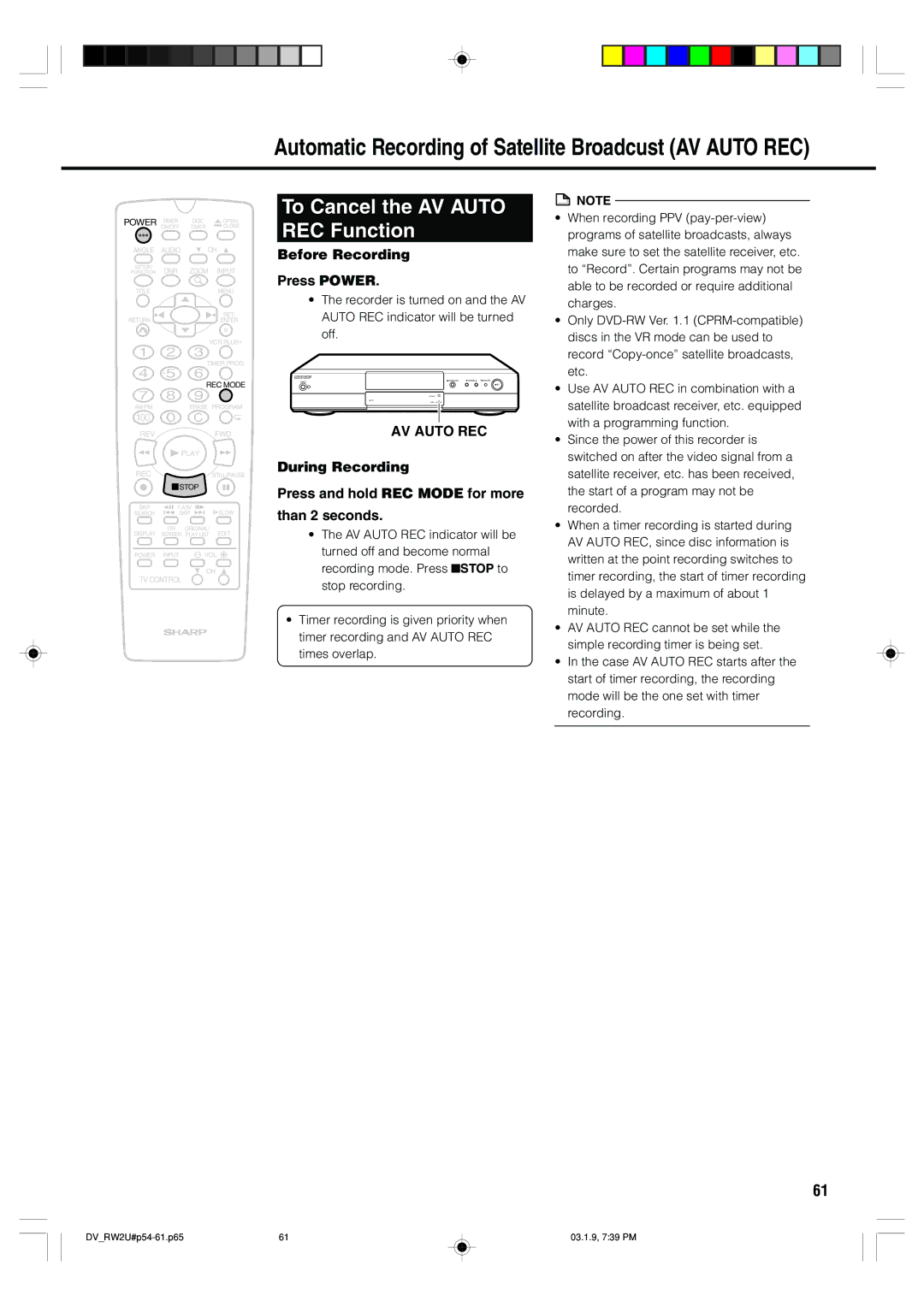Automatic Recording of Satellite Broadcust (AV AUTO REC)
POWER | TIMER | DISC | OPEN/ |
| ON/OFF | TIMER | CLOSE |
ANGLE | AUDIO | CH | |
SETUP/ | DNR | ZOOM | INPUT |
FUNCTION | |||
TITLE |
|
| MENU |
RETURN |
|
| SET/ |
|
| ENTER | |
|
|
| VCR PLUS+ |
|
| TIMER PROG. | |
To Cancel the AV AUTO
REC Function
Before Recording
Press POWER.
•The recorder is turned on and the AV AUTO REC indicator will be turned off.
![]() NOTE
NOTE
• | When recording PPV |
| programs of satellite broadcasts, always |
| make sure to set the satellite receiver, etc. |
| to “Record”. Certain programs may not be |
| able to be recorded or require additional |
| charges. |
• | Only |
| discs in the VR mode can be used to |
| record |
| etc. |
| REC MODE |
AM/PM | ERASE PROGRAM |
100 |
|
POWER
![]() OPEN/CLOSECHANNEL TIMER ON/OFF
OPEN/CLOSECHANNEL TIMER ON/OFF
REC
• Use AV AUTO REC in combination with a |
satellite broadcast receiver, etc. equipped |
with a programming function. |
REV |
|
| FWD |
| PLAY |
| |
REC |
|
| STILL/PAUSE |
| STOP |
| |
SKIP | F.ADV | SLOW | |
SEARCH | SKIP | ||
DISPLAY | ON | ORIGINAL/ | EDIT |
SCREEN | PLAY LIST | ||
POWER | INPUT | VOL | |
CH
TV CONTROL
AV AUTO REC
During Recording
Press and hold REC MODE for more than 2 seconds.
•The AV AUTO REC indicator will be turned off and become normal recording mode. Press ■STOP to stop recording.
•Timer recording is given priority when timer recording and AV AUTO REC times overlap.
• | Since the power of this recorder is |
| switched on after the video signal from a |
| satellite receiver, etc. has been received, |
| the start of a program may not be |
| recorded. |
• | When a timer recording is started during |
| AV AUTO REC, since disc information is |
| written at the point recording switches to |
| timer recording, the start of timer recording |
| is delayed by a maximum of about 1 |
| minute. |
• | AV AUTO REC cannot be set while the |
| simple recording timer is being set. |
• | In the case AV AUTO REC starts after the |
| start of timer recording, the recording |
| mode will be the one set with timer |
| recording. |
|
|
61
61 | 03.1.9, 7:39 PM |