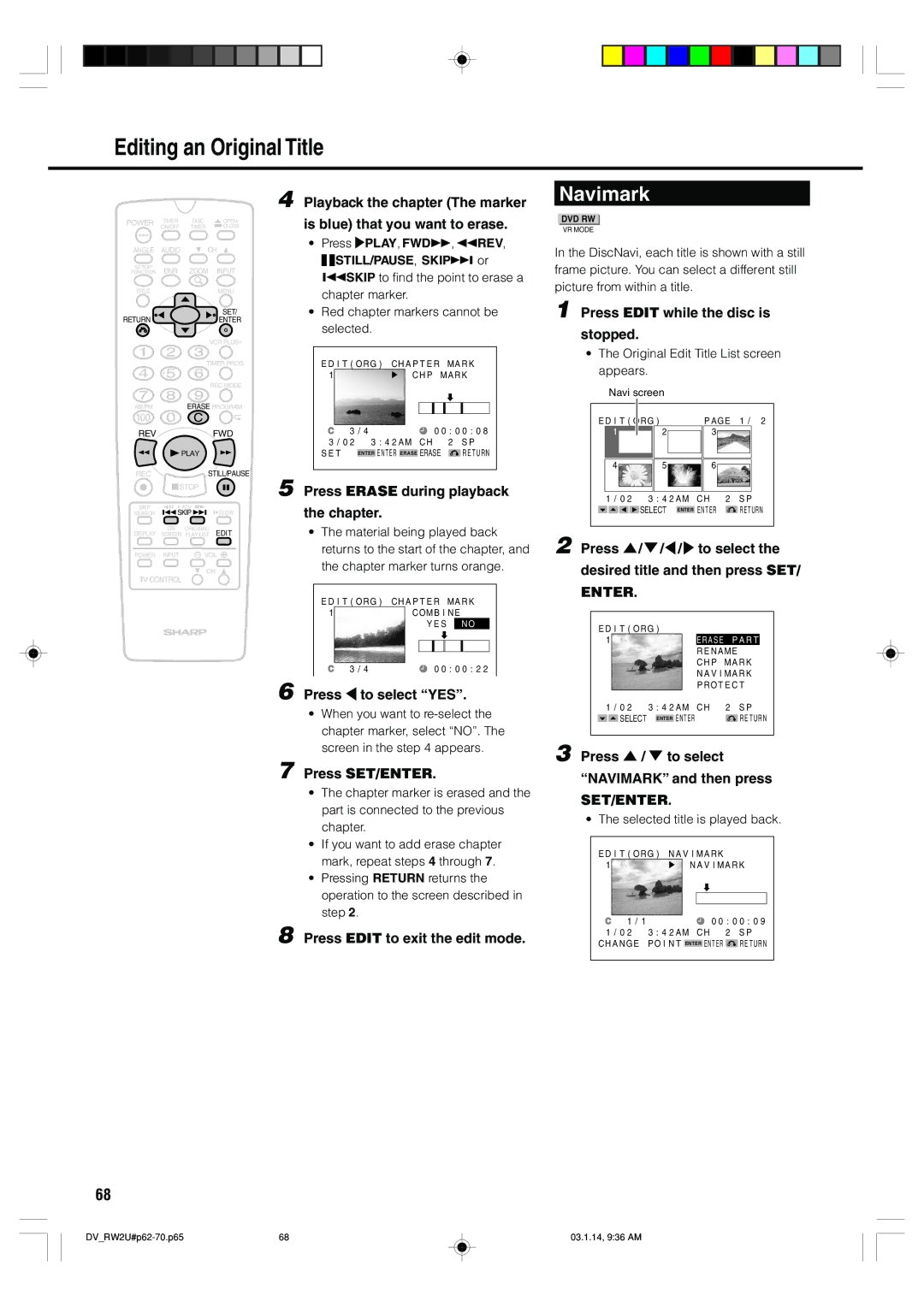Editing an Original Title
POWER | TIMER | DISC | OPEN/ |
| ON/OFF | TIMER | CLOSE |
ANGLE | AUDIO | CH |
|
SETUP/ | DNR | ZOOM | INPUT |
FUNCTION | |||
TITLE |
|
| MENU |
SET/
RETURNENTER
VCR PLUS+
4 Playback the chapter (The marker
is blue) that you want to erase.
•Press PLAY, FWD![]() ,
, ![]() REV,
REV,
![]()
![]() STILL/PAUSE, SKIP
STILL/PAUSE, SKIP![]()
![]() or
or
![]()
![]() SKIP to find the point to erase a chapter marker.
SKIP to find the point to erase a chapter marker.
•Red chapter markers cannot be selected.
Navimark
DVD RW
VR MODE
In the DiscNavi, each title is shown with a still frame picture. You can select a different still picture from within a title.
1 Press EDIT while the disc is
stopped.
TIMER PROG.
REC MODE
AM/PM | ERASE PROGRAM |
100
REVFWD
![]() PLAY
PLAY
RECSTILL/PAUSE
| STOP |
|
SKIP | F.ADV |
|
SEARCH | SKIP | SLOW |
DISPLAY | ON | ORIGINAL/ | EDIT |
SCREEN | PLAY LIST | ||
POWER | INPUT | VOL | |
CH
TV CONTROL
5
6
|
|
| • | The Original Edit Title List screen | |||
EDIT(ORG) CHAPTER MARK | appears. |
|
| ||||
1 |
| CHP MARK |
|
| |||
|
|
|
|
| |||
|
|
|
| Navi screen |
|
| |
| 3/4 | ‰‰:‰‰:‰8 | EDIT(ORG) | PAGE 1/ 2 | |||
| 1 | 2 | 3 |
| |||
3/‰2 | 3:42AM CH | 2 SP |
|
|
|
| |
SET | ENTER ENTER ERASE ERASE | RETURN |
|
|
|
| |
|
|
|
| 4 | 5 | 6 |
|
Press ERASE during playback | 1/0 2 | 3:42AM CH | 2 SP | ||||
|
|
|
| ||||
the chapter. |
|
| SELECT | ENTER ENTER | RETURN | ||
|
|
|
|
| |||
• The material being played back | 2 Press '/ "/\/ to select the |
returns to the start of the chapter, and | |
the chapter marker turns orange. | desired title and then press SET/ |
EDIT(ORG) CHAPTER MARK | ENTER. |
| ||
|
| |||
1 | COMBINE |
|
|
|
| YES | NO | EDIT(ORG) |
|
|
|
|
| |
|
|
| 1 | ERASE PART |
|
|
|
| RENAME |
3/4 | ‰‰:‰‰:22 |
| CHP MARK | |
| NAVIMARK | |||
|
|
|
| |
Press \ to select “YES”. |
| PROTECT | ||
|
| |||
• When you want to |
| 1/‰2 | 3:42AM CH | 2 SP |
| SELECT | ENTER ENTER | RETURN | |
chapter marker, select “NO”. The |
|
|
|
|
screen in the step 4 appears. | 3 Press ' / | " to select |
| |
|
| |||
7
8
Press SET/ENTER.
•The chapter marker is erased and the part is connected to the previous chapter.
•If you want to add erase chapter mark, repeat steps 4 through 7.
•Pressing RETURN returns the operation to the screen described in step 2.
Press EDIT to exit the edit mode.
“NAVIMARK” and then press
SET/ENTER.
• The selected title is played back.
EDIT(ORG) NAVIMARK
1![]() NAVIMARK
NAVIMARK
1/1 | ‰‰:‰‰:‰9 | |
1/‰2 | 3:42AM CH | 2 SP |
CHANGE | POINT ENTER ENTER | RETURN |
68
68 | 03.1.14, 9:36 AM |