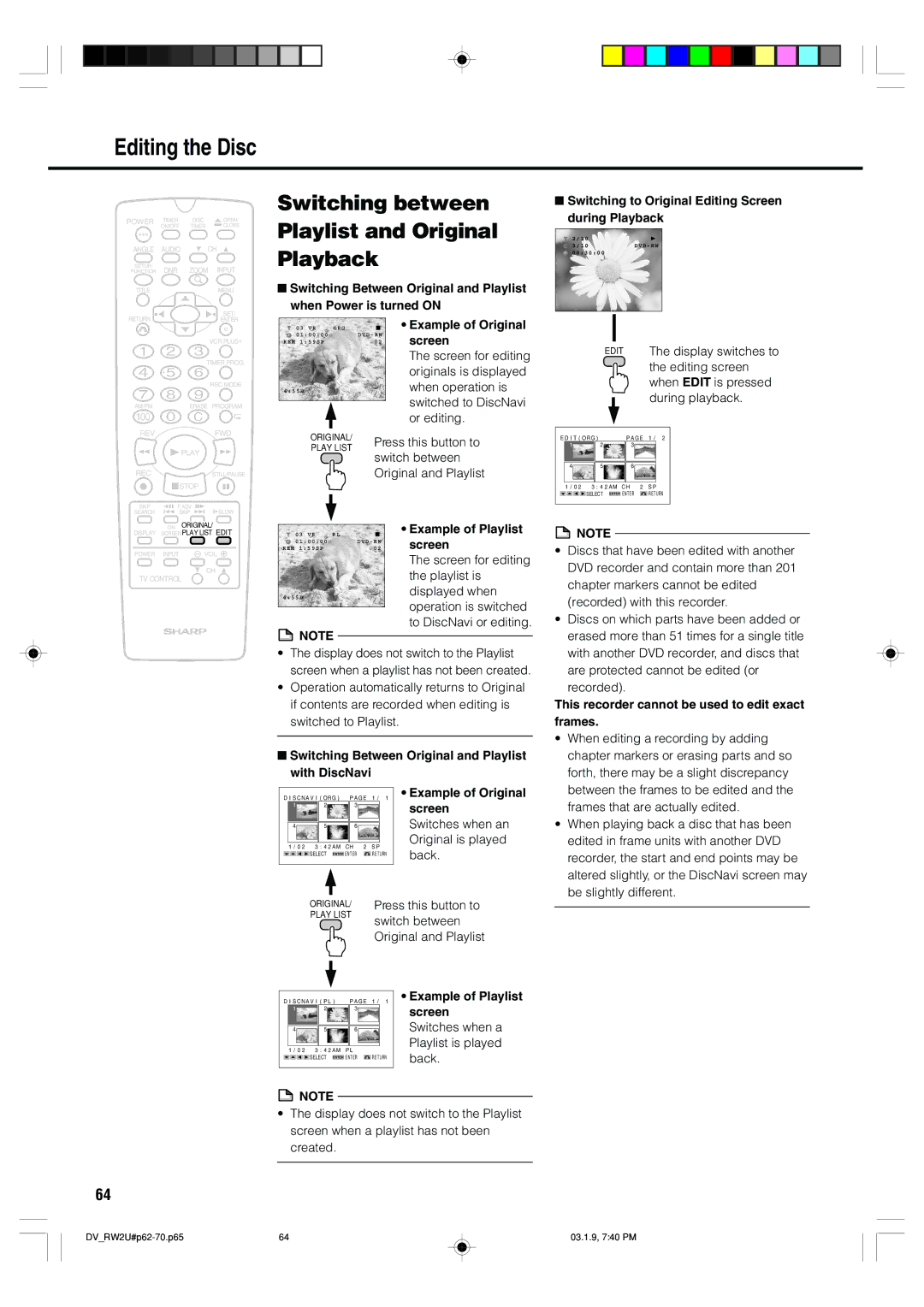Editing the Disc
POWER | TIMER | DISC | OPEN/ |
| ON/OFF | TIMER | CLOSE |
ANGLE | AUDIO |
| CH |
SETUP/ | DNR | ZOOM INPUT | |
FUNCTION | |||
TITLE |
|
| MENU |
RETURN |
|
| SET/ |
|
| ENTER | |
|
|
| VCR PLUS+ |
|
|
| TIMER PROG. |
|
|
| REC MODE |
AM/PM |
| ERASE PROGRAM | |
100 |
|
|
|
REV |
|
| FWD |
|
| PLAY |
|
REC |
|
| STILL/PAUSE |
| STOP |
| |
SKIP | F.ADV | SLOW | |
SEARCH | SKIP | ||
Switching between Playlist and Original Playback
■Switching Between Original and Playlist when Power is turned ON
03 VR ORG |
| • Example of Original |
01:00:00 | screen | |
REM 1:59SP | 02 |
The screen for editing originals is displayed
4:55AMwhen operation is switched to DiscNavi or editing.
ORIGINAL/ | Press this button to | |
PLAY LIST | ||
switch between | ||
| ||
| Original and Playlist |
■Switching to Original Editing Screen during Playback
2/10
3/10DVD-RW 00:30:00
EDIT The display switches to the editing screen when EDIT is pressed during playback.
EDIT(ORG) |
| PAGE | 1/ | 2 | ||||||
1 |
|
| 2 |
| 3 |
|
|
|
| |
|
|
|
|
|
|
|
|
|
|
|
|
|
|
|
|
|
|
|
|
|
|
| 4 |
|
| 5 |
| 6 |
|
|
|
|
|
|
|
|
|
|
|
|
|
|
|
|
|
|
|
|
|
|
|
|
|
|
1/0 2 | 3:42AM CH | 2 | SP |
| ||||||
|
|
| SELECT | ENTER ENTER |
| RETURN | ||||
|
|
|
|
|
|
|
|
|
|
|
| ON | ORIGINAL/ |
DISPLAY | SCREENPLAY LIST EDIT | |
POWER | INPUT | VOL |
|
| CH |
TV CONTROL
03 VR | PL |
01:00:00 | |
REM 1:59SP | 02 |
4:55AM
![]() NOTE
NOTE
•Example of Playlist screen
The screen for editing the playlist is displayed when operation is switched to DiscNavi or editing.
![]() NOTE
NOTE
• | Discs that have been edited with another |
| DVD recorder and contain more than 201 |
| chapter markers cannot be edited |
| (recorded) with this recorder. |
• | Discs on which parts have been added or |
| erased more than 51 times for a single title |
•The display does not switch to the Playlist screen when a playlist has not been created.
•Operation automatically returns to Original if contents are recorded when editing is switched to Playlist.
■Switching Between Original and Playlist with DiscNavi
DISCNAVI(ORG) | PAGE 1/ 1 | • Example of Original | |||
1 | 2 | 3 |
| screen | |
|
|
|
| ||
4 | 5 | 6 |
| Switches when an | |
1/0 2 | 3:42AM CH | 2 SP | Original is played | ||
back. | |||||
| SELECT ENTER ENTER | RETURN | |||
ORIGINAL/ | Press this button to |
PLAY LIST | switch between |
| |
| Original and Playlist |
with another DVD recorder, and discs that |
are protected cannot be edited (or |
recorded). |
This recorder cannot be used to edit exact frames.
•When editing a recording by adding chapter markers or erasing parts and so forth, there may be a slight discrepancy between the frames to be edited and the frames that are actually edited.
•When playing back a disc that has been edited in frame units with another DVD recorder, the start and end points may be altered slightly, or the DiscNavi screen may be slightly different.
DISCNAVI(PL) | PAGE 1/ 1 | |||||||
1 |
|
| 2 |
| 3 |
|
| |
|
|
|
|
|
|
|
|
|
|
|
|
|
|
|
|
|
|
| 4 |
|
| 5 |
| 6 |
|
|
|
|
|
|
|
|
|
|
|
|
|
|
|
|
|
|
|
|
1/0 2 | 3:42AM PL |
|
| |||||
|
|
| SELECT ENTER ENTER | RETURN | ||||
|
|
|
|
|
|
|
|
|
![]() NOTE
NOTE
•Example of Playlist screen
Switches when a Playlist is played back.
•The display does not switch to the Playlist screen when a playlist has not been created.
64
64 | 03.1.9, 7:40 PM |