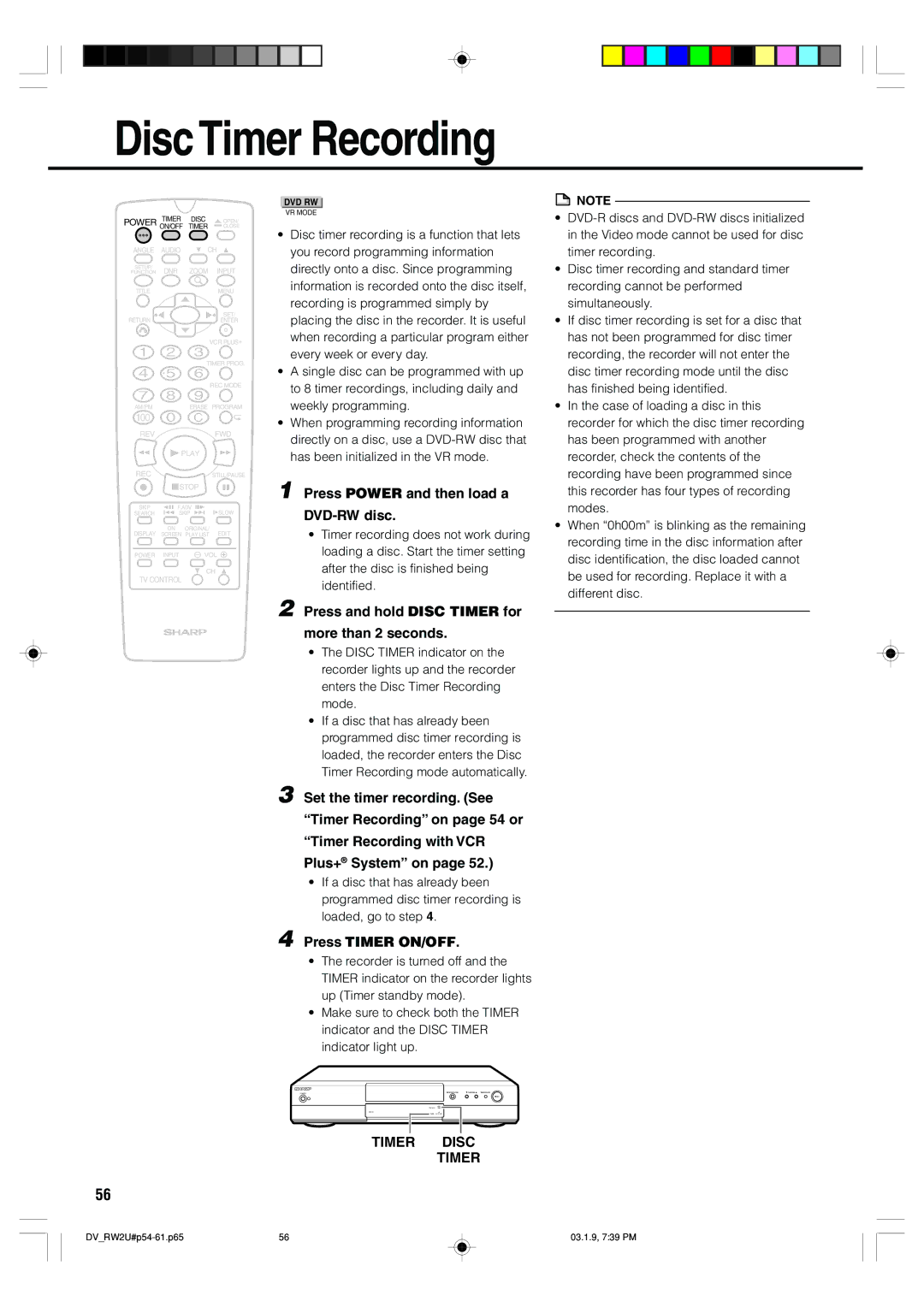Disc Timer Recording
POWER | TIMER | DISC | OPEN/ |
| ON/OFF | TIMER | CLOSE |
ANGLE | AUDIO | CH | |
SETUP/ | DNR | ZOOM | INPUT |
FUNCTION | |||
TITLE |
|
| MENU |
RETURN |
|
| SET/ |
|
| ENTER | |
|
|
| VCR PLUS+ |
|
| TIMER PROG. | |
|
|
| REC MODE |
AM/PM |
| ERASE PROGRAM | |
100 |
|
|
|
REV |
|
| FWD |
| PLAY |
| |
REC |
|
| STILL/PAUSE |
| STOP |
| |
SKIP | F.ADV | SLOW | |
SEARCH | SKIP | ||
DISPLAY | ON | ORIGINAL/ | EDIT |
SCREEN | PLAY LIST | ||
POWER | INPUT | VOL | |
|
| CH | |
TV CONTROL
DVD RW
VR MODE
•Disc timer recording is a function that lets you record programming information directly onto a disc. Since programming information is recorded onto the disc itself, recording is programmed simply by placing the disc in the recorder. It is useful when recording a particular program either every week or every day.
•A single disc can be programmed with up to 8 timer recordings, including daily and weekly programming.
•When programming recording information directly on a disc, use a
1 Press POWER and then load a
DVD-RW disc.
•Timer recording does not work during loading a disc. Start the timer setting after the disc is finished being identified.
2 Press and hold DISC TIMER for
more than 2 seconds.
•The DISC TIMER indicator on the recorder lights up and the recorder enters the Disc Timer Recording mode.
•If a disc that has already been programmed disc timer recording is loaded, the recorder enters the Disc Timer Recording mode automatically.
3 Set the timer recording. (See “Timer Recording” on page 54 or “Timer Recording with VCR Plus+® System” on page 52.)
•If a disc that has already been programmed disc timer recording is loaded, go to step 4.
4 Press TIMER ON/OFF.
•The recorder is turned off and the TIMER indicator on the recorder lights up (Timer standby mode).
•Make sure to check both the TIMER indicator and the DISC TIMER indicator light up.
![]() NOTE
NOTE
•
•Disc timer recording and standard timer recording cannot be performed simultaneously.
•If disc timer recording is set for a disc that has not been programmed for disc timer recording, the recorder will not enter the disc timer recording mode until the disc has finished being identified.
•In the case of loading a disc in this recorder for which the disc timer recording has been programmed with another recorder, check the contents of the recording have been programmed since this recorder has four types of recording modes.
•When “0h00m” is blinking as the remaining recording time in the disc information after disc identification, the disc loaded cannot be used for recording. Replace it with a different disc.
POWER
![]() OPEN/CLOSECHANNEL TIMER ON/OFF
OPEN/CLOSECHANNEL TIMER ON/OFF
REC
56
TIMER DISC TIMER
56 | 03.1.9, 7:39 PM |