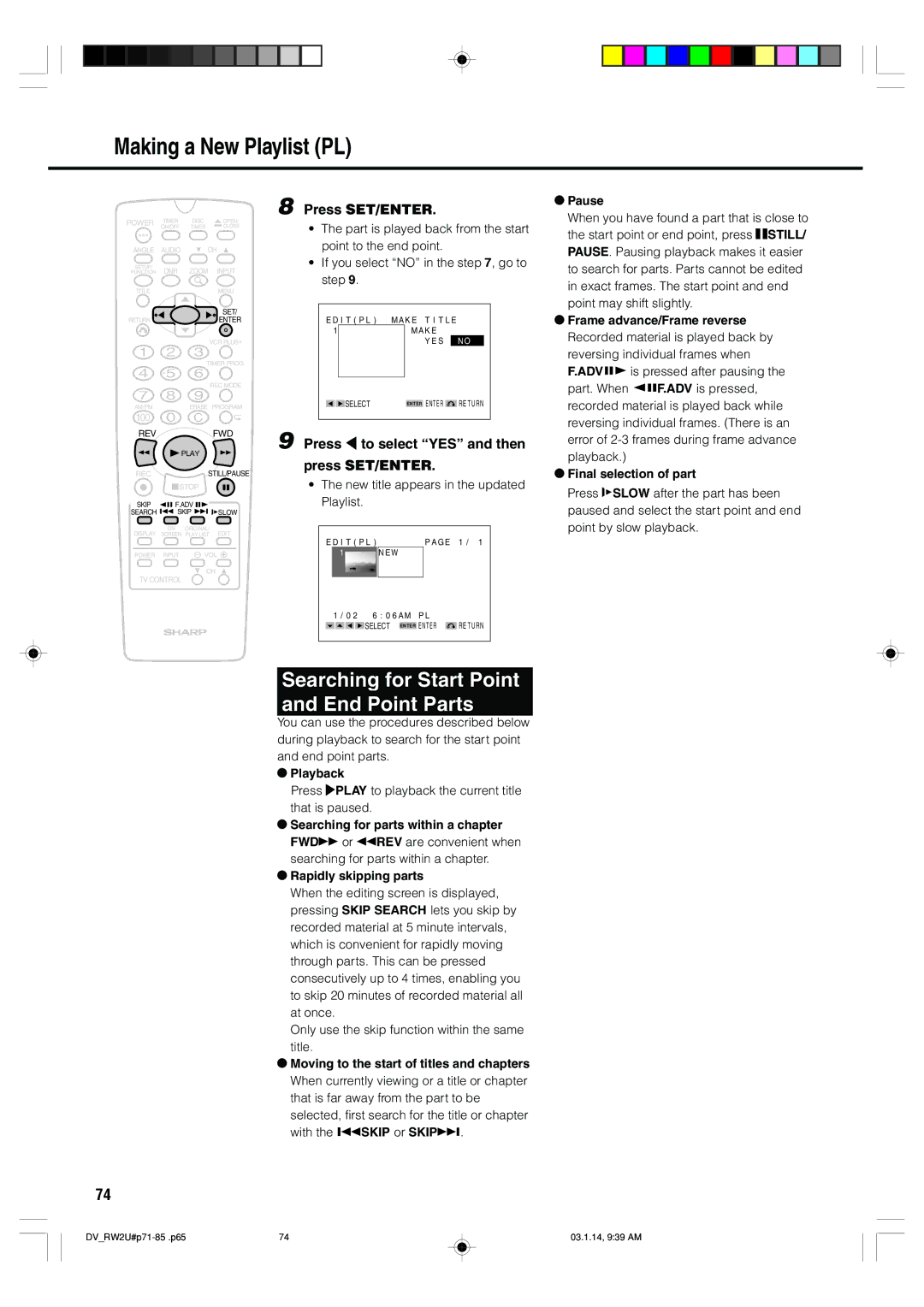Making a New Playlist (PL)
POWER | TIMER | DISC | OPEN/ |
| ON/OFF | TIMER | CLOSE |
ANGLE | AUDIO | CH | |
SETUP/ | DNR | ZOOM | INPUT |
FUNCTION | |||
TITLE |
|
| MENU |
|
|
| SET/ |
RETURN |
|
| ENTER |
|
|
| VCR PLUS+ |
|
| TIMER PROG. | |
|
|
| REC MODE |
AM/PM |
| ERASE PROGRAM | |
100 |
|
|
|
REV |
|
| FWD |
| PLAY |
| |
REC |
| STILL/PAUSE | |
| STOP |
| |
SKIP | F.ADV |
| |
SEARCH | SKIP | SLOW | |
DISPLAY | ON | ORIGINAL/ | EDIT |
SCREEN | PLAY LIST | ||
POWER | INPUT | VOL | |
CH
TV CONTROL
8 Press SET/ENTER.
•The part is played back from the start point to the end point.
•If you select “NO” in the step 7, go to step 9.
EDIT(PL) MAKE TITLE
1MAKE
YES NO
SELECT | ENTER ENTER | RETURN |
9 Press \ to select “YES” and then
press SET/ENTER.
•The new title appears in the updated Playlist.
EDIT(PL) | PAGE 1/ 1 |
1NEW
1/‰2 6:‰6AM PL |
|
SELECT ENTER ENTER | RETURN |
ÆPause
When you have found a part that is close to the start point or end point, press ![]()
![]() STILL/ PAUSE. Pausing playback makes it easier to search for parts. Parts cannot be edited in exact frames. The start point and end point may shift slightly.
STILL/ PAUSE. Pausing playback makes it easier to search for parts. Parts cannot be edited in exact frames. The start point and end point may shift slightly.
ÆFrame advance/Frame reverse Recorded material is played back by reversing individual frames when
F.ADV ![]()
![]()
![]() is pressed after pausing the
is pressed after pausing the
part. When ![]()
![]()
![]() F.ADV is pressed, recorded material is played back while reversing individual frames. (There is an error of
F.ADV is pressed, recorded material is played back while reversing individual frames. (There is an error of
ÆFinal selection of part
Press ![]()
![]() SLOW after the part has been paused and select the start point and end point by slow playback.
SLOW after the part has been paused and select the start point and end point by slow playback.
Searching for Start Point
and End Point Parts
You can use the procedures described below during playback to search for the start point and end point parts.
ÆPlayback
Press PLAY to playback the current title that is paused.
ÆSearching for parts within a chapter
FWD or REV are convenient when searching for parts within a chapter.
ÆRapidly skipping parts
When the editing screen is displayed, pressing SKIP SEARCH lets you skip by recorded material at 5 minute intervals, which is convenient for rapidly moving through parts. This can be pressed consecutively up to 4 times, enabling you to skip 20 minutes of recorded material all at once.
Only use the skip function within the same title.
ÆMoving to the start of titles and chapters When currently viewing or a title or chapter that is far away from the part to be selected, first search for the title or chapter
with the |
| SKIP or SKIP |
| . |
|
|
74
74 | 03.1.14, 9:39 AM |