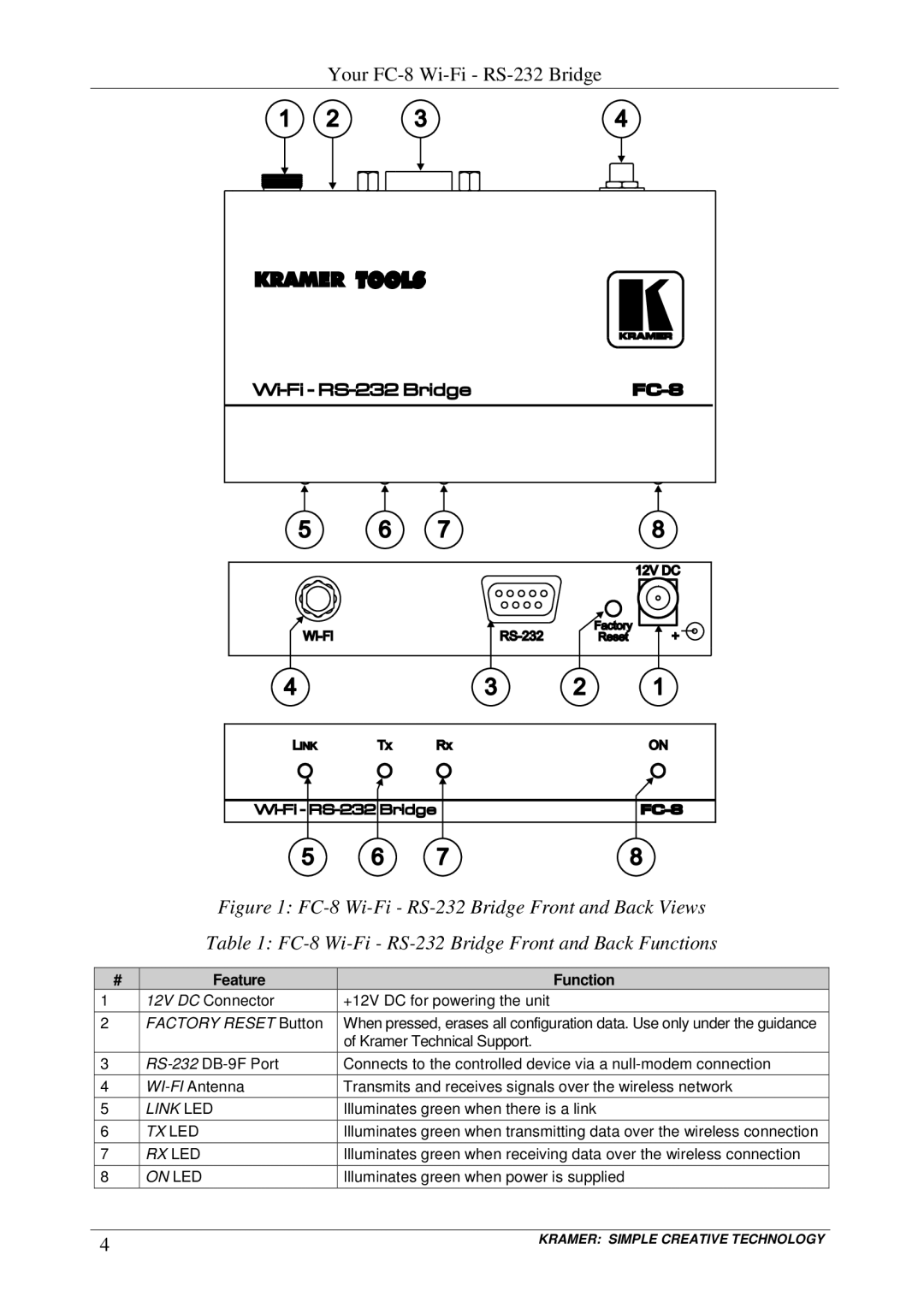Your FC-8 Wi-Fi - RS-232 Bridge
Figure 1: FC-8 Wi-Fi - RS-232 Bridge Front and Back Views
Table 1: FC-8 Wi-Fi - RS-232 Bridge Front and Back Functions
# | Feature | Function |
1 | 12V DC Connector | +12V DC for powering the unit |
2 | FACTORY RESET Button | When pressed, erases all configuration data. Use only under the guidance |
|
| of Kramer Technical Support. |
3 | Connects to the controlled device via a | |
4 | Transmits and receives signals over the wireless network | |
5 | LINK LED | Illuminates green when there is a link |
6 | TX LED | Illuminates green when transmitting data over the wireless connection |
7 | RX LED | Illuminates green when receiving data over the wireless connection |
8 | ON LED | Illuminates green when power is supplied |
4 | KRAMER: SIMPLE CREATIVE TECHNOLOGY |
|