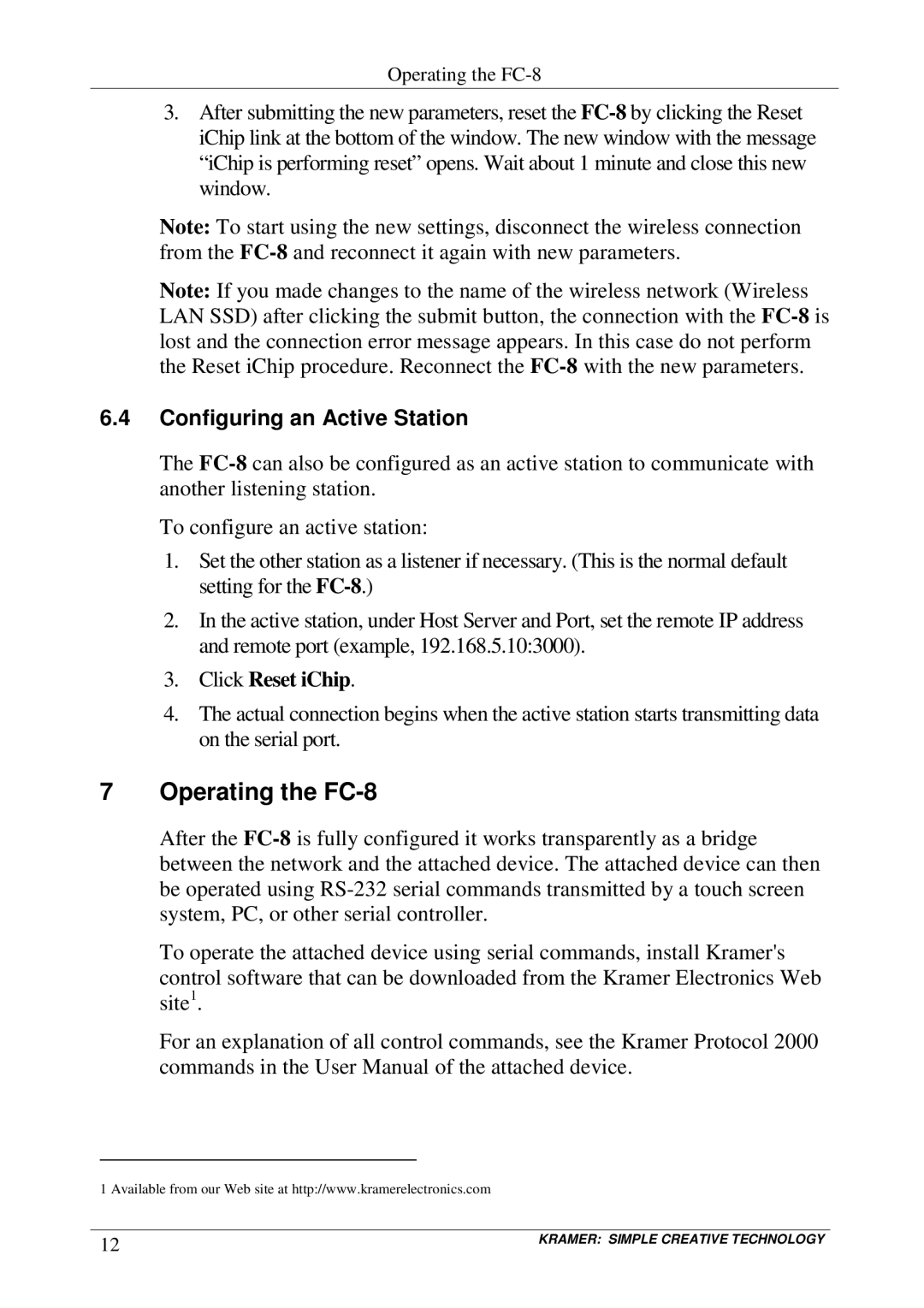Operating the
3.After submitting the new parameters, reset the
Note: To start using the new settings, disconnect the wireless connection from the
Note: If you made changes to the name of the wireless network (Wireless LAN SSD) after clicking the submit button, the connection with the
6.4Configuring an Active Station
The
To configure an active station:
1.Set the other station as a listener if necessary. (This is the normal default setting for the
2.In the active station, under Host Server and Port, set the remote IP address and remote port (example, 192.168.5.10:3000).
3.Click Reset iChip.
4.The actual connection begins when the active station starts transmitting data on the serial port.
7Operating the FC-8
After the
To operate the attached device using serial commands, install Kramer©s control software that can be downloaded from the Kramer Electronics Web site1.
For an explanation of all control commands, see the Kramer Protocol 2000 commands in the User Manual of the attached device.
1 Available from our Web site at http://www.kramerelectronics.com
12 | KRAMER: SIMPLE CREATIVE TECHNOLOGY |
|