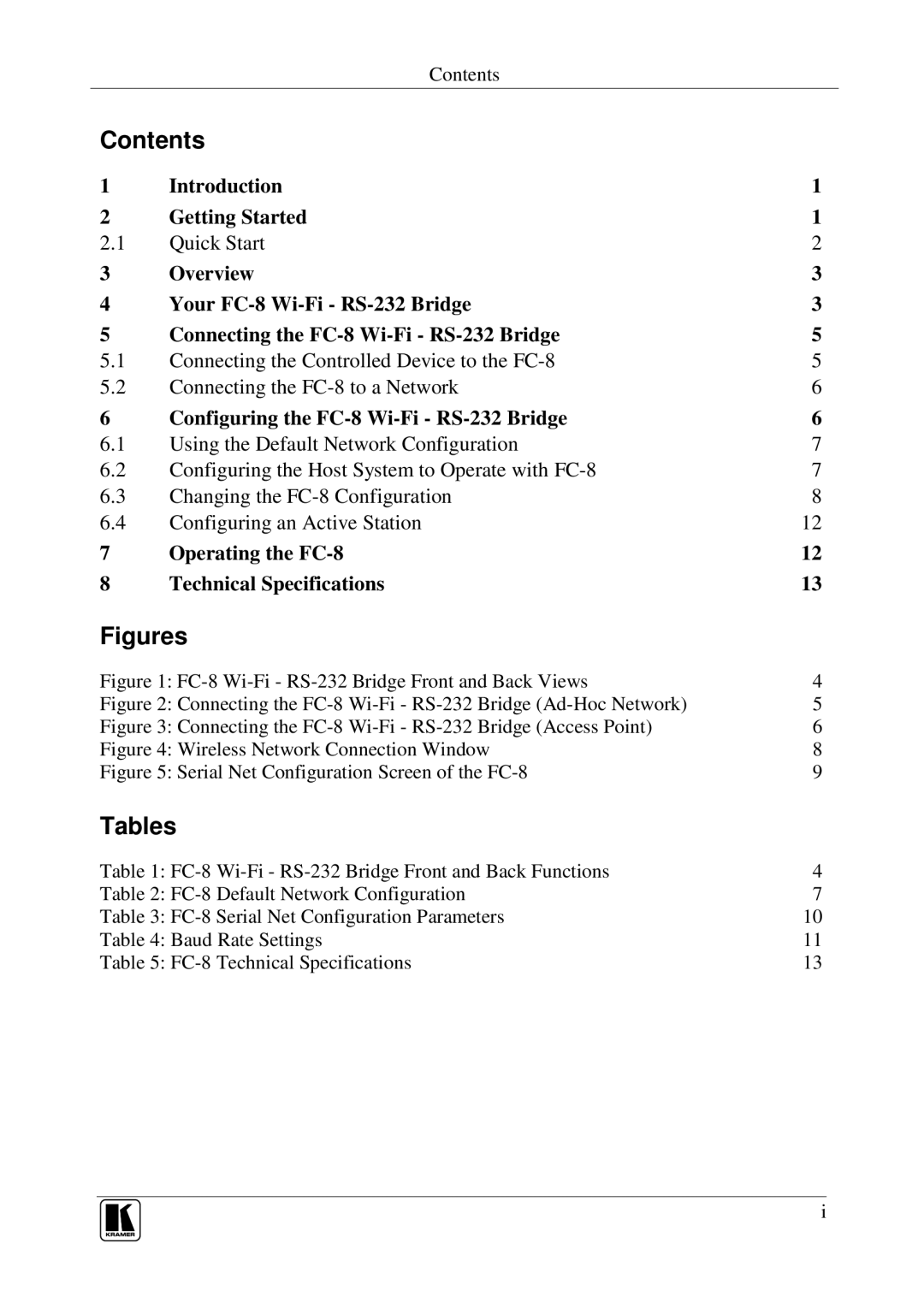Contents
Contents
1 | Introduction | 1 |
2 | Getting Started | 1 |
2.1 | Quick Start | 2 |
3 | Overview | 3 |
4 | Your | 3 |
5 | Connecting the | 5 |
5.1 | Connecting the Controlled Device to the | 5 |
5.2 | Connecting the | 6 |
6 | Configuring the | 6 |
6.1 | Using the Default Network Configuration | 7 |
6.2 | Configuring the Host System to Operate with | 7 |
6.3 | Changing the | 8 |
6.4 | Configuring an Active Station | 12 |
7 | Operating the | 12 |
8 | Technical Specifications | 13 |
Figures
Figure 1: | 4 | |
Figure 2: Connecting the | Bridge | 5 |
Figure 3: Connecting the | Bridge (Access Point) | 6 |
Figure 4: Wireless Network Connection Window | 8 | |
Figure 5: Serial Net Configuration Screen of the | 9 | |
Tables
Table 1: | 4 | |
Table 2: | Default Network Configuration | 7 |
Table 3: | 10 | |
Table 4: Baud Rate Settings | 11 | |
Table 5: | Technical Specifications | 13 |
i