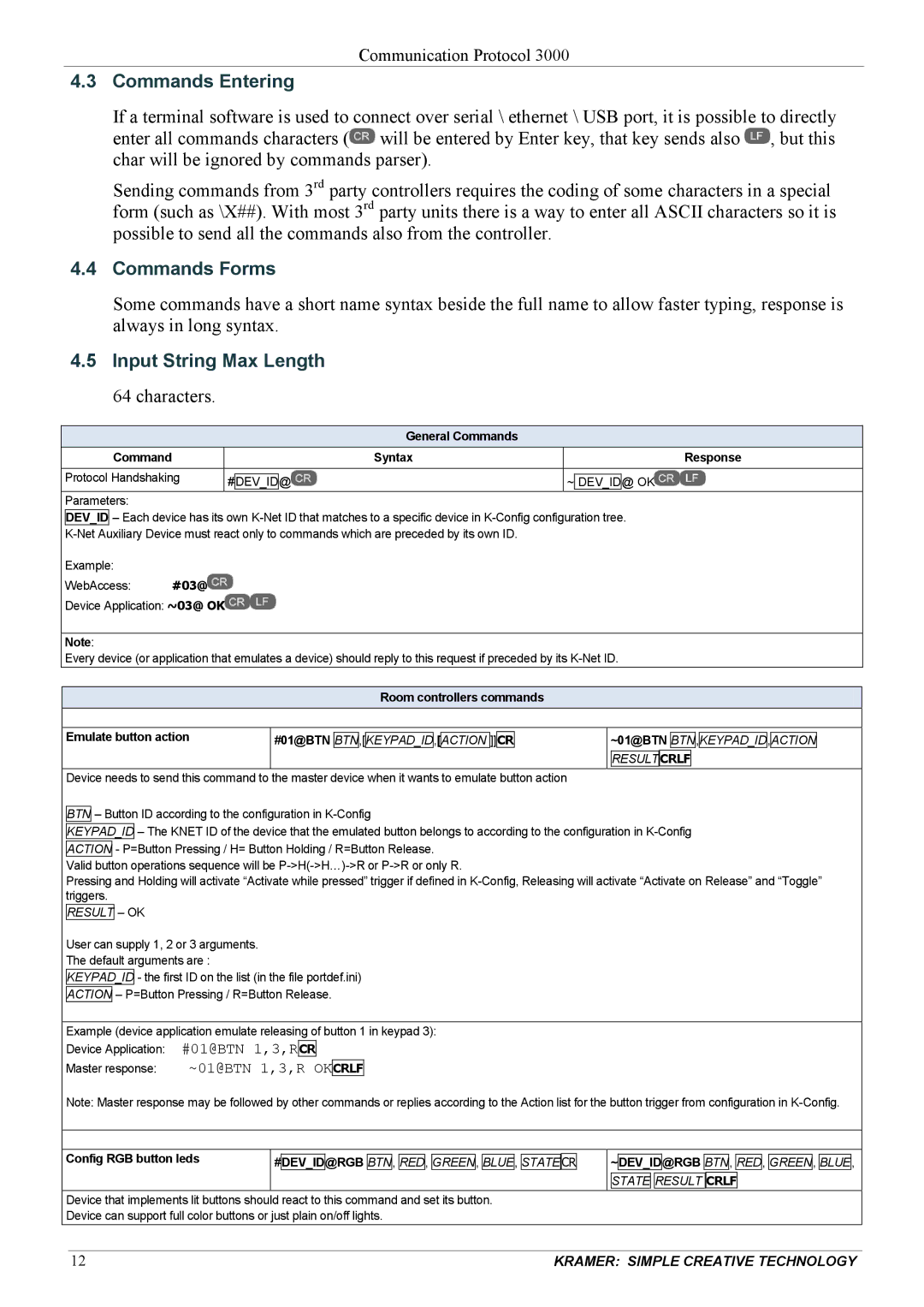Communication Protocol 3000
4.3Commands Entering
If a terminal software is used to connect over serial \ ethernet \ USB port, it is possible to directly enter all commands characters (![]() will be entered by Enter key, that key sends also
will be entered by Enter key, that key sends also ![]() , but this char will be ignored by commands parser).
, but this char will be ignored by commands parser).
Sending commands from 3rd party controllers requires the coding of some characters in a special form (such as \X##). With most 3rd party units there is a way to enter all ASCII characters so it is possible to send all the commands also from the controller.
4.4Commands Forms
Some commands have a short name syntax beside the full name to allow faster typing, response is always in long syntax.
4.5Input String Max Length
64 characters.
General Commands
Command |
|
| Syntax |
|
| Response |
Protocol Handshaking |
|
|
| ~ |
|
|
| #DEV_ID@ | DEV_ID@ OK | ||||
Parameters:
DEV_ID – Each device has its own
Example:
WebAccess: #03@![]()
Device Application: ~03@ OK![]()
Note:
Every device (or application that emulates a device) should reply to this request if preceded by its
Room controllers commands
Emulate button action | #01@BTN | BTN | ,[ | KEYPAD_ID | ,[ | ACTION | ]]CR |
| ~01@BTN | BTN | , | KEYPAD_ID | , | ACTION |
| ||
|
|
|
|
|
|
|
|
|
|
|
|
| |||||
|
|
|
|
|
|
|
|
| RESULT | CRLF |
| ||||||
|
|
|
|
|
|
|
|
|
|
|
| ||||||
Device needs to send this command to the master device when it wants to emulate button action |
|
|
|
|
|
|
|
|
| ||||||||
BTN – Button ID according to the configuration in
KEYPAD_ID – The KNET ID of the device that the emulated button belongs to according to the configuration in
Valid button operations sequence will be
Pressing and Holding will activate “Activate while pressed” trigger if defined in
RESULT – OK
User can supply 1, 2 or 3 arguments.
The default arguments are :
KEYPAD_ID - the first ID on the list (in the file portdef.ini)
ACTION – P=Button Pressing / R=Button Release.
Example (device application emulate releasing of button 1 in keypad 3):
Device Application: #01@BTN 1,3,RCR
Master response: ~01@BTN 1,3,R OKCRLF
Note: Master response may be followed by other commands or replies according to the Action list for the button trigger from configuration in
Config RGB button leds | # | DEV_ | ID@RGB | BTN | , | RED | , | GREEN | , | BLUE | , | STATE | CR |
|
| ~DEV_ | ID@RGB | BTN | , | RED | , | GREEN | , | BLUE | , | |||||
|
|
|
|
|
|
|
|
|
|
|
|
|
|
|
|
|
|
|
|
| ||||||||||
|
|
|
|
|
|
|
|
|
|
|
|
|
|
|
| STATE |
| RESULT | CRLF | |||||||||||
|
|
|
|
|
|
|
|
|
|
|
|
|
|
|
|
|
| |||||||||||||
Device that implements lit buttons should react to this command and set its button. |
|
|
|
|
|
|
|
|
|
|
|
|
|
|
| |||||||||||||||
Device can support full color buttons or just plain on/off lights. |
|
|
|
|
|
|
|
|
|
|
|
|
|
|
| |||||||||||||||
|
|
|
|
|
|
|
|
|
|
|
|
|
|
|
|
|
|
|
|
|
|
|
|
|
|
|
|
|
|
|
12 |
|
|
|
|
|
|
|
|
|
|
| KRAMER: SIMPLE CREATIVE TECHNOLOGY | ||||||||||||||||||