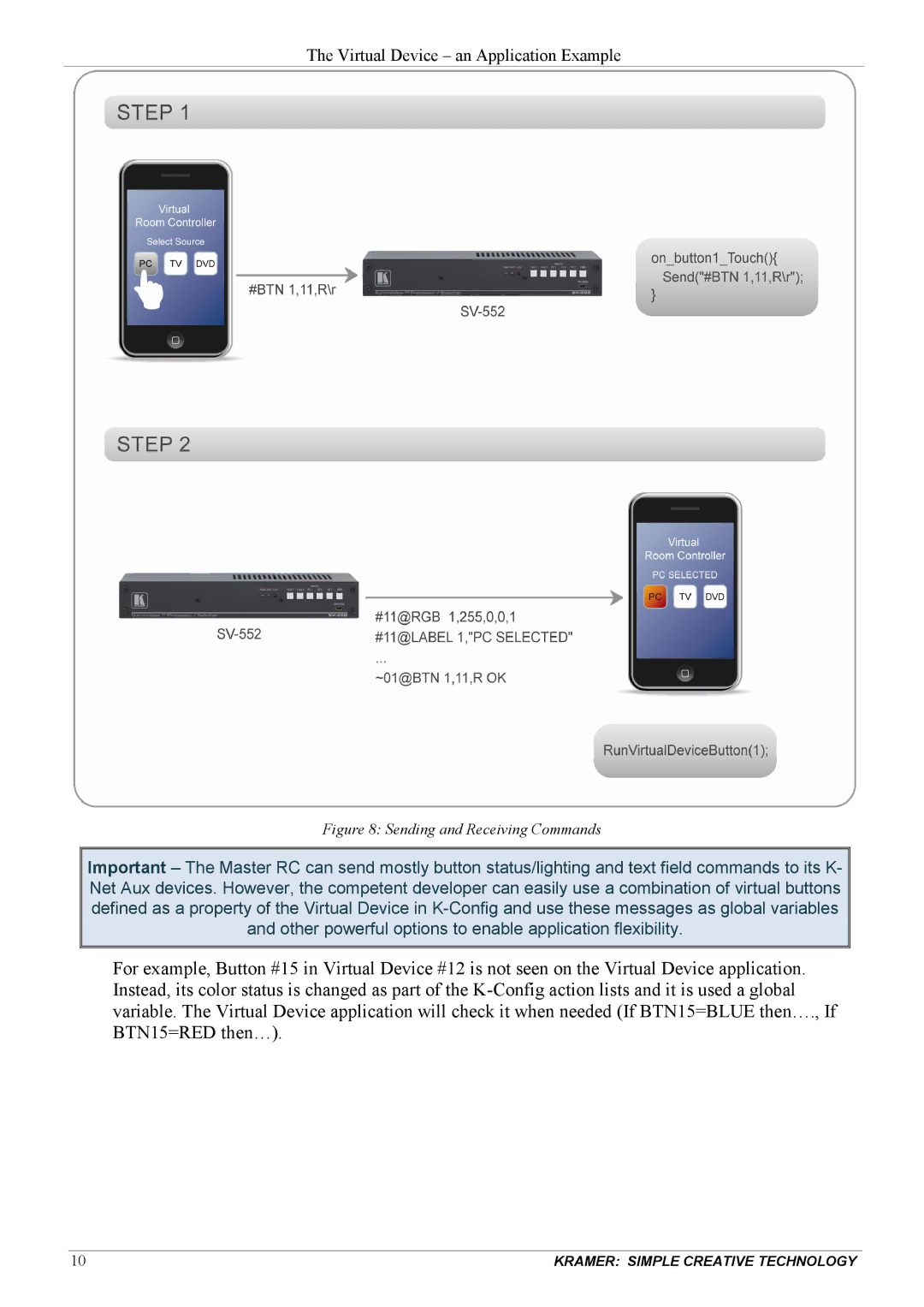The Virtual Device – an Application Example
Figure 8: Sending and Receiving Commands
Important – The Master RC can send mostly button status/lighting and text field commands to its K- Net Aux devices. However, the competent developer can easily use a combination of virtual buttons defined as a property of the Virtual Device in
For example, Button #15 in Virtual Device #12 is not seen on the Virtual Device application. Instead, its color status is changed as part of the
BTN15=RED then…).
10 | KRAMER: SIMPLE CREATIVE TECHNOLOGY |