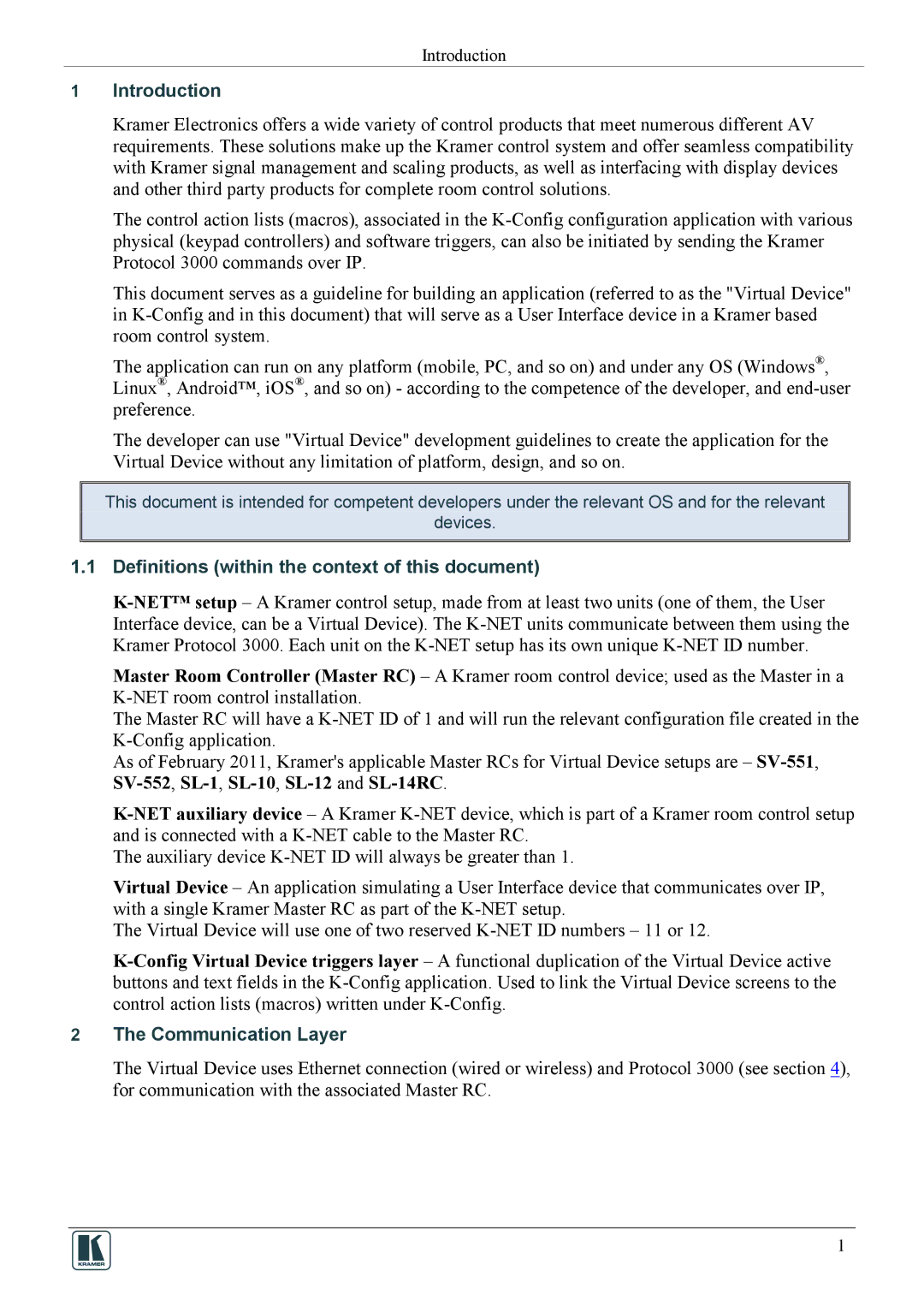Introduction
1Introduction
Kramer Electronics offers a wide variety of control products that meet numerous different AV requirements. These solutions make up the Kramer control system and offer seamless compatibility with Kramer signal management and scaling products, as well as interfacing with display devices and other third party products for complete room control solutions.
The control action lists (macros), associated in the
This document serves as a guideline for building an application (referred to as the "Virtual Device" in
The application can run on any platform (mobile, PC, and so on) and under any OS (Windows®, Linux®, Android™, iOS®, and so on) - according to the competence of the developer, and
The developer can use "Virtual Device" development guidelines to create the application for the Virtual Device without any limitation of platform, design, and so on.
This document is intended for competent developers under the relevant OS and for the relevant
devices.
1.1Definitions (within the context of this document)
Master Room Controller (Master RC) – A Kramer room control device; used as the Master in a
The Master RC will have a
As of February 2011, Kramer's applicable Master RCs for Virtual Device setups are –
The auxiliary device
Virtual Device – An application simulating a User Interface device that communicates over IP, with a single Kramer Master RC as part of the
The Virtual Device will use one of two reserved
2The Communication Layer
The Virtual Device uses Ethernet connection (wired or wireless) and Protocol 3000 (see section 4), for communication with the associated Master RC.
1