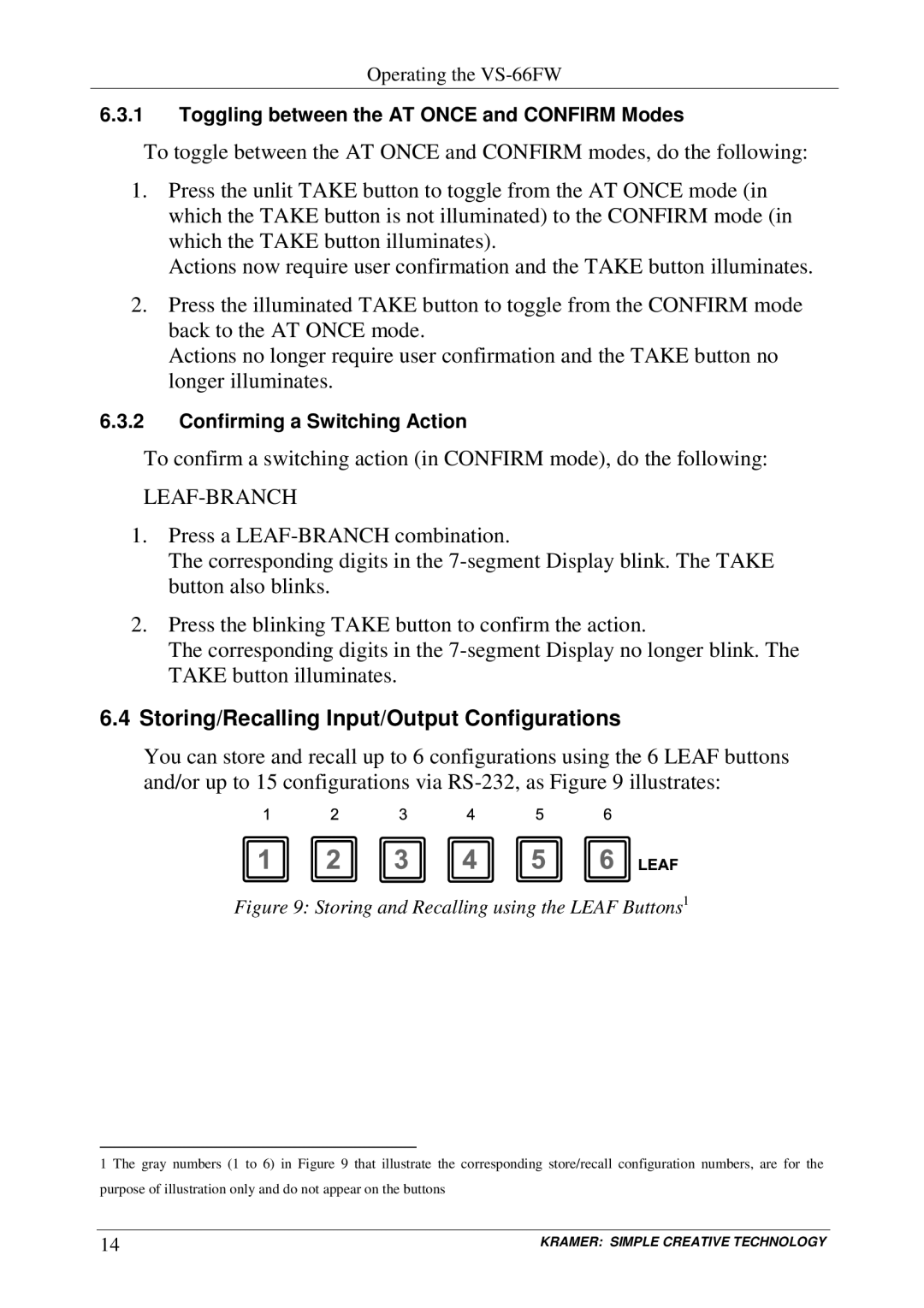Operating the
6.3.1Toggling between the AT ONCE and CONFIRM Modes
To toggle between the AT ONCE and CONFIRM modes, do the following:
1.Press the unlit TAKE button to toggle from the AT ONCE mode (in which the TAKE button is not illuminated) to the CONFIRM mode (in which the TAKE button illuminates).
Actions now require user confirmation and the TAKE button illuminates.
2.Press the illuminated TAKE button to toggle from the CONFIRM mode back to the AT ONCE mode.
Actions no longer require user confirmation and the TAKE button no longer illuminates.
6.3.2Confirming a Switching Action
To confirm a switching action (in CONFIRM mode), do the following:
LEAF-BRANCH
1.Press a
The corresponding digits in the
2.Press the blinking TAKE button to confirm the action.
The corresponding digits in the
6.4Storing/Recalling Input/Output Configurations
You can store and recall up to 6 configurations using the 6 LEAF buttons and/or up to 15 configurations via
Figure 9: Storing and Recalling using the LEAF Buttons1
1 The gray numbers (1 to 6) in Figure 9 that illustrate the corresponding store/recall configuration numbers, are for the purpose of illustration only and do not appear on the buttons
14 | KRAMER: SIMPLE CREATIVE TECHNOLOGY |