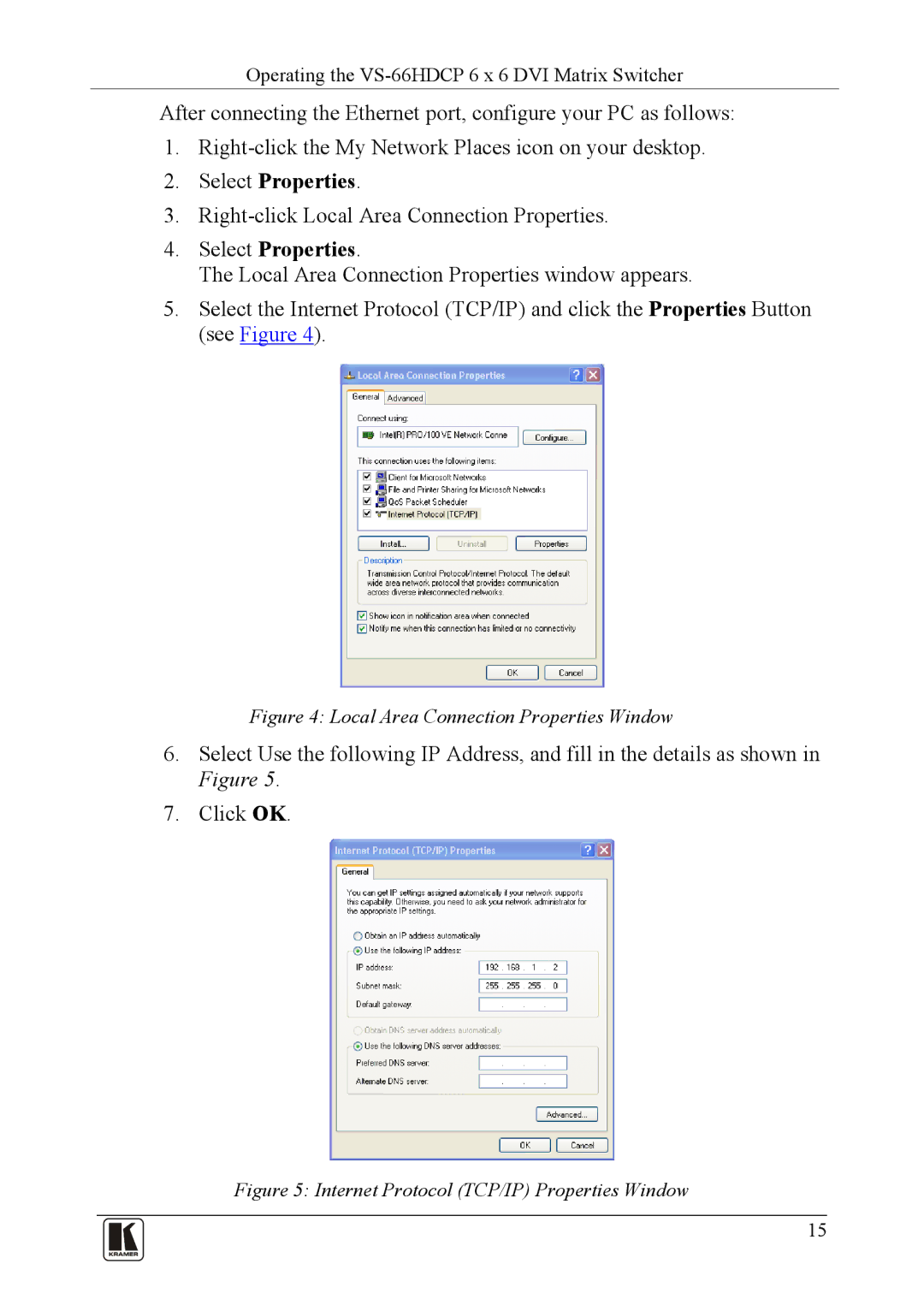Operating the VS-66HDCP 6 x 6 DVI Matrix Switcher
After connecting the Ethernet port, configure your PC as follows:
1.
2.Select Properties.
3.
4.Select Properties.
The Local Area Connection Properties window appears.
5.Select the Internet Protocol (TCP/IP) and click the Properties Button (see Figure 4).
Figure 4: Local Area Connection Properties Window
6.Select Use the following IP Address, and fill in the details as shown in Figure 5.
7.Click OK.
Figure 5: Internet Protocol (TCP/IP) Properties Window
15