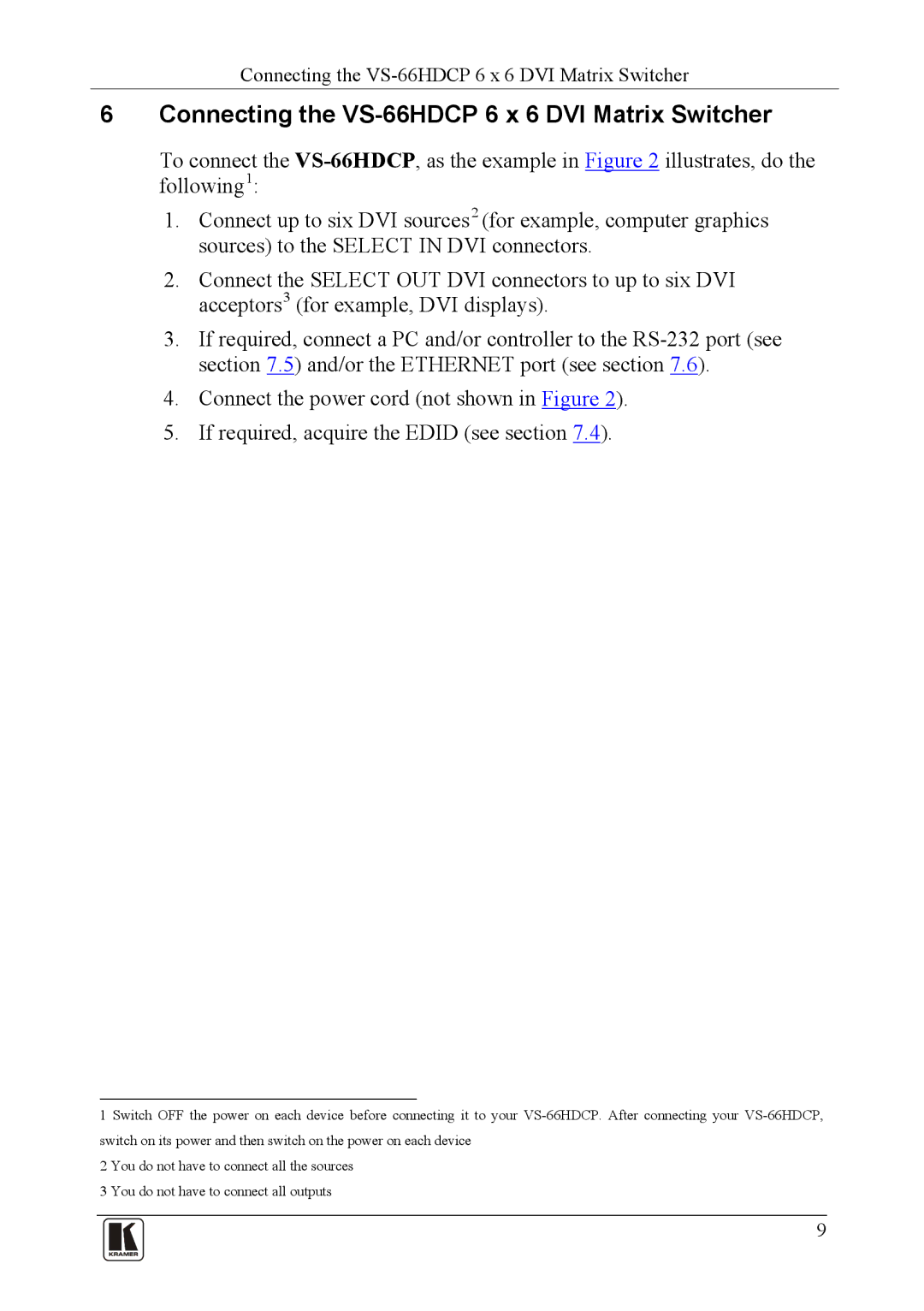Connecting the VS-66HDCP 6 x 6 DVI Matrix Switcher
6Connecting the VS-66HDCP 6 x 6 DVI Matrix Switcher
To connect the
1.Connect up to six DVI sources2 (for example, computer graphics sources) to the SELECT IN DVI connectors.
2.Connect the SELECT OUT DVI connectors to up to six DVI acceptors3 (for example, DVI displays).
3.If required, connect a PC and/or controller to the
4.Connect the power cord (not shown in Figure 2).
5.If required, acquire the EDID (see section 7.4).
1 Switch OFF the power on each device before connecting it to your
2 You do not have to connect all the sources 3 You do not have to connect all outputs
9