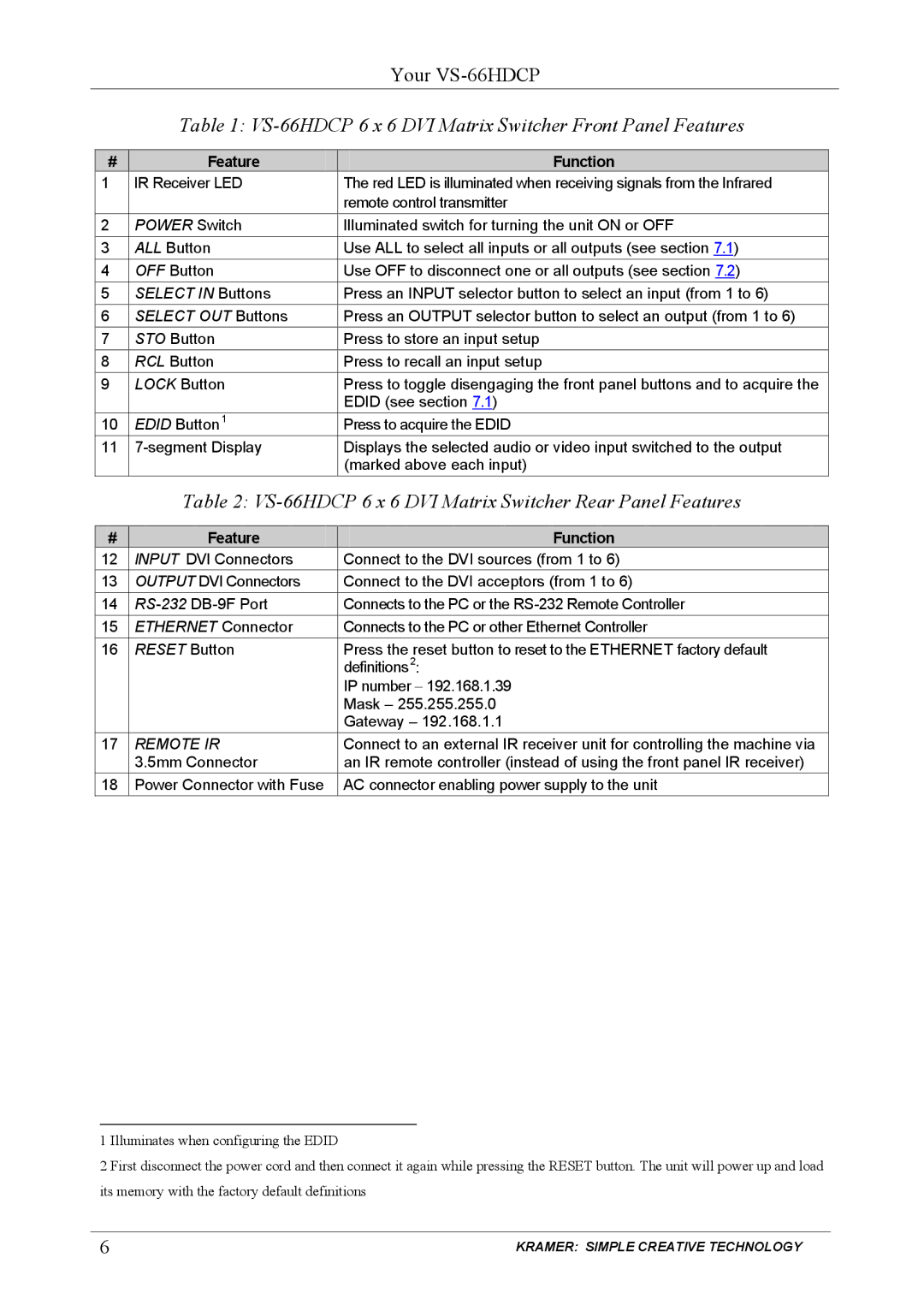|
|
| Your | |
|
| Table 1: | ||
|
|
|
|
|
| # | Feature | Function |
|
| 1 | IR Receiver LED | The red LED is illuminated when receiving signals from the Infrared |
|
|
|
| remote control transmitter |
|
| 2 | POWER Switch | Illuminated switch for turning the unit ON or OFF |
|
| 3 | ALL Button | Use ALL to select all inputs or all outputs (see section 7.1) |
|
| 4 | OFF Button | Use OFF to disconnect one or all outputs (see section 7.2) |
|
| 5 | SELECT IN Buttons | Press an INPUT selector button to select an input (from 1 to 6) |
|
| 6 | SELECT OUT Buttons | Press an OUTPUT selector button to select an output (from 1 to 6) |
|
| 7 | STO Button | Press to store an input setup |
|
| 8 | RCL Button | Press to recall an input setup |
|
| 9 | LOCK Button | Press to toggle disengaging the front panel buttons and to acquire the |
|
|
|
| EDID (see section 7.1) |
|
| 10 | EDID Button1 | Press to acquire the EDID |
|
| 11 | Displays the selected audio or video input switched to the output |
| |
|
|
| (marked above each input) |
|
|
| Table 2: | ||
|
|
| ||
| # | Feature | Function |
|
| 12 | INPUT DVI Connectors | Connect to the DVI sources (from 1 to 6) |
|
| 13 | OUTPUT DVI Connectors | Connect to the DVI acceptors (from 1 to 6) |
|
| 14 | Connects to the PC or the |
| |
| 15 | ETHERNET Connector | Connects to the PC or other Ethernet Controller |
|
| 16 | RESET Button | Press the reset button to reset to the ETHERNET factory default |
|
|
|
| definitions2: |
|
|
|
| IP number − 192.168.1.39 |
|
|
|
| Mask – 255.255.255.0 |
|
|
|
| Gateway – 192.168.1.1 |
|
| 17 | REMOTE IR | Connect to an external IR receiver unit for controlling the machine via |
|
|
| 3.5mm Connector | an IR remote controller (instead of using the front panel IR receiver) |
|
| 18 | Power Connector with Fuse | AC connector enabling power supply to the unit |
|
1 Illuminates when configuring the EDID
2 First disconnect the power cord and then connect it again while pressing the RESET button. The unit will power up and load its memory with the factory default definitions
6 | KRAMER: SIMPLE CREATIVE TECHNOLOGY |