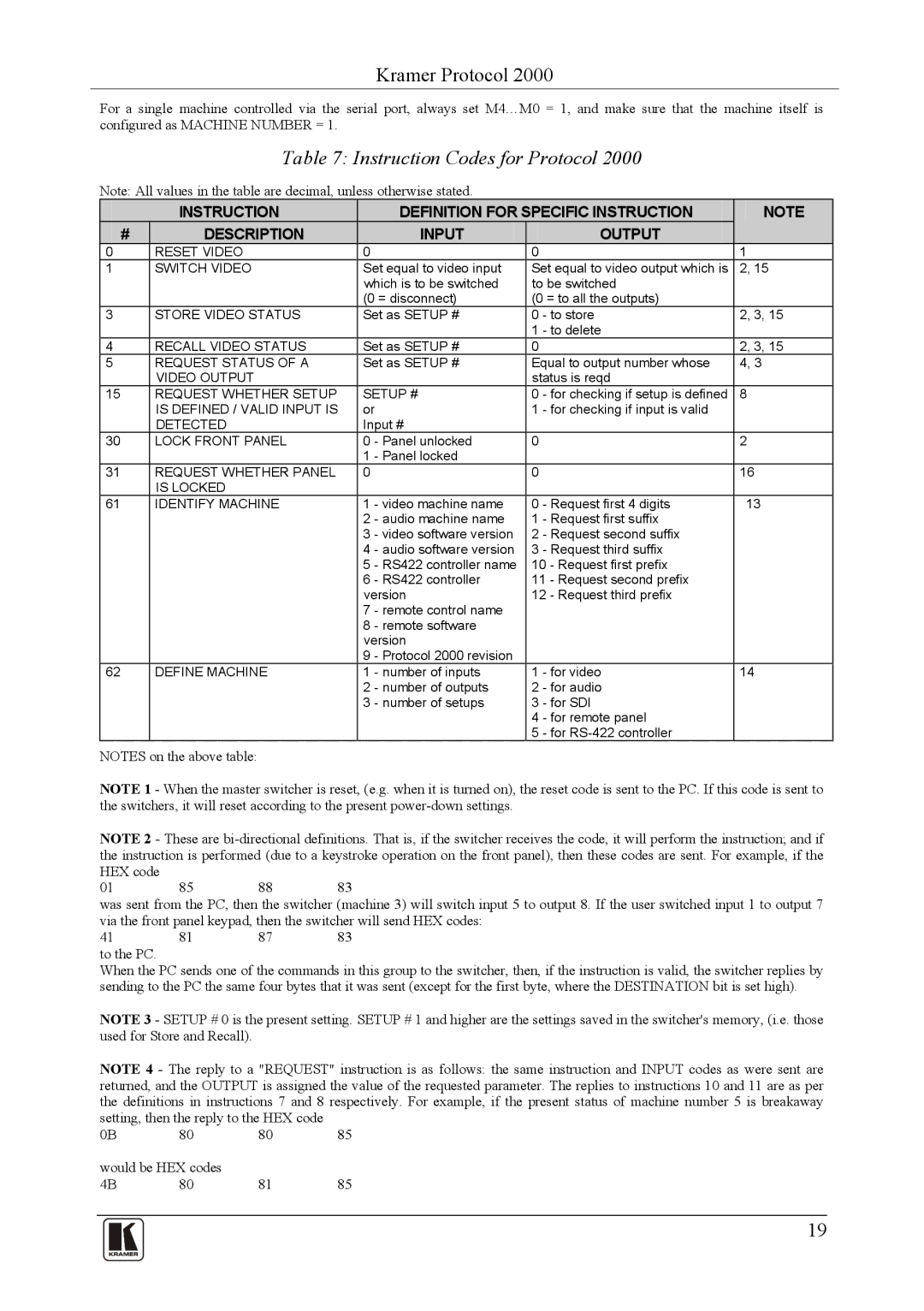Kramer Protocol 2000
For a single machine controlled via the serial port, always set M4…M0 = 1, and make sure that the machine itself is configured as MACHINE NUMBER = 1.
Table 7: Instruction Codes for Protocol 2000
Note: All values in the table are decimal, unless otherwise stated.
| INSTRUCTION |
| DEFINITION FOR SPECIFIC INSTRUCTION | NOTE | ||
# | DESCRIPTION |
| INPUT |
| OUTPUT |
|
0 | RESET VIDEO | 0 |
| 0 |
| 1 |
1 | SWITCH VIDEO | Set equal to video input | Set equal to video output which is | 2, 15 | ||
|
| which is to be switched | to be switched |
| ||
|
| (0 = disconnect) | (0 = to all the outputs) |
| ||
3 | STORE VIDEO STATUS | Set as SETUP # | 0 | - to store | 2, 3, 15 | |
|
|
|
| 1 | - to delete |
|
4 | RECALL VIDEO STATUS | Set as SETUP # | 0 |
| 2, 3, 15 | |
5 | REQUEST STATUS OF A | Set as SETUP # | Equal to output number whose | 4, 3 | ||
| VIDEO OUTPUT |
|
| status is reqd |
| |
15 | REQUEST WHETHER SETUP | SETUP # | 0 | - for checking if setup is defined | 8 | |
| IS DEFINED / VALID INPUT IS | or | 1 | - for checking if input is valid |
| |
| DETECTED | Input # |
|
|
| |
30 | LOCK FRONT PANEL | 0 | - Panel unlocked | 0 |
| 2 |
|
| 1 | - Panel locked |
|
|
|
31 | REQUEST WHETHER PANEL | 0 |
| 0 |
| 16 |
| IS LOCKED |
|
|
|
|
|
61 | IDENTIFY MACHINE | 1 | - video machine name | 0 | - Request first 4 digits | 13 |
|
| 2 | - audio machine name | 1 | - Request first suffix |
|
|
| 3 | - video software version | 2 | - Request second suffix |
|
|
| 4 | - audio software version | 3 | - Request third suffix |
|
|
| 5 | - RS422 controller name | 10 - Request first prefix |
| |
|
| 6 | - RS422 controller | 11 - Request second prefix |
| |
|
| version | 12 - Request third prefix |
| ||
|
| 7 | - remote control name |
|
|
|
|
| 8 | - remote software |
|
|
|
|
| version |
|
|
| |
|
| 9 | - Protocol 2000 revision |
|
|
|
62 | DEFINE MACHINE | 1 | - number of inputs | 1 | - for video | 14 |
|
| 2 | - number of outputs | 2 | - for audio |
|
|
| 3 | - number of setups | 3 | - for SDI |
|
|
|
|
| 4 | - for remote panel |
|
|
|
|
| 5 | - for |
|
NOTES on the above table:
NOTE 1 - When the master switcher is reset, (e.g. when it is turned on), the reset code is sent to the PC. If this code is sent to the switchers, it will reset according to the present
NOTE 2 - These are
HEX code |
|
|
|
01 | 85 | 88 | 83 |
was sent from the PC, then the switcher (machine 3) will switch input 5 to output 8. If the user switched input 1 to output 7 via the front panel keypad, then the switcher will send HEX codes:
41 81 87 83 to the PC.
When the PC sends one of the commands in this group to the switcher, then, if the instruction is valid, the switcher replies by sending to the PC the same four bytes that it was sent (except for the first byte, where the DESTINATION bit is set high).
NOTE 3 - SETUP # 0 is the present setting. SETUP # 1 and higher are the settings saved in the switcher's memory, (i.e. those used for Store and Recall).
NOTE 4 - The reply to a "REQUEST" instruction is as follows: the same instruction and INPUT codes as were sent are returned, and the OUTPUT is assigned the value of the requested parameter. The replies to instructions 10 and 11 are as per the definitions in instructions 7 and 8 respectively. For example, if the present status of machine number 5 is breakaway setting, then the reply to the HEX code
0B | 80 | 80 | 85 |
would be HEX codes |
|
| |
4B | 80 | 81 | 85 |
19