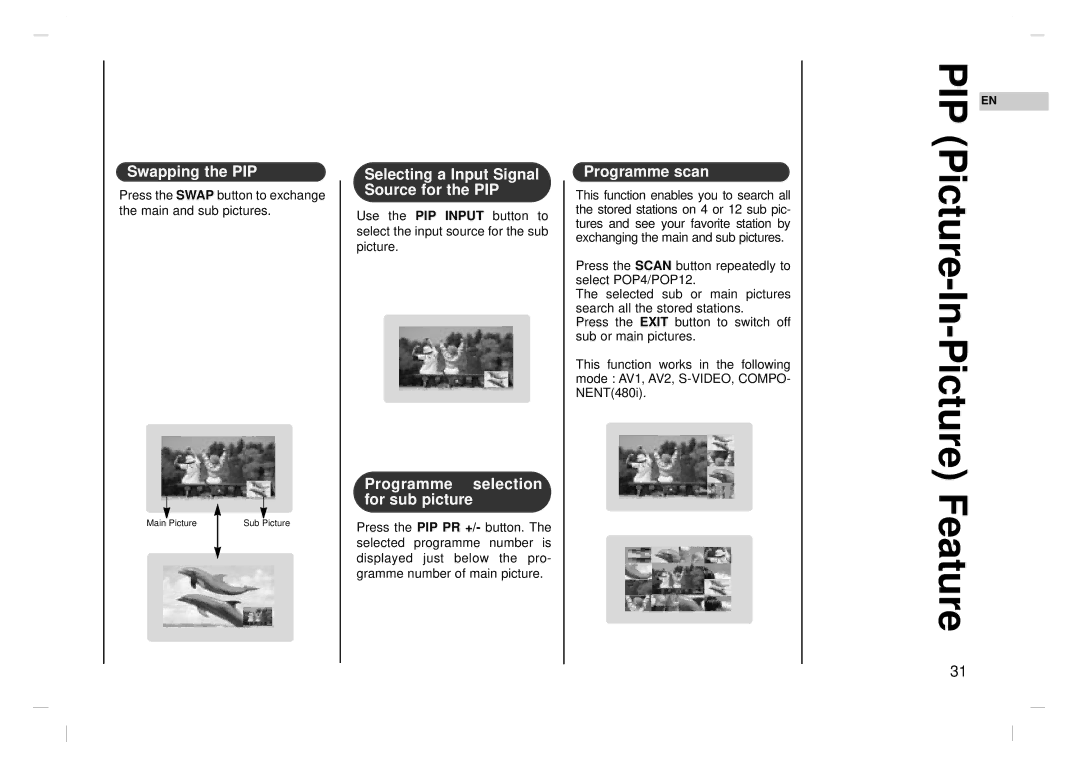Swapping the PIP
Press the SWAP button to exchange the main and sub pictures.
|
|
|
|
Main Picture |
|
| Sub Picture |
|
|
|
|
|
|
|
|
Selecting a Input Signal Source for the PIP
Use the PIP INPUT button to select the input source for the sub picture.
Programme selection for sub picture
Press the PIP PR +/- button. The selected programme number is displayed just below the pro- gramme number of main picture.
Programme scan
This function enables you to search all the stored stations on 4 or 12 sub pic- tures and see your favorite station by exchanging the main and sub pictures.
Press the SCAN button repeatedly to select POP4/POP12.
The selected sub or main pictures search all the stored stations.
Press the EXIT button to switch off sub or main pictures.
This function works in the following mode : AV1, AV2,
PIP (Picture-In-Picture) Feature
EN
31