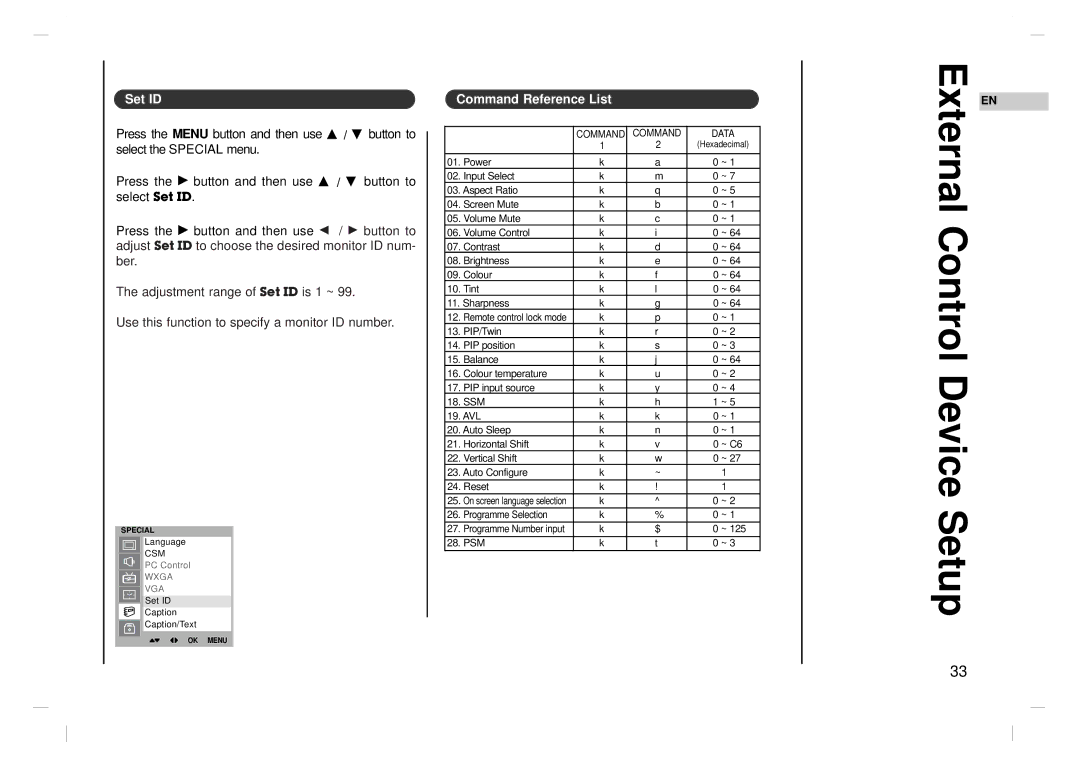Set ID
Press the MENU button and then use D / E button to select the SPECIAL menu.
Press the G button and then use D / E button to select Set ID.
Press the G button and then use F / G button to adjust Set ID to choose the desired monitor ID num- ber.
The adjustment range of Set ID is 1 ~ 99.
Use this function to specify a monitor ID number.
SPECIAL
Language
CSM
PC Control
WXGA
VGA
Set ID
Caption
Caption/Text
()OO}{OOOKOOMENU
Command Reference List
|
| COMMAND | COMMAND | DATA | |
|
| 1 | 2 | (Hexadecimal) | |
|
|
|
|
| |
01. Power | k | a | 0 | ~ 1 | |
02. | Input Select | k | m | 0 | ~ 7 |
03. Aspect Ratio | k | q | 0 | ~ 5 | |
04. Screen Mute | k | b | 0 | ~ 1 | |
05. Volume Mute | k | c | 0 | ~ 1 | |
06. | Volume Control | k | i | 0 | ~ 64 |
07. | Contrast | k | d | 0 | ~ 64 |
08. | Brightness | k | e | 0 | ~ 64 |
09. | Colour | k | f | 0 | ~ 64 |
10. Tint | k | l | 0 | ~ 64 | |
11. Sharpness | k | g | 0 | ~ 64 | |
12. Remote control lock mode | k | p | 0 | ~ 1 | |
13. | PIP/Twin | k | r | 0 | ~ 2 |
14. | PIP position | k | s | 0 | ~ 3 |
15. | Balance | k | j | 0 | ~ 64 |
16. | Colour temperature | k | u | 0 | ~ 2 |
17. | PIP input source | k | y | 0 | ~ 4 |
18. SSM | k | h | 1 | ~ 5 | |
19. AVL | k | k | 0 | ~ 1 | |
20. Auto Sleep | k | n | 0 | ~ 1 | |
21. | Horizontal Shift | k | v | 0 | ~ C6 |
22. | Vertical Shift | k | w | 0 | ~ 27 |
23. Auto Configure | k | ~ |
| 1 | |
24. | Reset | k | ! |
| 1 |
25. On screen language selection | k | ^ | 0 | ~ 2 | |
26. Programme Selection | k | % | 0 | ~ 1 | |
27. Programme Number input | k | $ | 0 | ~ 125 | |
|
|
|
|
| |
28. PSM | k | t | 0 | ~ 3 | |
External Control Device Setup
EN
33