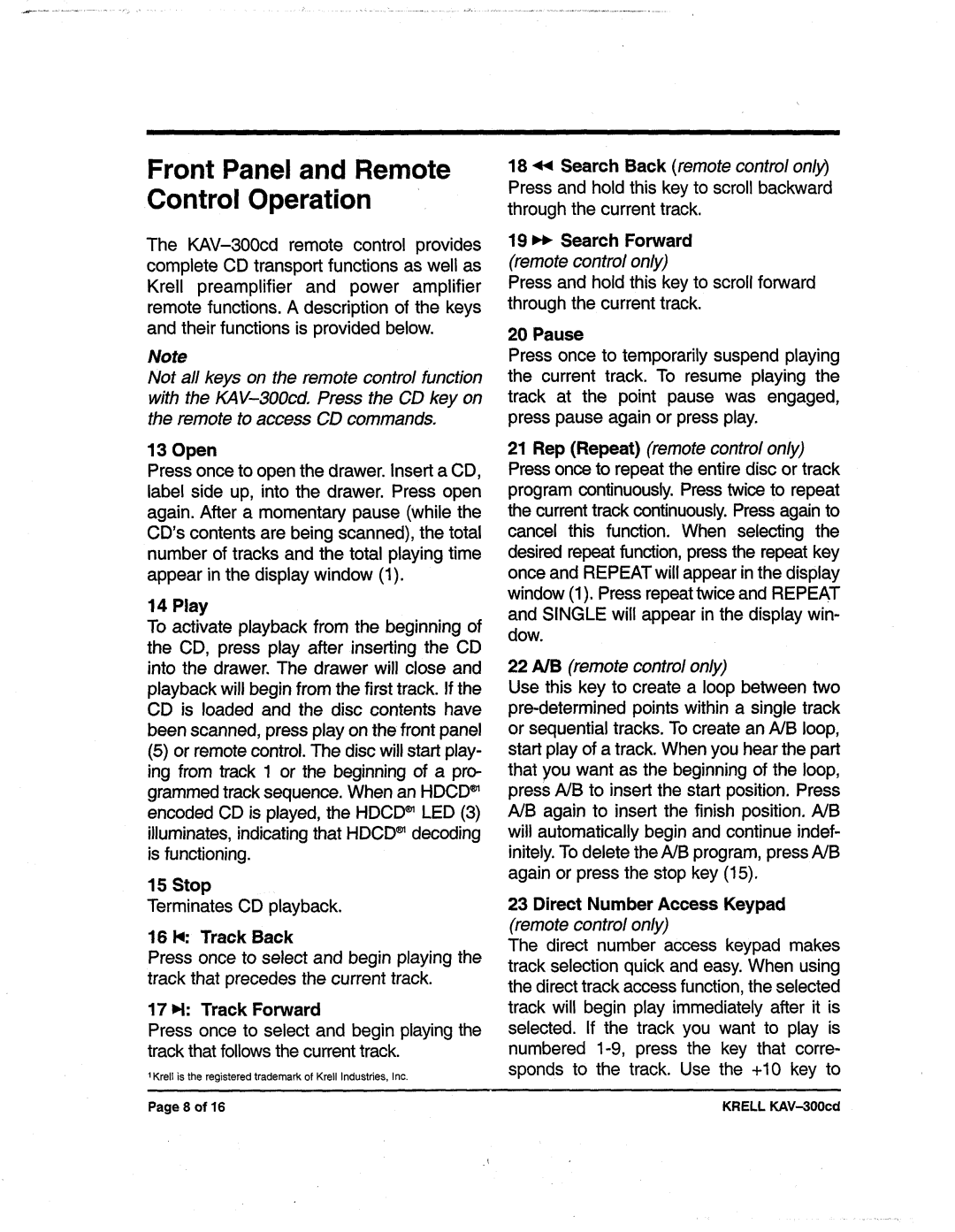KAV-300cd specifications
Krell Industries has long been synonymous with high-performance audio equipment, and the KAV-300cd serves as a testament to the company's commitment to excellence in digital playback. This compact disc player is engineered for audiophiles who demand superior sound quality, making it a standout component in any high-end audio setup.One of the standout features of the KAV-300cd is its use of Krell's proprietary advanced digital technology, specifically developed to provide a pristine audio experience. It utilizes an advanced dual 24-bit digital-to-analog converter (DAC), which significantly enhances audio clarity and resolution while minimizing distortion. The result is a dynamic and engaging soundstage that captures the nuances of every recording.
The KAV-300cd supports a range of disc formats, including standard CDs and CD-Rs, ensuring compatibility with a vast selection of music collections. Moreover, its precision construction features a robust chassis designed to minimize vibrations and electromagnetic interference, attributed to Krell's extensive engineering expertise. This rigid design not only contributes to sound quality but also ensures long-lasting durability.
Incorporating a high-performance, state-of-the-art transport mechanism, the KAV-300cd guarantees seamless disc playback for a reliable user experience. This sophisticated system reduces jitter, which can adversely affect audio fidelity, maintaining optimal data integrity for an immersive listening experience.
Furthermore, the KAV-300cd features a user-friendly interface with a backlit remote control, allowing users to navigate playlists effortlessly. The front panel display presents track information with clarity, making it easy to see what is playing at any given moment.
For connectivity, the player offers multiple output options, including balanced XLR and unbalanced RCA outputs, catering to a variety of audio systems. This flexibility makes it easy to integrate the KAV-300cd into both pristine hi-fi setups and more nuanced home theater configurations.
With its combination of advanced digital technology, commitment to sound quality, and user-oriented design, the Krell KAV-300cd remains a quintessential choice for discerning listeners. Whether you're rediscovering your favorite albums or exploring new genres, this CD player sets a new standard in audio performance, highlighting Krell’s legacy of innovation and excellence in the realm of high-end audio.