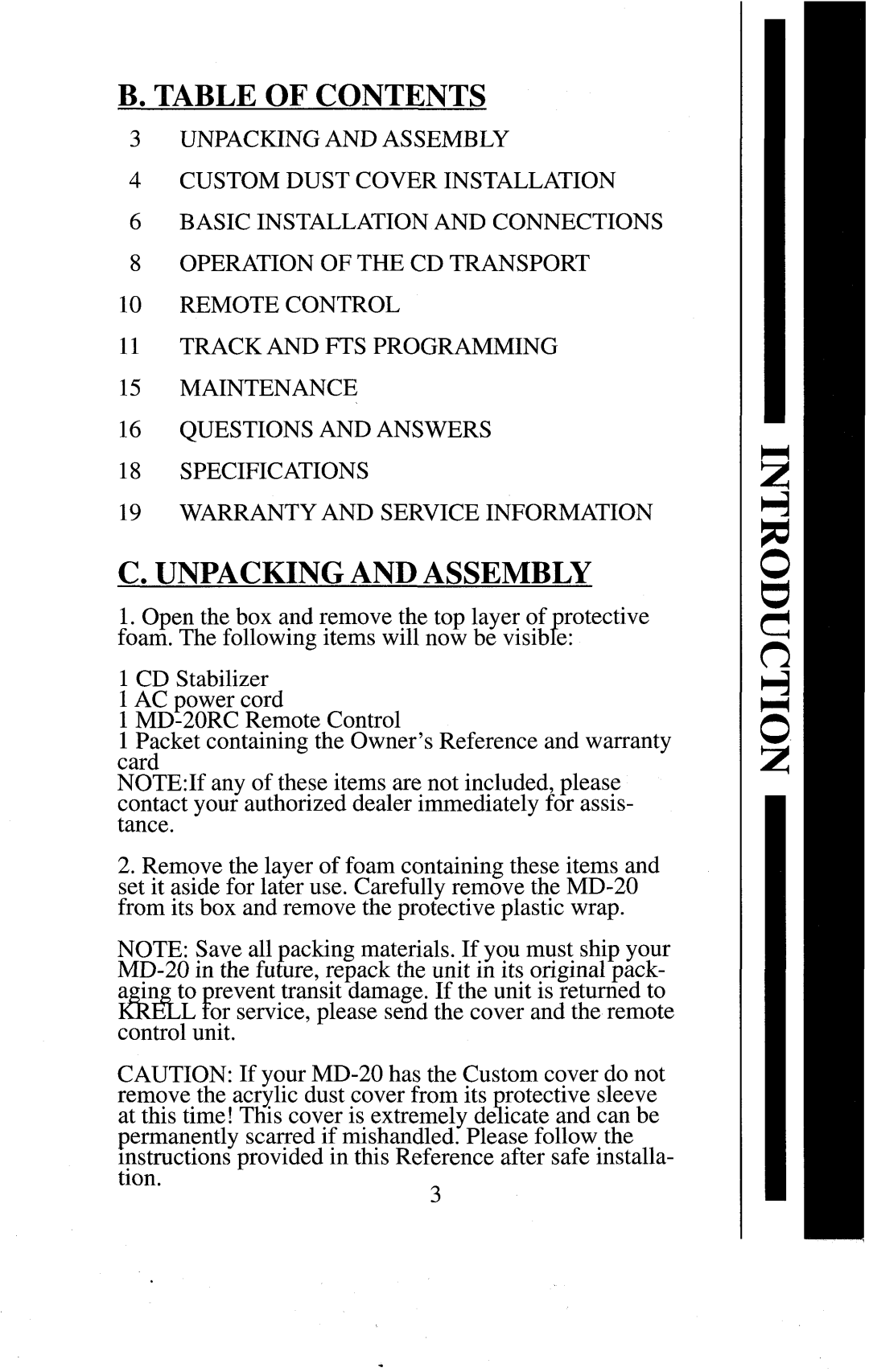B. TABLE OF CONTENTS
3UNPACKING AND ASSEMBLY
4CUSTOMDUST COVER INSTALLATION
6 BASIC INSTALLATION AND CONNECTIONS
8OPERATION OF THE CD TRANSPORT
10 REMOTE CONTROL
11 TRACK AND FTS PROGRAMMING
15 MAINTENANCE
16QUESTIONS AND ANSWERS
18SPECIFICATIONS
19WARRANTYAND SERVICE INFORMATION
C.UNPACKING AND ASSEMBLY
1.Openthe boxand removethe top layer of protective foam. Thefollowing items will nowbe visibIe:
1CDStabilizer
1ACpower cord
1
1Packet containing the Owner'sReference and warranty card
NOTE:Ifany of these items are not included, please contact your authorized dealer immediatelyf6r assis- tance.
2.Removethe layer of foamcontaining these items and set it aside for later use. Carefully removethe
NOTE:Saveall packingmate.rials. If youmust ship your
CAUTION:If your
at this time! This coveris extremelydelicate andc.an be permanentlyscarred if mishandled.Please follow tlae 1.nstructionsprovidedin this Referenceafter safe installa- tion.
3