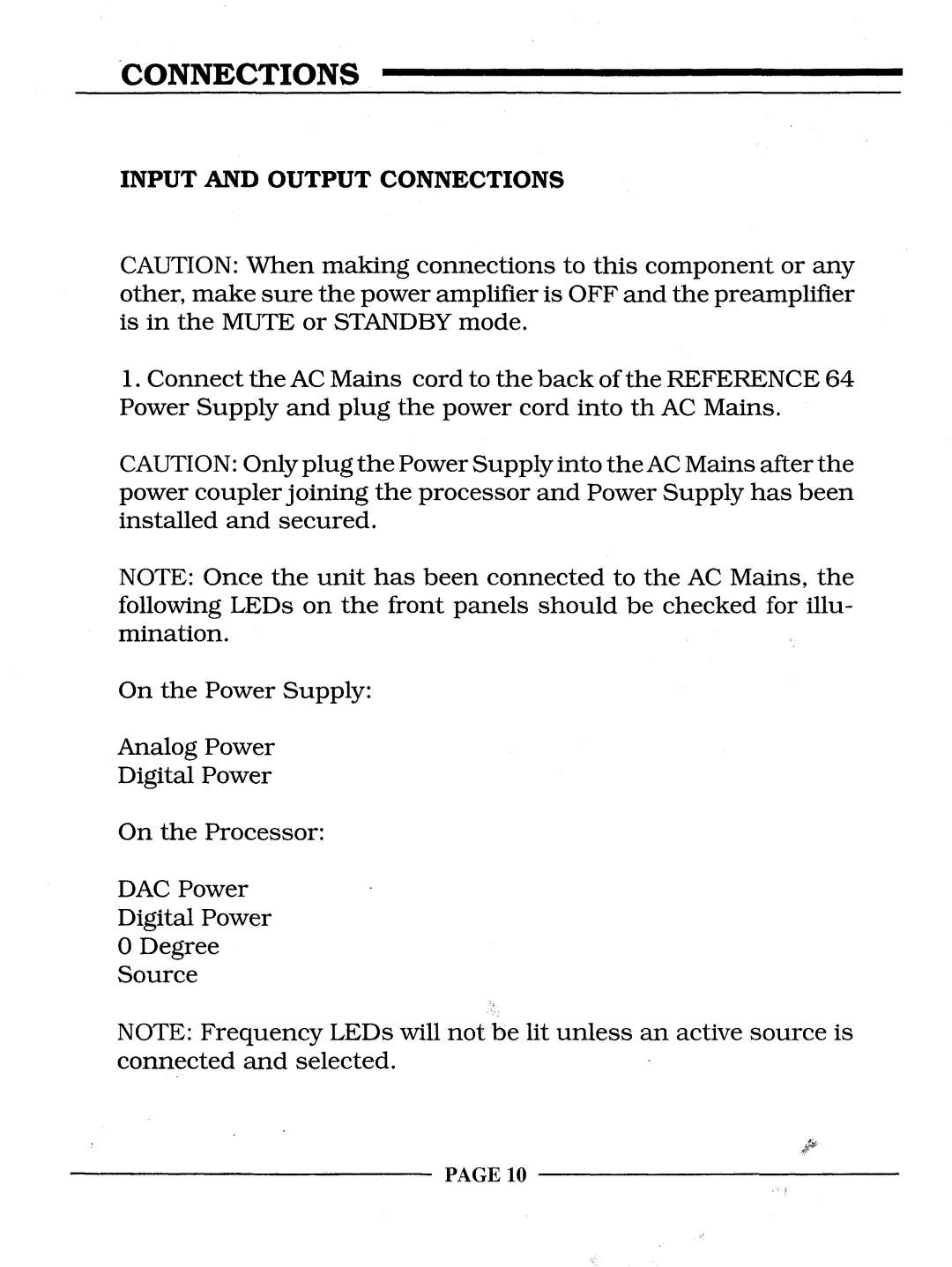REFERENCE 64 specifications
Krell Industries REFERENCE 64 is a high-performance audio amplifier that exemplifies precision engineering and cutting-edge technology in the world of high-fidelity sound reproduction. As a flagship model from Krell Industries, it is designed to deliver unmatched audio quality, making it an essential component for audiophiles who demand the very best from their sound systems.One of the standout features of the REFERENCE 64 is its exceptional power output. With a robust 64 watts per channel, this amplifier is capable of driving even the most demanding speakers with ease, ensuring clear and dynamic sound reproduction across all audio frequencies. This power is complemented by Krell's proprietary Current Mode technology, which allows the amplifier to respond better to speaker impedance variations, resulting in improved sound fidelity and lower distortion levels.
The REFERENCE 64 is meticulously engineered for superior thermal management, employing advanced cooling mechanisms to prevent overheating and maintain optimal performance over extended periods. This includes large heat sinks and intelligent thermal controls that ensure the amplifier operates within safe temperature ranges, prolonging its lifespan while maintaining sound quality.
Krell Industries has also integrated its renowned Cast (Krell Accelerated Speaker Technology) feature into the REFERENCE 64. This innovation enables precise communication between components in a multi-amplifier setup, minimizing phase distortion and maintaining absolute timing accuracy for an immersive listening experience. With Cast, the amplifier synchronizes with other Krell units, resulting in a coherent soundstage that envelops listeners.
The amplifier's chassis is constructed from high-quality materials, providing excellent rigidity and stability while minimizing resonance. This design philosophy contributes to enhanced sound clarity and detail retrieval, allowing users to experience their favorite tracks as intended by the artists. Additionally, the REFERENCE 64 boasts a sleek, modern aesthetic that fits seamlessly into any high-end audio setup.
In terms of connectivity, the amplifier is equipped with a variety of input options, including balanced XLR and unbalanced RCA inputs, enabling compatibility with a wide range of source components. Krell's attention to detail extends to the internal wiring and component selection, which is carefully chosen to optimize audio signal integrity.
Overall, Krell Industries' REFERENCE 64 is a remarkable audio amplifier that embodies the pinnacle of audio engineering. With its powerful performance, advanced technologies, and thoughtful design, it stands as a testament to Krell's commitment to delivering an unparalleled audio experience for discerning listeners. Whether used in a dedicated music room or as part of a luxurious home theater system, the REFERENCE 64 is sure to elevate any audio setup to new heights.