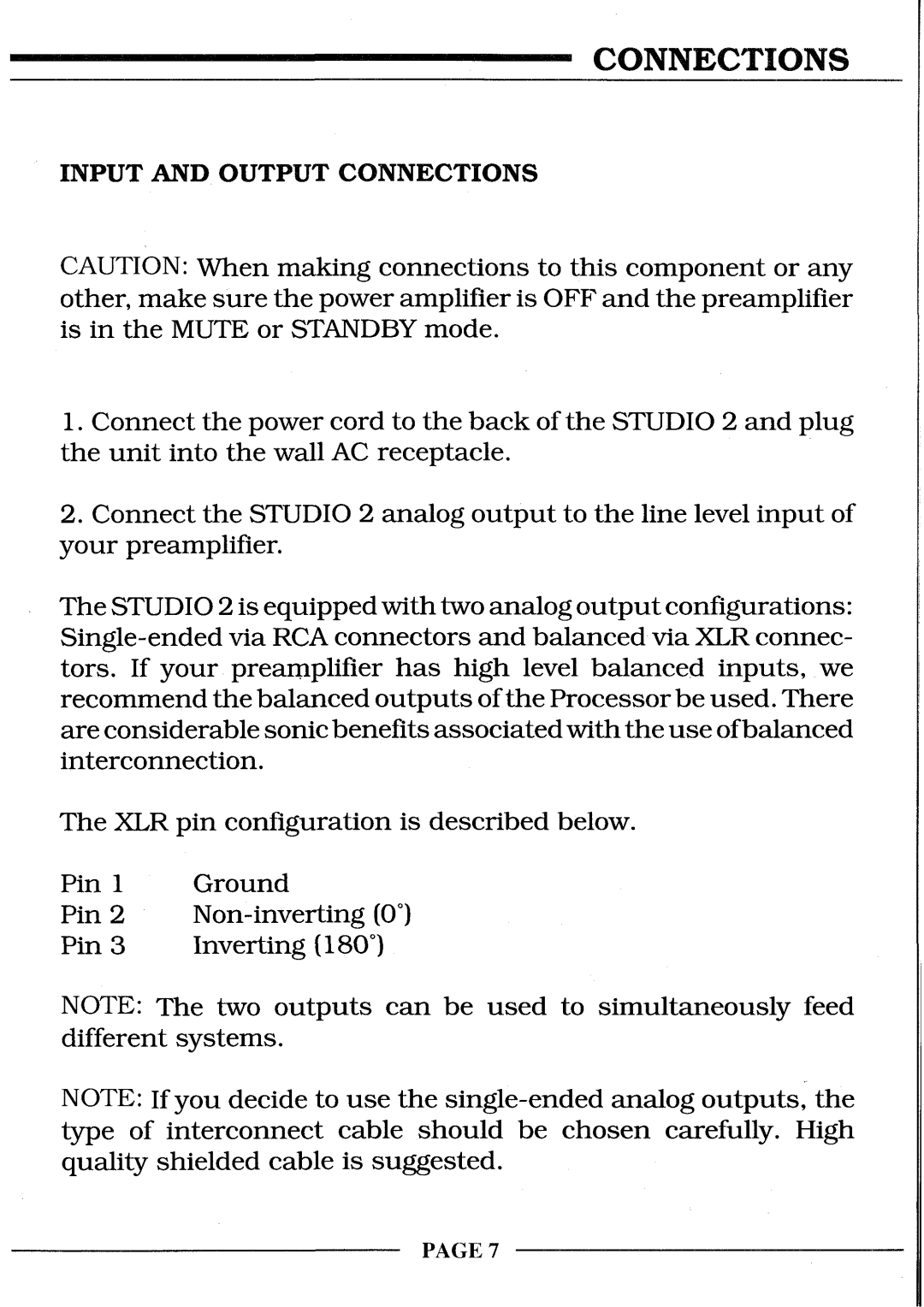CONNECTIONS
INPUT AND OUTPUT CONNECTIONS
CAUTION: When making connections to this component or any other, make sure the power amplifier is OFF and the preamplifier is in the MUTEor STANDBYmode.
1.Connect the power cord to the back of the STUDIO2 and plug the unit into the wall ACreceptacle.
2.Connect the STUDIO2 analog output to the line level input of your preamplifier.
The STUDIO2 is equipped with two analog output configurations:
tors. If your preamplifier has high level balanced inputs, we recommend the balanced outputs of the Processor be used. There are considerable sonic benefits associated with the use of balanced interconnection.
The XLRpin configuration is described below.
Pin 1 Ground
°)
Pin 2
°)
Pin 3 Inverting ( 180
NOTE: The two outputs can be used to simultaneously feed different systems.
NOTE:If you decide to use the
type of interconnect cable should be chosen carefully. High quality shielded cable is suggested.
PAGE 7