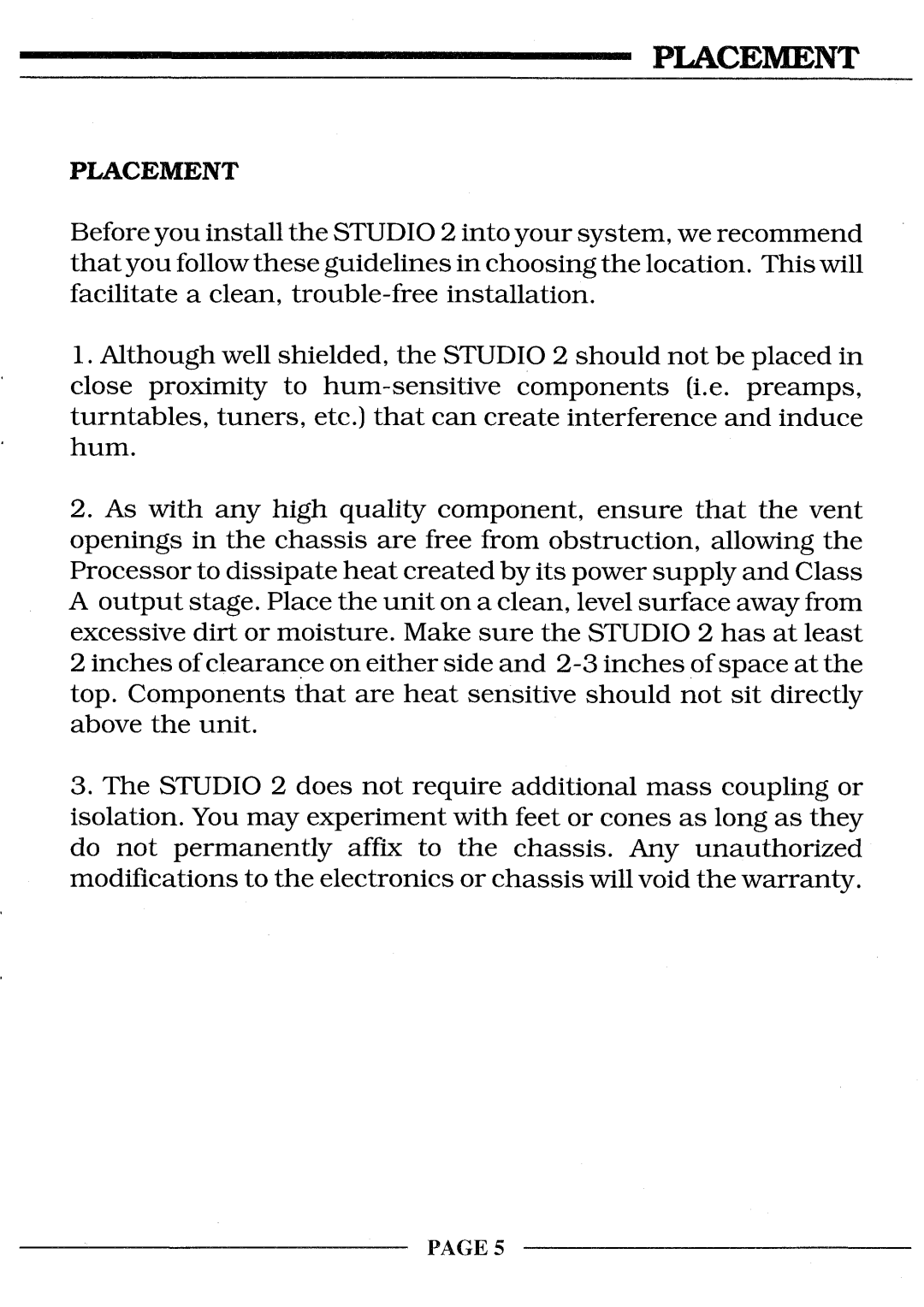PLACEMENT
PLACEMENT
Before you install the STUDIO 2 into your system, we recommend that you follow these guidelines in choosing the location. This will
facilitate a clean,
1.Although well shielded, the STUDIO2 should not be placed in
close proximity to
turntables, tuners, etc.) that can create interference and induce hum.
2.As with any high quality component, ensure that the vent
openings in the chassis are free from obstruction, allowing the
Processor to dissipate heat created by its power supply and Class A output stage. Place the unit on a clean, level surface away from
excessive dirt or moisture. Make sure the STUDIO2 has at least
2inches of clearance on either side and
top. Components that are heat sensitive should not sit directly above the unit.
3.The STUDIO 2 does not require additional mass coupling or
isolation. | You may experiment |
| with | feet or | cones as long as they | ||
do not permanently | affix | to | the | chassis. | Any | unauthorized | |
modifications | to the | electronics | or | chassis | will void | the warranty. | |
PAGE 5