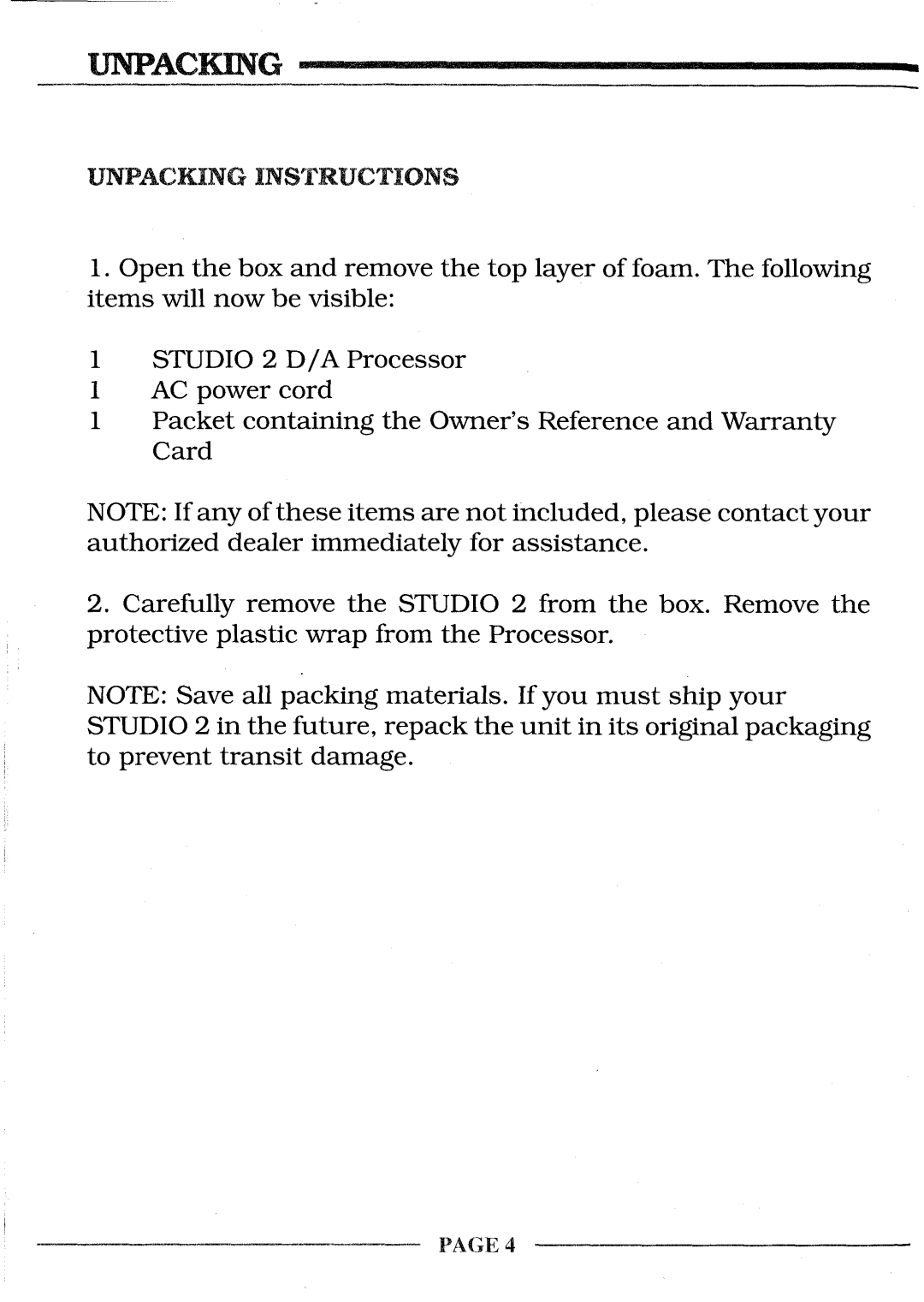UNPACKING
UNPACKING INSTRUCTIONS
1.Open the box and remove the top layer of foam. The following items will now be visible:
STUDIO 2 D/A Processor AC power cord
Packet containing the Owner's Reference and Warranty Card
NOTE:If any of these items are not included, please contact your
authorized dealer immediately for assistance.
2.Carefully remove the STUDIO 2 from the box. Remove the
protective plastic wrap from the Processor.
NOTE: Save all packing materials. If you must ship your STUDIO2 in the future, repack the unit in its original packaging
to prevent transit damage.
PAGE