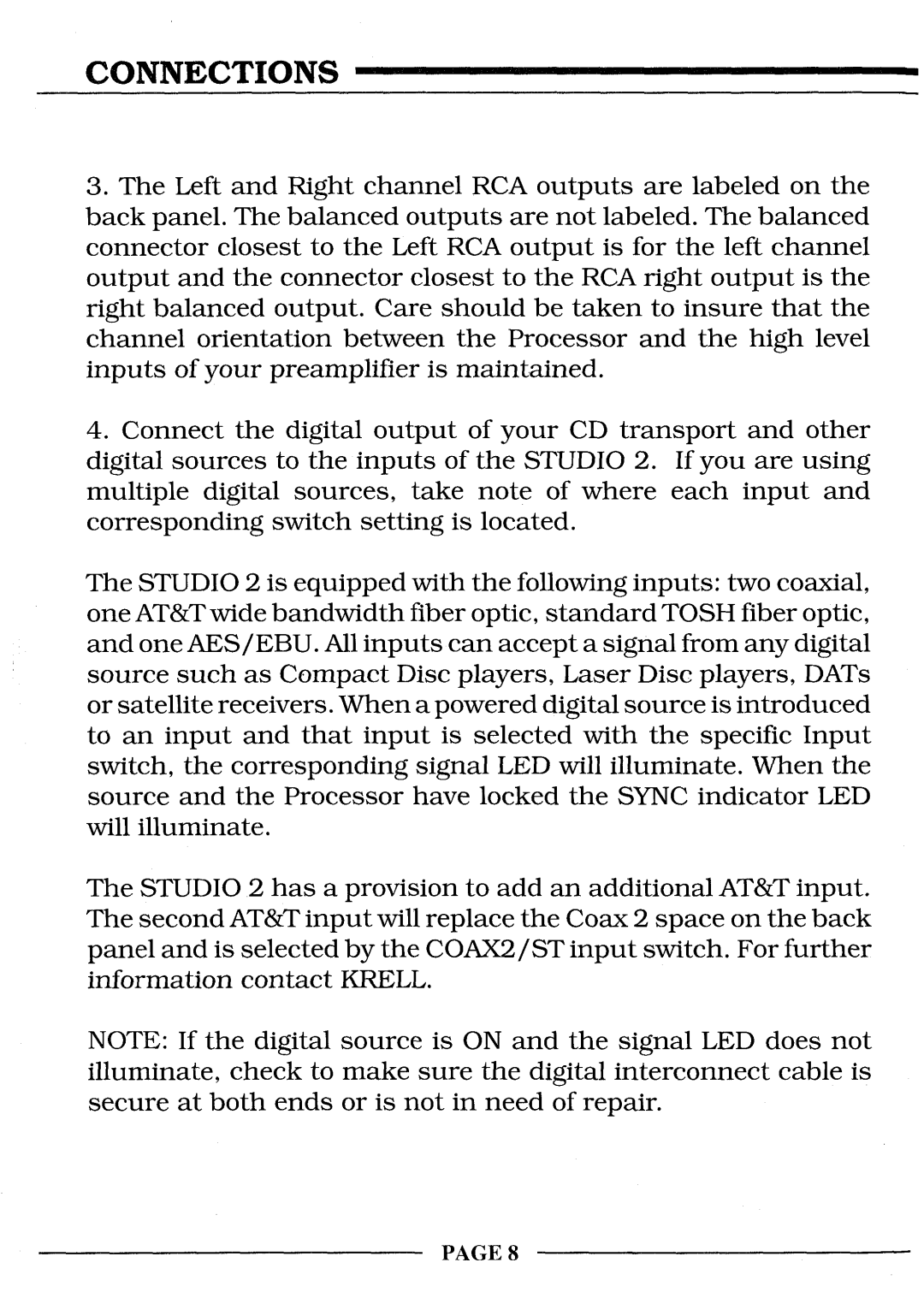CONNECTIONS
3.The Left and Right channel RCA outputs are labeled on the
back panel. The balanced outputs are not labeled. The balanced connector closest to the Left RCAoutput is for the left channel output and the connector closest to the RCAright output is the right balanced output. Care should be taken to insure that the
channel orientation between the Processor and the high level
inputs of your preamplifier is maintained.
4.Connect the digital output of your CD transport and other
digital sources to the inputs of the STUDIO2. If you are using
multiple digital sources, take note of where each input and corresponding switch setting is located.
The STUDIO2 is equipped with the following inputs: two coaxial, one AT&Twide bandwidth fiber optic, standard TOSHfiber optic, and one AES/EBU. All inputs can accept a signal from any digital
source such as Compact Disc players, Laser Disc players, DATs
or satellite receivers. Whena powered digital source is introduced
to an input and that input is selected with the specific Input
switch, the corresponding signal LED will illuminate. When the
source and the Processor have locked the SYNC indicator LED will illuminate.
The STUDIO 2 has a provision to add an additional AT&Tinput. The second AT&Tinput will replace the Coax 2 space on the back
panel and is selected by the COAX2/STinput switch. For further
information contact KRELL.
NOTE: If the digital source is ON and the signal LED does not
illuminate, check to make sure the digital interconnect cable is secure at both ends or is not in need of repair.