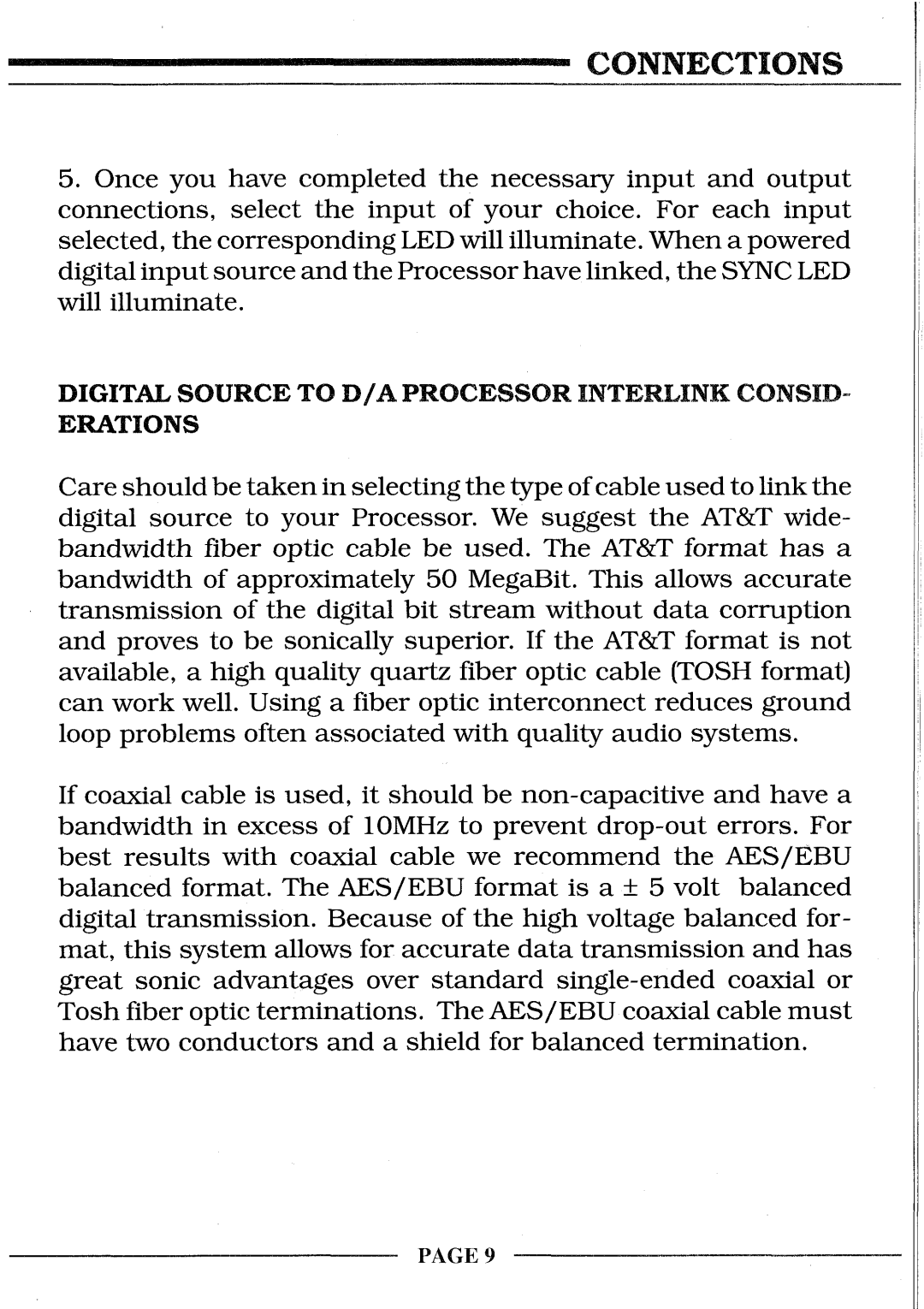CONNECTIONS
5.Once you have completed the necessary input and output
connections, select the input of your choice. For each input
selected, the corresponding LEDwill illuminate. Whena powered digital input source and the Processor have linked, the SYNCLED will illuminate.
~,
DIGITAL SOURCE TO D/A PROCESSORINTERLINK CONSID ERATIONS
Care should be taken in selecting the type of cable used to link the
digital source to your Processor. We suggest the AT&Twide- bandwidth fiber optic cable be used. The AT&Tformat has a
bandwidth of approximately 50 MegaBit. This allows accurate transmission of the digital bit stream without data corruption and proves to be sonically superior. If the AT&Tformat is not available, a high quality quartz fiber optic cable (TOSHformat) can work well. Using a fiber optic interconnect reduces ground loop problems often associated with quality audio systems.
If coaxial cable is used, it should be
bandwidth in excess of 10MHzto prevent
best results with coaxial cable we recommend the AES/EBU balanced format. The AES/EBUformat is a + 5 volt balanced digital transmission. Because of the high voltage balanced for- mat, this system allows for accurate data transmission and has
great sonic advantages over standard
Tosh fiber optic terminations. The AES/EBUcoaxial cable must have two conductors and a shield for balanced termination.
PAGE 9