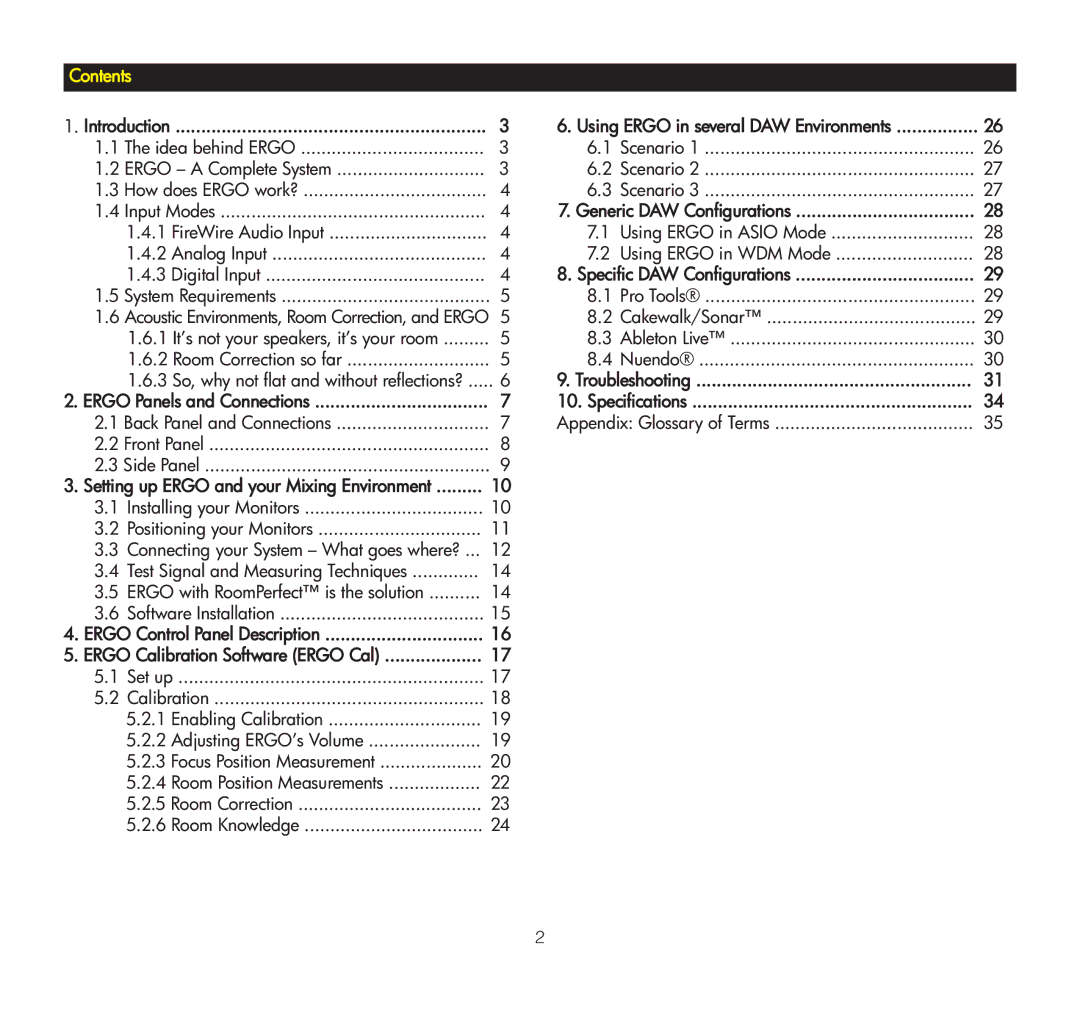Contents |
| |
1. Introduction | 3 | |
1.1 | The idea behind ERGO | 3 |
1.2 | ERGO – A Complete System | 3 |
1.3 | How does ERGO work? | 4 |
1.4 | Input Modes | 4 |
| 1.4.1 FireWire Audio Input | 4 |
| 1.4.2 Analog Input | 4 |
| 1.4.3 Digital Input | 4 |
1.5 | System Requirements | 5 |
1.6 | Acoustic Environments, Room Correction, and ERGO | 5 |
| 1.6.1 It’s not your speakers, it’s your room | 5 |
| 1.6.2 Room Correction so far | 5 |
| 1.6.3 So, why not flat and without reflections? | 6 |
2. ERGO Panels and Connections | 7 | |
2.1 | Back Panel and Connections | 7 |
2.2 | Front Panel | 8 |
2.3 Side Panel | 9 | |
3. Setting up ERGO and your Mixing Environment | 10 | |
3.1 | Installing your Monitors | 10 |
3.2 | Positioning your Monitors | 11 |
3.3 | Connecting your System – What goes where? ... | 12 |
3.4 | Test Signal and Measuring Techniques | 14 |
3.5 | ERGO with RoomPerfect™ is the solution | 14 |
3.6 | Software Installation | 15 |
4. ERGO Control Panel Description | 16 | |
5. ERGO Calibration Software (ERGO Cal) | 17 | |
5.1 | Set up | 17 |
5.2 | Calibration | 18 |
| 5.2.1 Enabling Calibration | 19 |
| 5.2.2 Adjusting ERGO’s Volume | 19 |
| 5.2.3 Focus Position Measurement | 20 |
| 5.2.4 Room Position Measurements | 22 |
| 5.2.5 Room Correction | 23 |
| 5.2.6 Room Knowledge | 24 |
6. Using ERGO in several DAW Environments | 26 | |
6.1 | Scenario 1 | 26 |
6.2 | Scenario 2 | 27 |
6.3 | Scenario 3 | 27 |
7. Generic DAW Configurations | 28 | |
7.1 | Using ERGO in ASIO Mode | 28 |
7.2 | Using ERGO in WDM Mode | 28 |
8. Specific DAW Configurations | 29 | |
8.1 | Pro Tools® | 29 |
8.2 | Cakewalk/Sonar™ | 29 |
8.3 | Ableton Live™ | 30 |
8.4 | Nuendo® | 30 |
9. Troubleshooting | 31 | |
10. Specifications | 34 | |
Appendix: Glossary of Terms | 35 | |
2