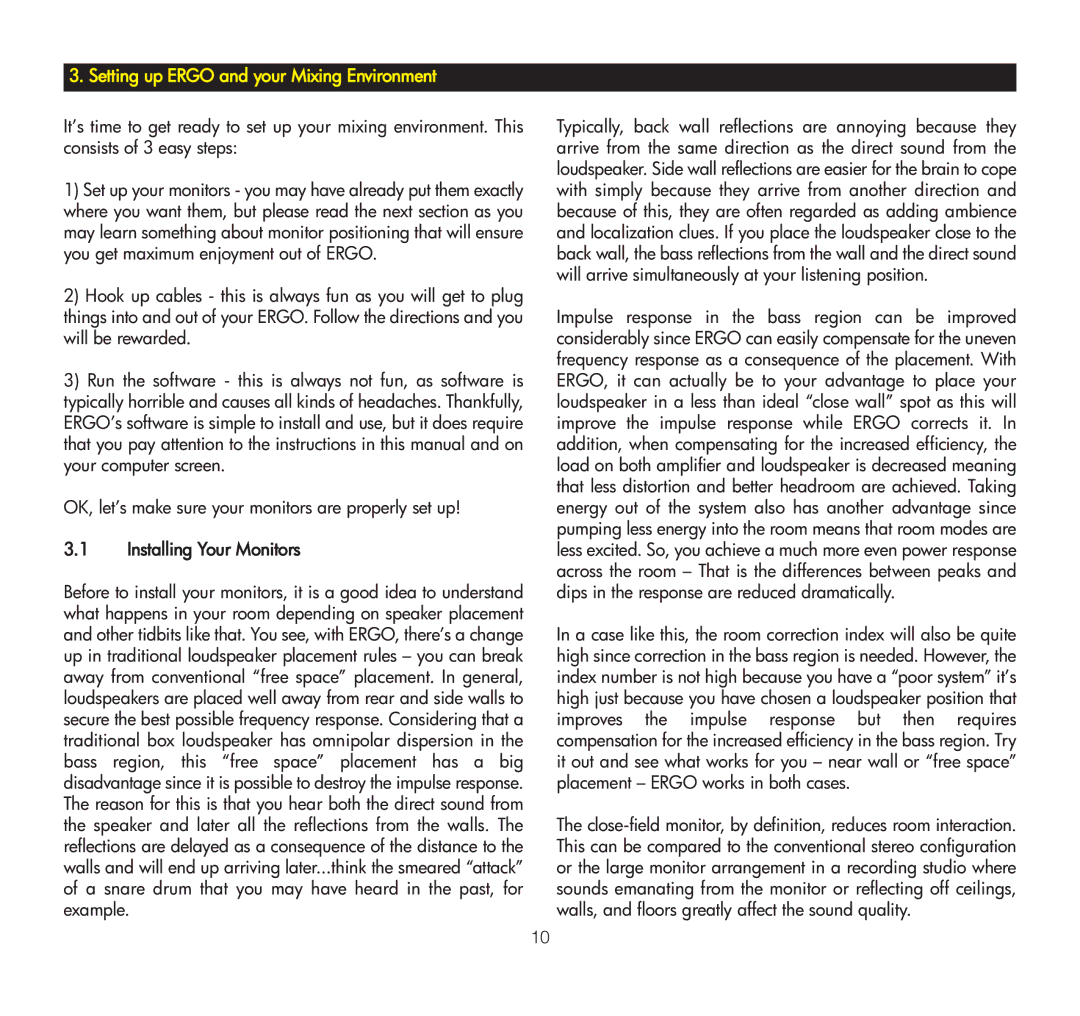3. Setting up ERGO and your Mixing Environment
It’s time to get ready to set up your mixing environment. This consists of 3 easy steps:
1)Set up your monitors - you may have already put them exactly where you want them, but please read the next section as you may learn something about monitor positioning that will ensure you get maximum enjoyment out of ERGO.
2)Hook up cables - this is always fun as you will get to plug things into and out of your ERGO. Follow the directions and you will be rewarded.
3)Run the software - this is always not fun, as software is typically horrible and causes all kinds of headaches. Thankfully, ERGO’s software is simple to install and use, but it does require that you pay attention to the instructions in this manual and on your computer screen.
OK, let’s make sure your monitors are properly set up!
3.1Installing Your Monitors
Before to install your monitors, it is a good idea to understand what happens in your room depending on speaker placement and other tidbits like that. You see, with ERGO, there’s a change up in traditional loudspeaker placement rules – you can break away from conventional “free space” placement. In general, loudspeakers are placed well away from rear and side walls to secure the best possible frequency response. Considering that a traditional box loudspeaker has omnipolar dispersion in the bass region, this “free space” placement has a big disadvantage since it is possible to destroy the impulse response. The reason for this is that you hear both the direct sound from the speaker and later all the reflections from the walls. The reflections are delayed as a consequence of the distance to the walls and will end up arriving later...think the smeared “attack” of a snare drum that you may have heard in the past, for example.
Typically, back wall reflections are annoying because they arrive from the same direction as the direct sound from the loudspeaker. Side wall reflections are easier for the brain to cope with simply because they arrive from another direction and because of this, they are often regarded as adding ambience and localization clues. If you place the loudspeaker close to the back wall, the bass reflections from the wall and the direct sound will arrive simultaneously at your listening position.
Impulse response in the bass region can be improved considerably since ERGO can easily compensate for the uneven frequency response as a consequence of the placement. With ERGO, it can actually be to your advantage to place your loudspeaker in a less than ideal “close wall” spot as this will improve the impulse response while ERGO corrects it. In addition, when compensating for the increased efficiency, the load on both amplifier and loudspeaker is decreased meaning that less distortion and better headroom are achieved. Taking energy out of the system also has another advantage since pumping less energy into the room means that room modes are less excited. So, you achieve a much more even power response across the room – That is the differences between peaks and dips in the response are reduced dramatically.
In a case like this, the room correction index will also be quite high since correction in the bass region is needed. However, the index number is not high because you have a “poor system” it’s high just because you have chosen a loudspeaker position that improves the impulse response but then requires compensation for the increased efficiency in the bass region. Try it out and see what works for you – near wall or “free space” placement – ERGO works in both cases.
The
10