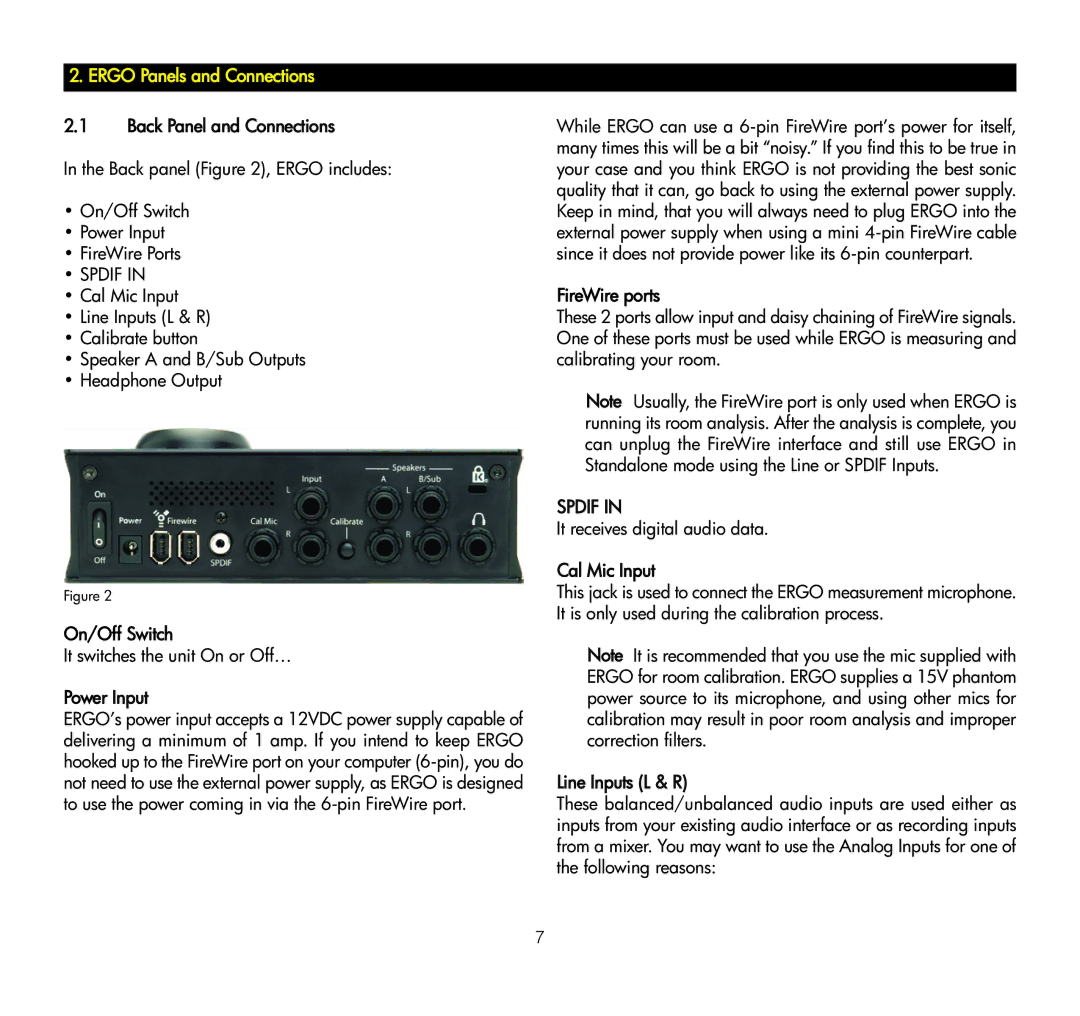2. ERGO Panels and Connections
2.1Back Panel and Connections
In the Back panel (Figure 2), ERGO includes:
•On/Off Switch
•Power Input
•FireWire Ports
•SPDIF IN
•Cal Mic Input
•Line Inputs (L & R)
•Calibrate button
•Speaker A and B/Sub Outputs
•Headphone Output
Figure 2
On/Off Switch
It switches the unit On or Off…
Power Input
ERGO’s power input accepts a 12VDC power supply capable of delivering a minimum of 1 amp. If you intend to keep ERGO hooked up to the FireWire port on your computer
While ERGO can use a
FireWire ports
These 2 ports allow input and daisy chaining of FireWire signals. One of these ports must be used while ERGO is measuring and calibrating your room.
Note Usually, the FireWire port is only used when ERGO is running its room analysis. After the analysis is complete, you can unplug the FireWire interface and still use ERGO in Standalone mode using the Line or SPDIF Inputs.
SPDIF IN
It receives digital audio data.
Cal Mic Input
This jack is used to connect the ERGO measurement microphone. It is only used during the calibration process.
Note It is recommended that you use the mic supplied with ERGO for room calibration. ERGO supplies a 15V phantom power source to its microphone, and using other mics for calibration may result in poor room analysis and improper correction filters.
Line Inputs (L & R)
These balanced/unbalanced audio inputs are used either as inputs from your existing audio interface or as recording inputs from a mixer. You may want to use the Analog Inputs for one of the following reasons:
7