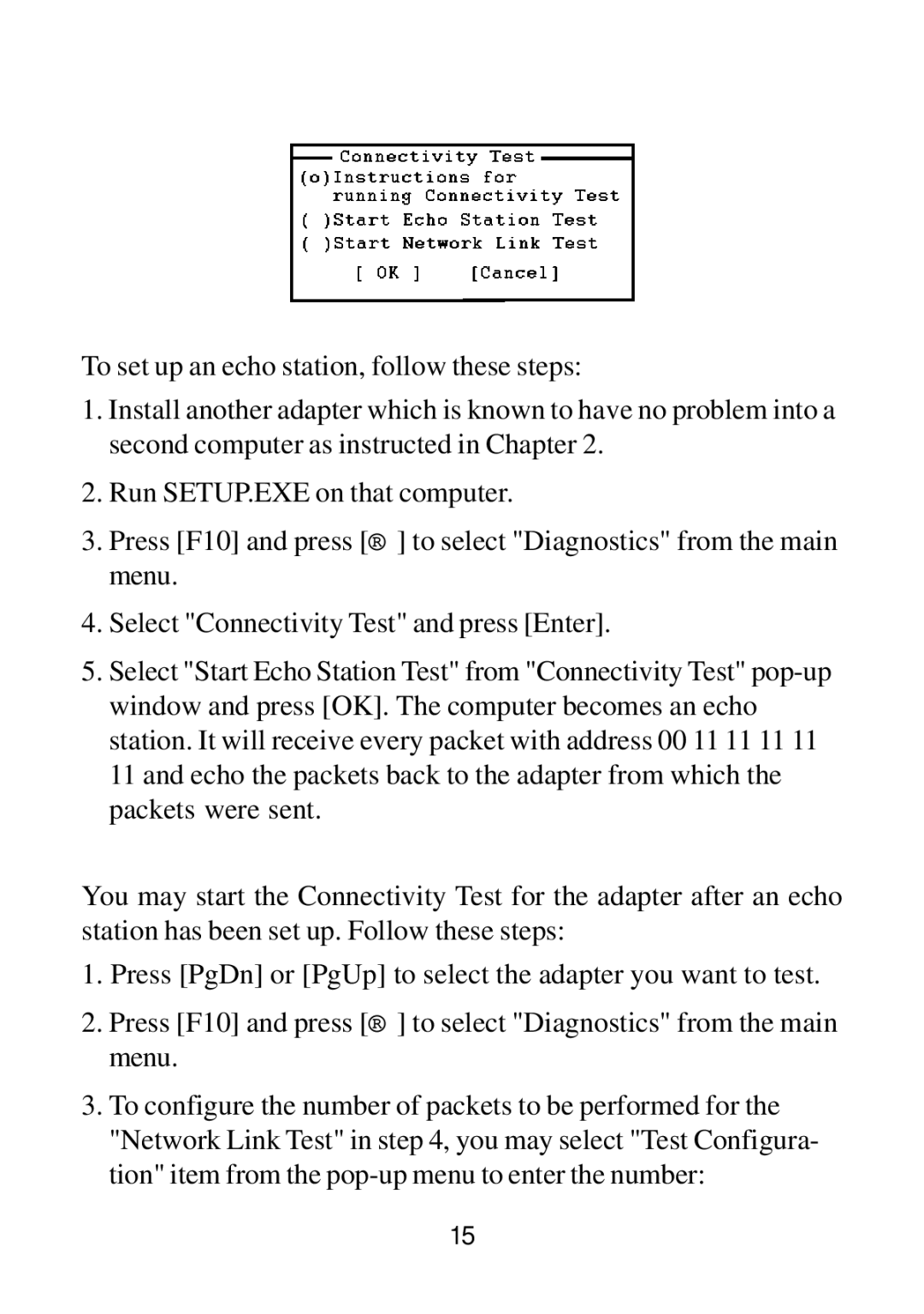To set up an echo station, follow these steps:
1.Install another adapter which is known to have no problem into a second computer as instructed in Chapter 2.
2.Run SETUP.EXE on that computer.
3.Press [F10] and press [® ] to select "Diagnostics" from the main menu.
4.Select "Connectivity Test" and press [Enter].
5.Select "Start Echo Station Test" from "Connectivity Test"
You may start the Connectivity Test for the adapter after an echo station has been set up. Follow these steps:
1.Press [PgDn] or [PgUp] to select the adapter you want to test.
2.Press [F10] and press [® ] to select "Diagnostics" from the main menu.
3.To configure the number of packets to be performed for the "Network Link Test" in step 4, you may select "Test Configura- tion" item from the
15