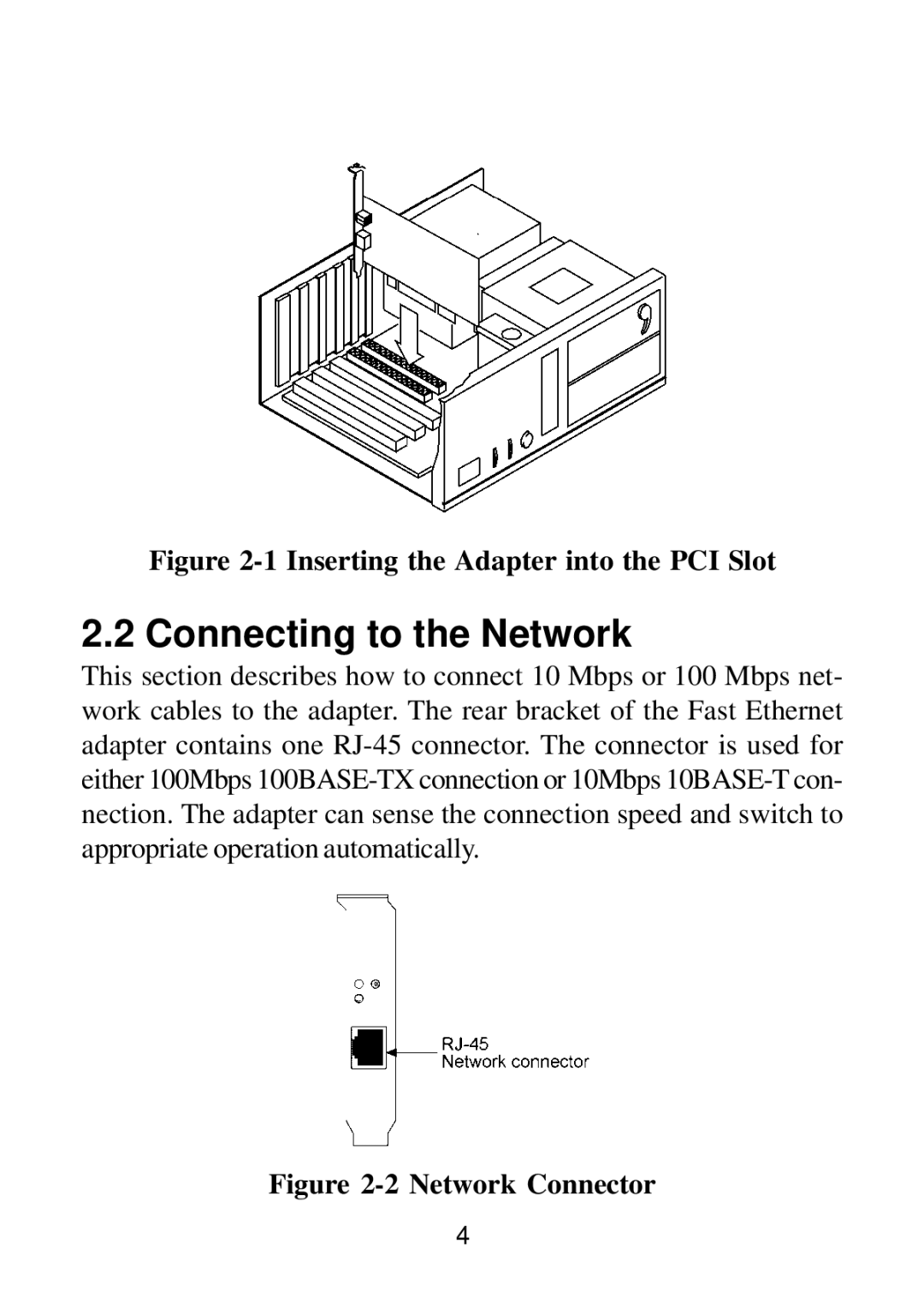Figure 2-1 Inserting the Adapter into the PCI Slot
2.2 Connecting to the Network
This section describes how to connect 10 Mbps or 100 Mbps net- work cables to the adapter. The rear bracket of the Fast Ethernet adapter contains one
Figure 2-2 Network Connector
4