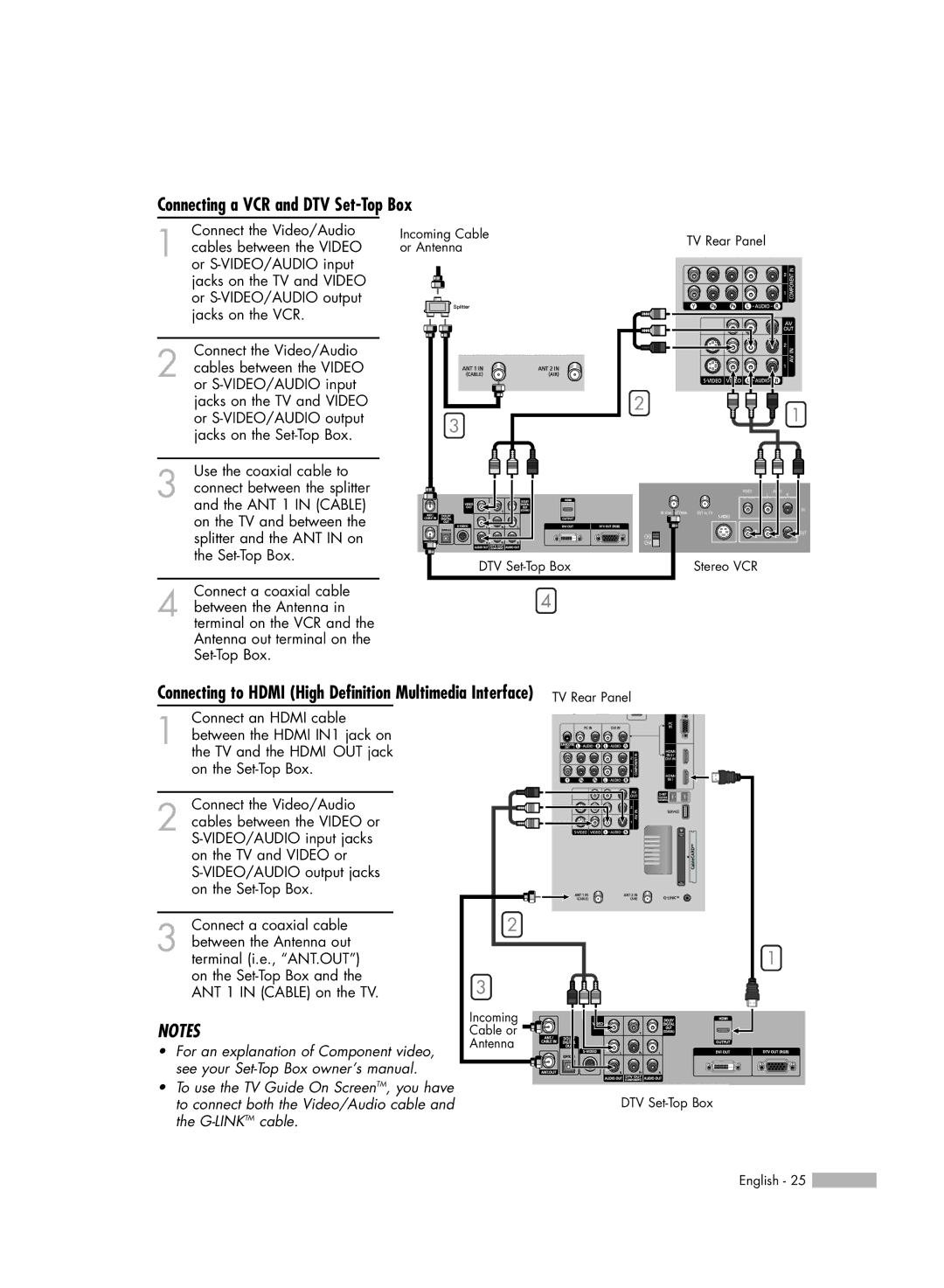Connecting a VCR and DTV Set-Top Box
Connect the Video/Audio
1 cables between the VIDEO or
Incoming Cable | TV Rear Panel | |
or Antenna | ||
|
Connect the Video/Audio |
| |
2 cables between the VIDEO |
| |
or |
| |
jacks on the TV and VIDEO | 2 | |
or | 3 | |
jacks on the | ||
|
Use the coaxial cable to
3 connect between the splitter and the ANT 1 IN (CABLE) on the TV and between the splitter and the ANT IN on the
DTV
1
Stereo VCR
Connect a coaxial cable
4 between the Antenna in4 terminal on the VCR and the
Antenna out terminal on the
Connecting to HDMI (High Definition Multimedia Interface) TV Rear Panel
Connect an HDMI cable
1 between the HDMI IN1 jack on the TV and the HDMI OUT jack on the
Connect the Video/Audio
2 cables between the VIDEO or
Connect a coaxial cable
3 between the Antenna out terminal (i.e., “ANT.OUT”) on the
NOTES
•For an explanation of Component video, see your
•To use the TV Guide On ScreenTM, you have to connect both the Video/Audio cable and the
2 |
3
Incoming
Cable or ![]()
![]()
![]()
![]()
Antenna
DTV
1
English - 25 ![]()