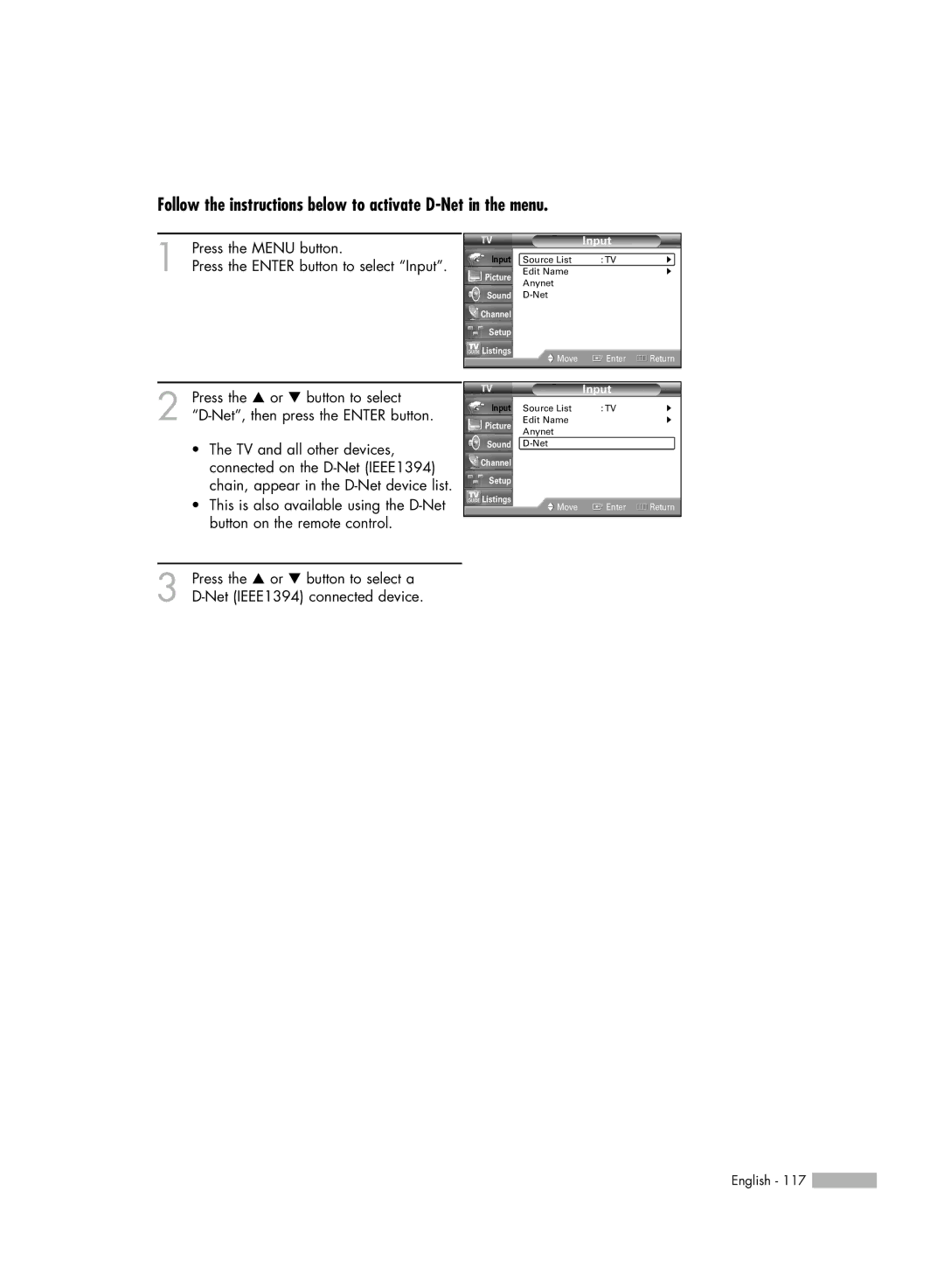Follow the instructions below to activate D-Net in the menu.
1 Press the MENU button.
Press the ENTER button to select “Input”.
2 Press the … or † button to select
•The TV and all other devices, connected on the
•This is also available using the
3 Press the … or † button to select a
|
| Input |
|
Input | Source List | : TV | √ |
Picture | Edit Name |
| √ |
Anynet |
|
| |
|
|
| |
Sound |
|
| |
Channel |
|
|
|
Setup |
|
|
|
Listings | Move | Enter | Return |
|
|
| Input |
|
Input | Source List | : TV | √ |
Picture | Edit Name |
| √ |
Anynet |
|
| |
|
|
| |
Sound |
|
| |
Channel |
|
|
|
Setup |
|
|
|
Listings | Move | Enter | Return |
|
English - 117 ![]()