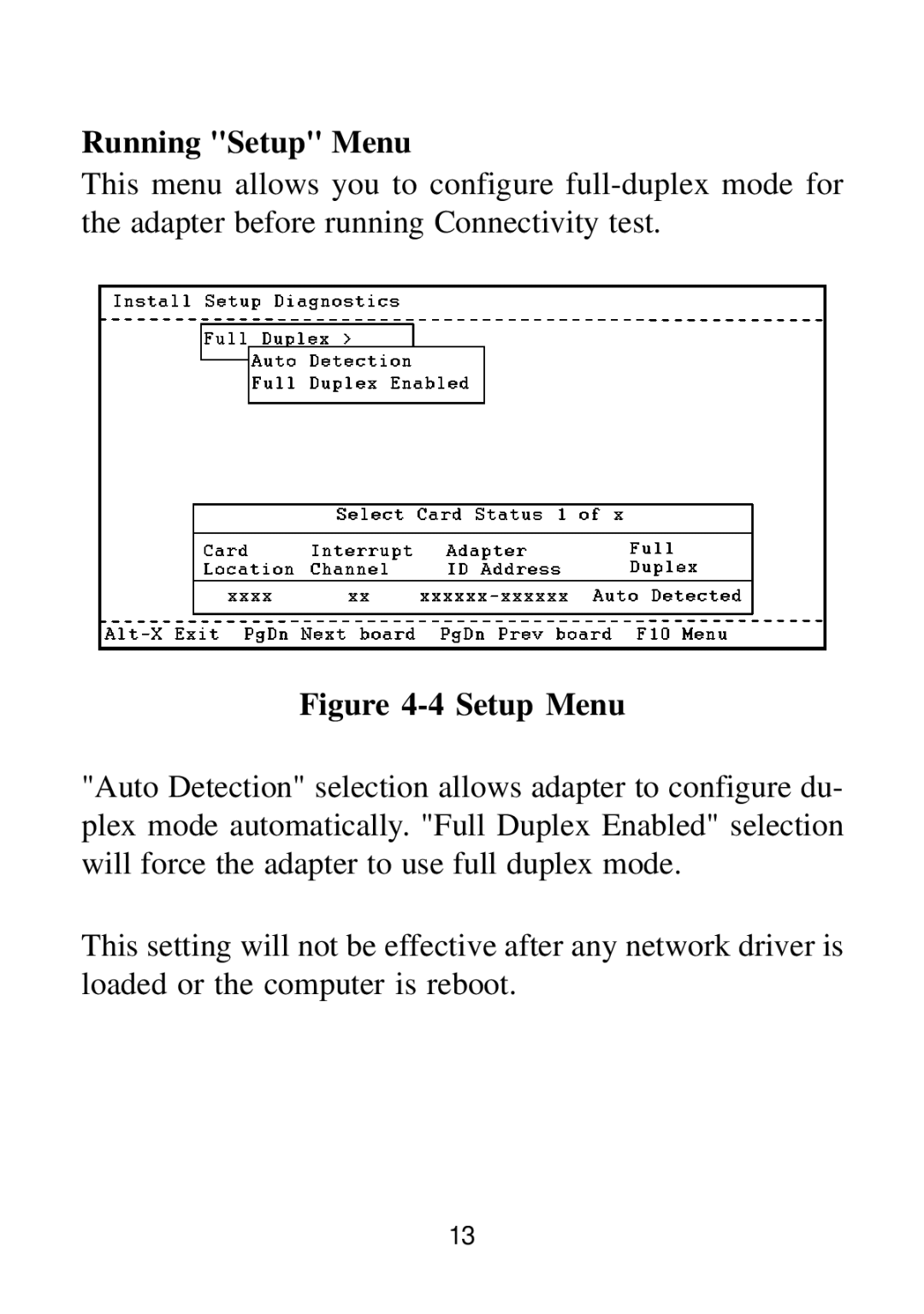Running "Setup" Menu
This menu allows you to configure
Figure 4-4 Setup Menu
"Auto Detection" selection allows adapter to configure du- plex mode automatically. "Full Duplex Enabled" selection will force the adapter to use full duplex mode.
This setting will not be effective after any network driver is loaded or the computer is reboot.
13