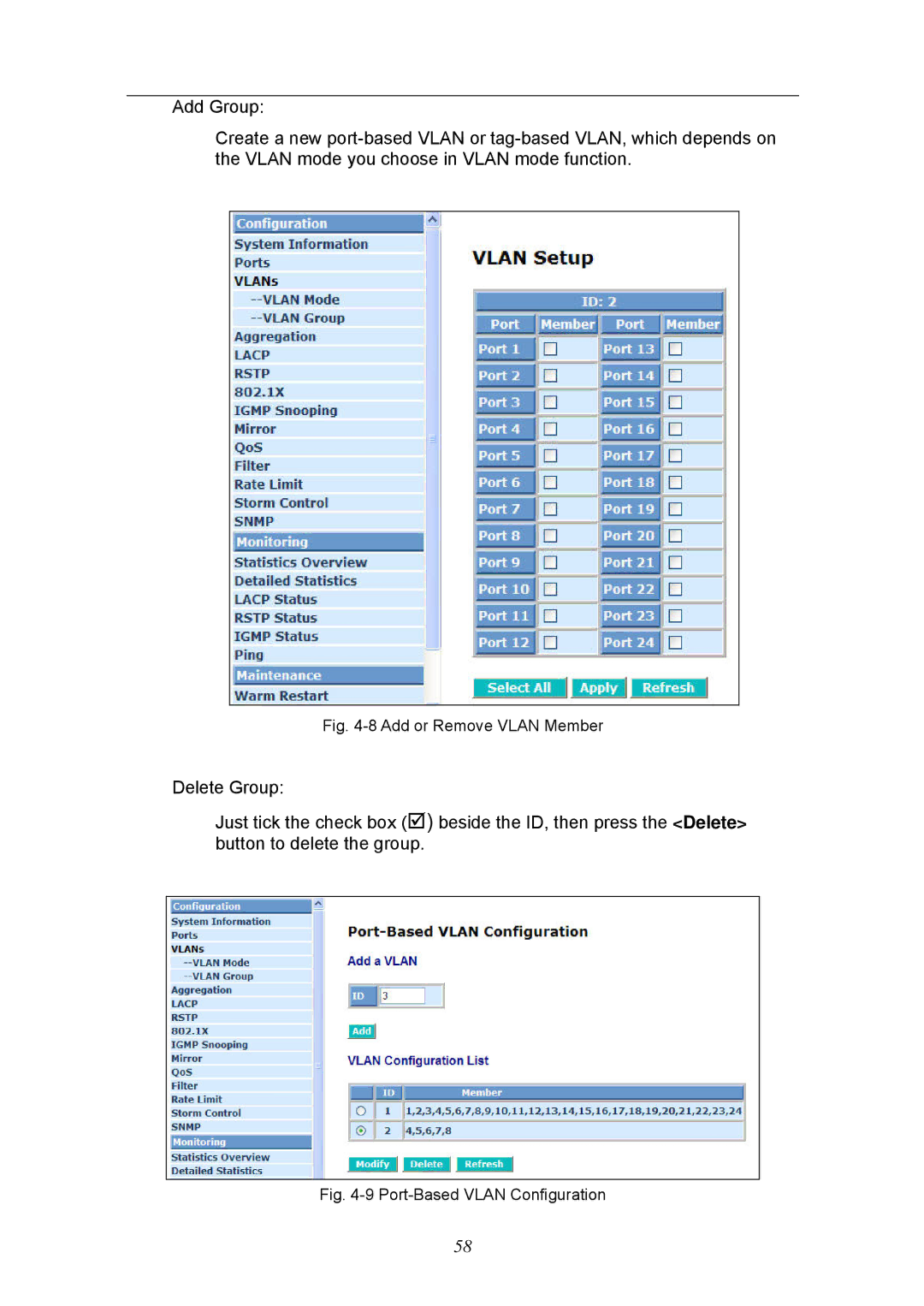Add Group:
Create a new
Fig. 4-8 Add or Remove VLAN Member
Delete Group:
Just tick the check box (;) beside the ID, then press the <Delete> button to delete the group.
Fig. 4-9 Port-Based VLAN Configuration
58