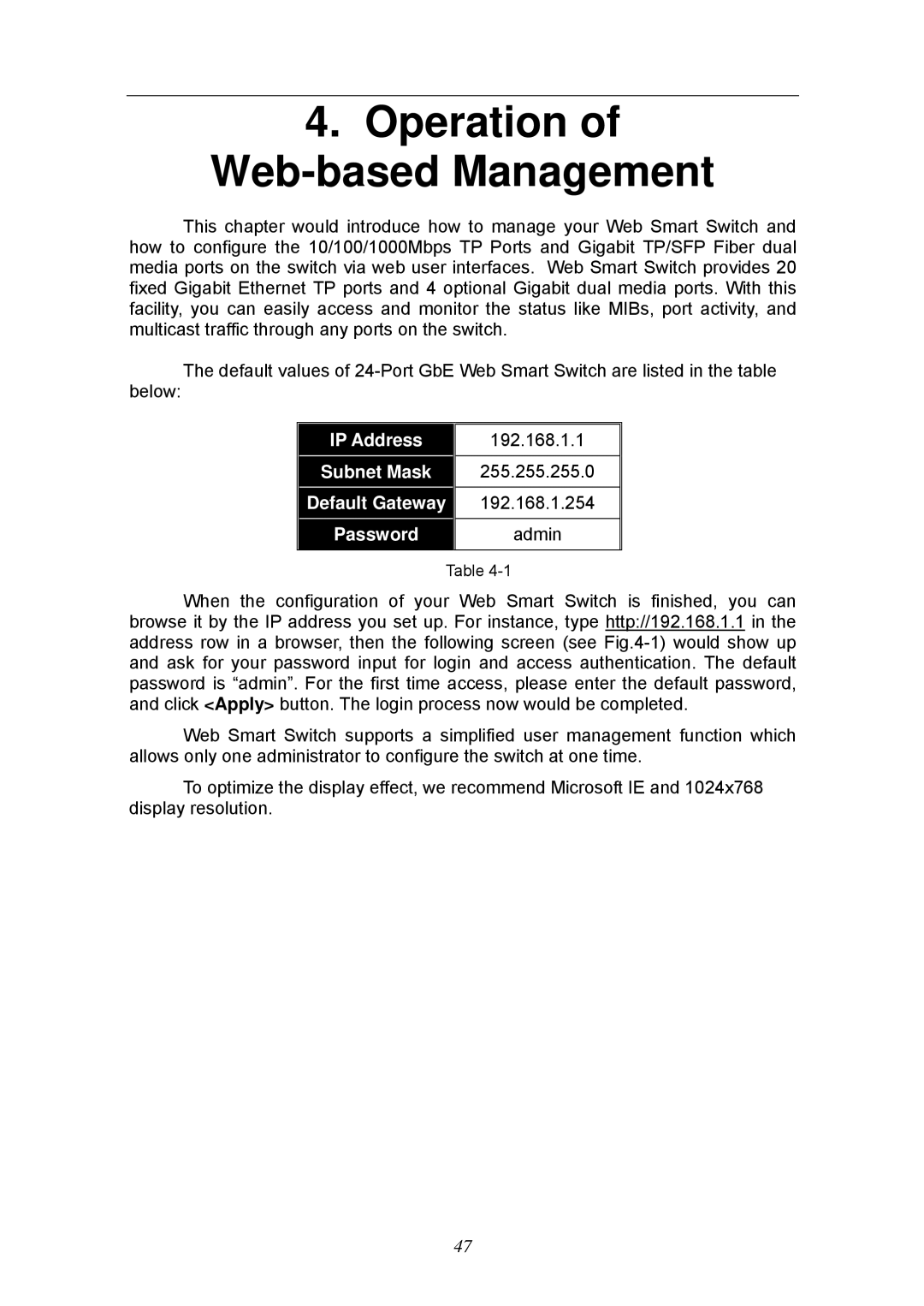4.Operation of Web-based Management
This chapter would introduce how to manage your Web Smart Switch and how to configure the 10/100/1000Mbps TP Ports and Gigabit TP/SFP Fiber dual media ports on the switch via web user interfaces. Web Smart Switch provides 20 fixed Gigabit Ethernet TP ports and 4 optional Gigabit dual media ports. With this facility, you can easily access and monitor the status like MIBs, port activity, and multicast traffic through any ports on the switch.
The default values of
below:
IP Address
Subnet Mask
Default Gateway
Password
192.168.1.1
255.255.255.0
192.168.1.254
admin
Table
When the configuration of your Web Smart Switch is finished, you can browse it by the IP address you set up. For instance, type http://192.168.1.1 in the address row in a browser, then the following screen (see
Web Smart Switch supports a simplified user management function which allows only one administrator to configure the switch at one time.
To optimize the display effect, we recommend Microsoft IE and 1024x768 display resolution.
47