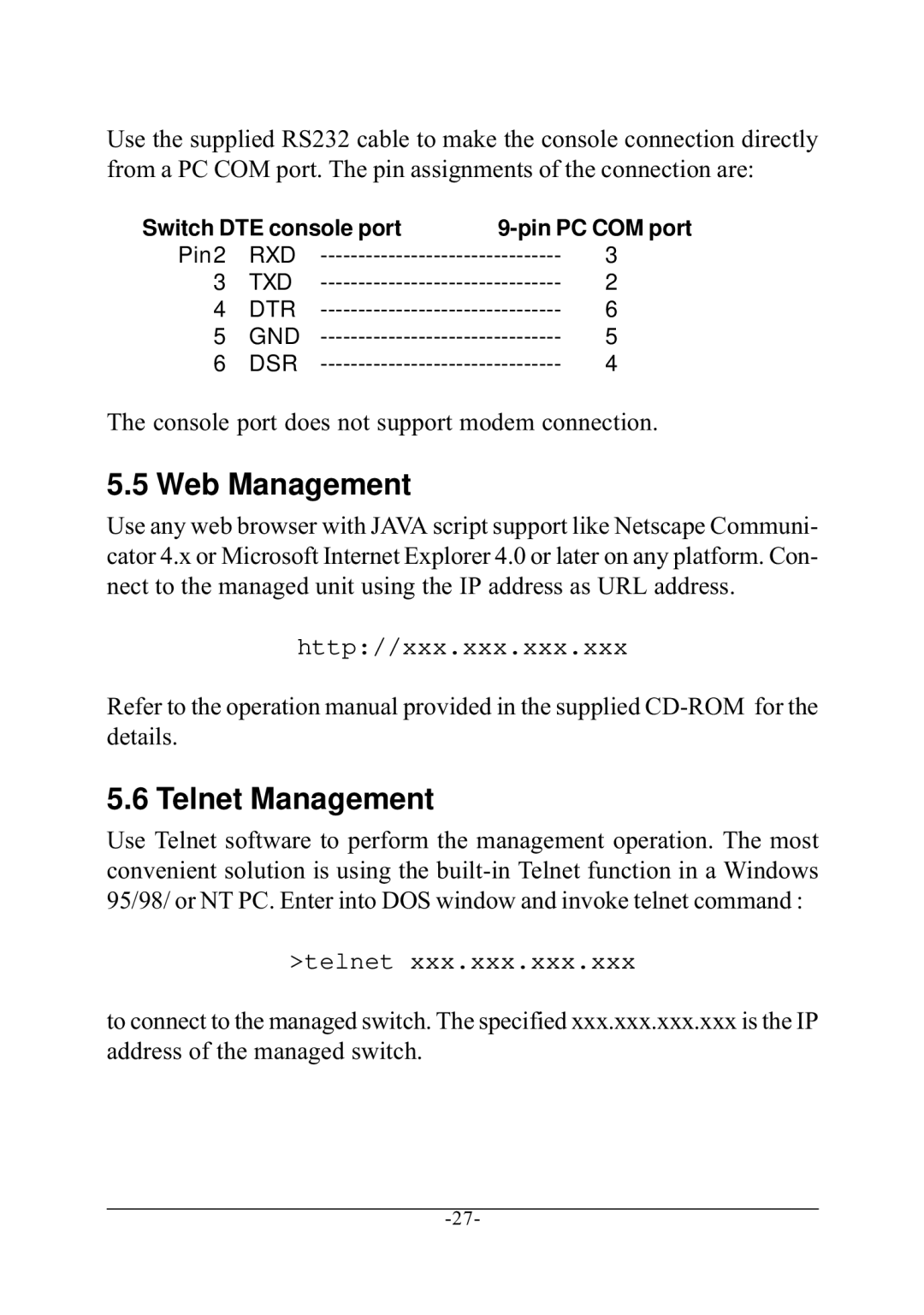Use the supplied RS232 cable to make the console connection directly from a PC COM port. The pin assignments of the connection are:
Switch DTE console port | ||
Pin2 | RXD | 3 |
3 | TXD | 2 |
4 | DTR | 6 |
5 | GND | 5 |
6 | DSR | 4 |
The console port does not support modem connection.
5.5 Web Management
Use any web browser with JAVA script support like Netscape Communi- cator 4.x or Microsoft Internet Explorer 4.0 or later on any platform. Con- nect to the managed unit using the IP address as URL address.
http://xxx.xxx.xxx.xxx
Refer to the operation manual provided in the supplied
5.6 Telnet Management
Use Telnet software to perform the management operation. The most convenient solution is using the
>telnet xxx.xxx.xxx.xxx
to connect to the managed switch. The specified xxx.xxx.xxx.xxx is the IP address of the managed switch.