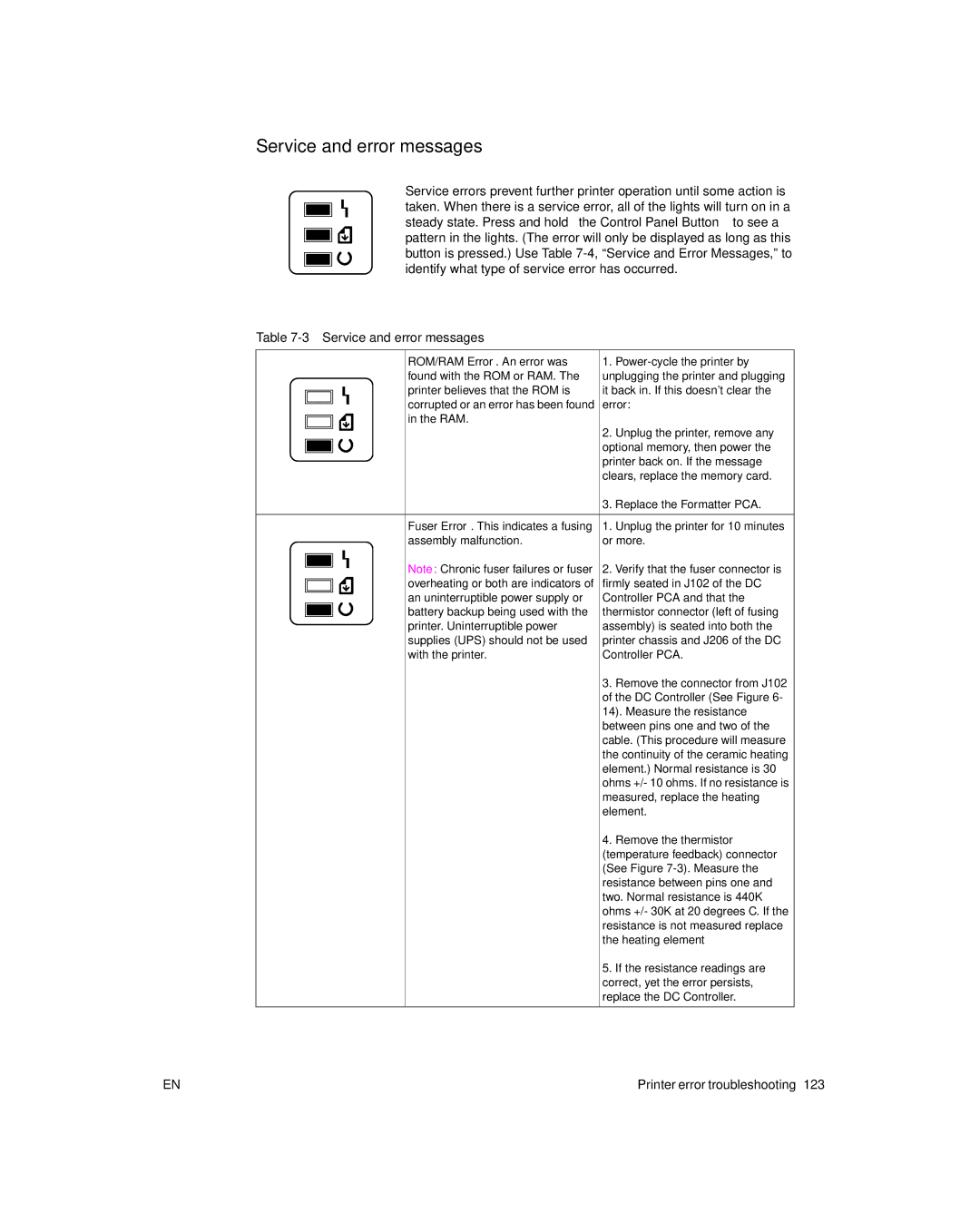Service and error messages
Service errors prevent further printer operation until some action is taken. When there is a service error, all of the lights will turn on in a steady state. Press and hold the Control Panel Button to see a pattern in the lights. (The error will only be displayed as long as this button is pressed.) Use Table
Table 7-3 Service and error messages
|
|
| ROM/RAM Error. An error was | 1. |
|
|
| found with the ROM or RAM. The | unplugging the printer and plugging |
|
|
| printer believes that the ROM is | it back in. If this doesn’t clear the |
|
|
| corrupted or an error has been found | error: |
|
| |||
|
| |||
|
|
| in the RAM. | 2. Unplug the printer, remove any |
|
| |||
|
|
|
| |
|
|
|
| |
|
|
|
| |
|
|
|
| optional memory, then power the |
|
|
|
| printer back on. If the message |
|
|
|
| |
|
|
|
| clears, replace the memory card. |
|
|
|
| 3. Replace the Formatter PCA. |
|
|
|
|
|
|
|
| Fuser Error. This indicates a fusing | 1. Unplug the printer for 10 minutes |
|
|
| assembly malfunction. | or more. |
|
|
| Note: Chronic fuser failures or fuser | 2. Verify that the fuser connector is |
|
|
| ||
|
| |||
|
|
| overheating or both are indicators of | firmly seated in J102 of the DC |
|
| |||
|
|
| an uninterruptible power supply or | Controller PCA and that the |
|
| |||
|
|
| battery backup being used with the | thermistor connector (left of fusing |
|
|
| printer. Uninterruptible power | assembly) is seated into both the |
|
|
| supplies (UPS) should not be used | printer chassis and J206 of the DC |
|
|
| with the printer. | Controller PCA. |
|
|
|
| 3. Remove the connector from J102 |
|
|
|
| of the DC Controller (See Figure 6- |
|
|
|
| 14). Measure the resistance |
|
|
|
| between pins one and two of the |
|
|
|
| cable. (This procedure will measure |
|
|
|
| the continuity of the ceramic heating |
|
|
|
| element.) Normal resistance is 30 |
|
|
|
| ohms +/- 10 ohms. If no resistance is |
|
|
|
| measured, replace the heating |
|
|
|
| element. |
|
|
|
| 4. Remove the thermistor |
|
|
|
| (temperature feedback) connector |
|
|
|
| (See Figure |
|
|
|
| resistance between pins one and |
|
|
|
| two. Normal resistance is 440K |
|
|
|
| ohms +/- 30K at 20 degrees C. If the |
|
|
|
| resistance is not measured replace |
|
|
|
| the heating element |
|
|
|
| 5. If the resistance readings are |
|
|
|
| correct, yet the error persists, |
|
|
|
| replace the DC Controller. |
|
|
|
|
|
EN | Printer error troubleshooting 123 |