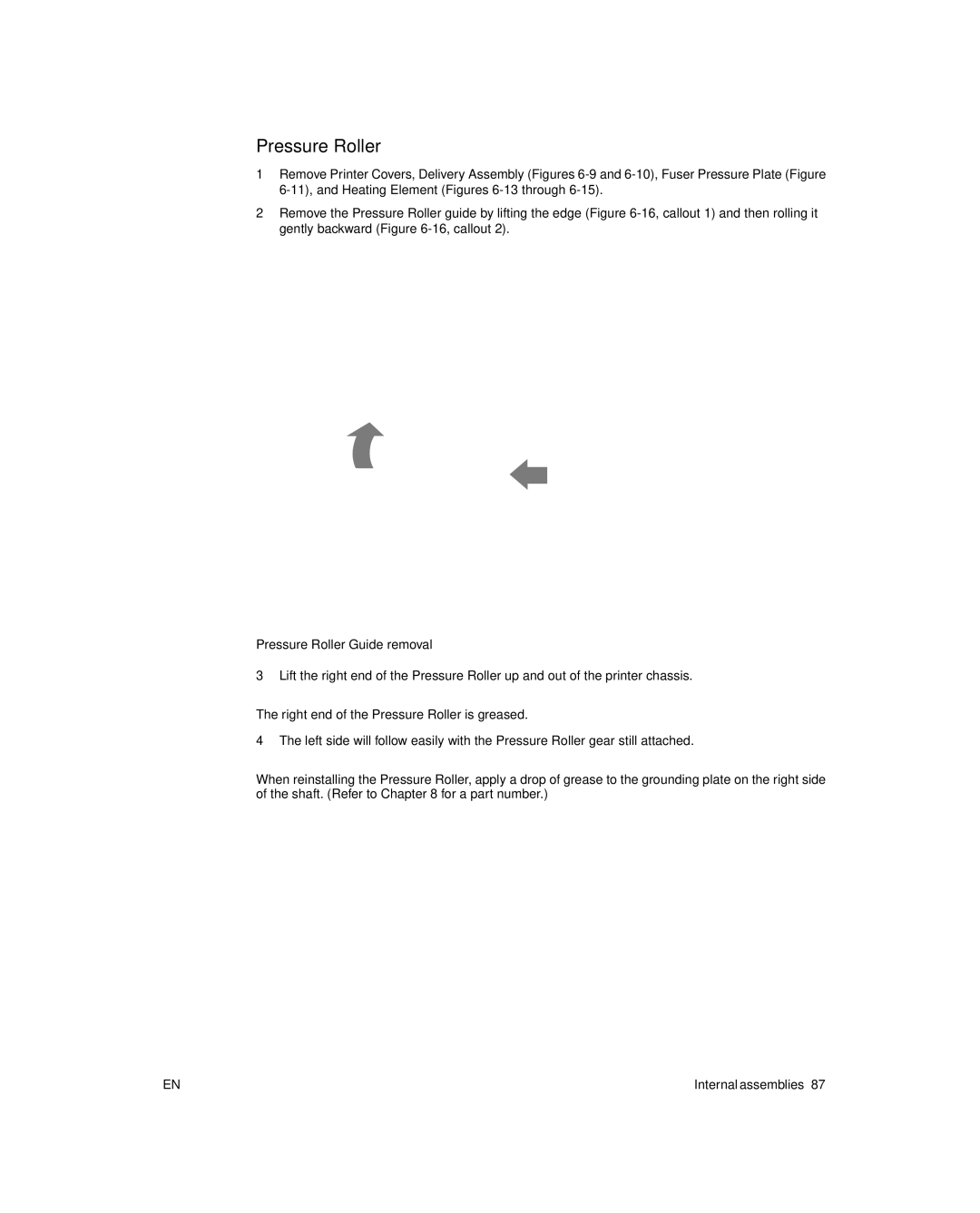Pressure Roller
1Remove Printer Covers, Delivery Assembly (Figures
2Remove the Pressure Roller guide by lifting the edge (Figure
1
2
Figure | Pressure Roller Guide removal | |
| 3 | Lift the right end of the Pressure Roller up and out of the printer chassis. |
|
| |
Note | The right end of the Pressure Roller is greased. | |
| 4 | The left side will follow easily with the Pressure Roller gear still attached. |
| ||
|
| |
Note | When reinstalling the Pressure Roller, apply a drop of grease to the grounding plate on the right side | |
| of the shaft. (Refer to Chapter 8 for a part number.) | |
|
|
|
EN | Internal assemblies 87 |