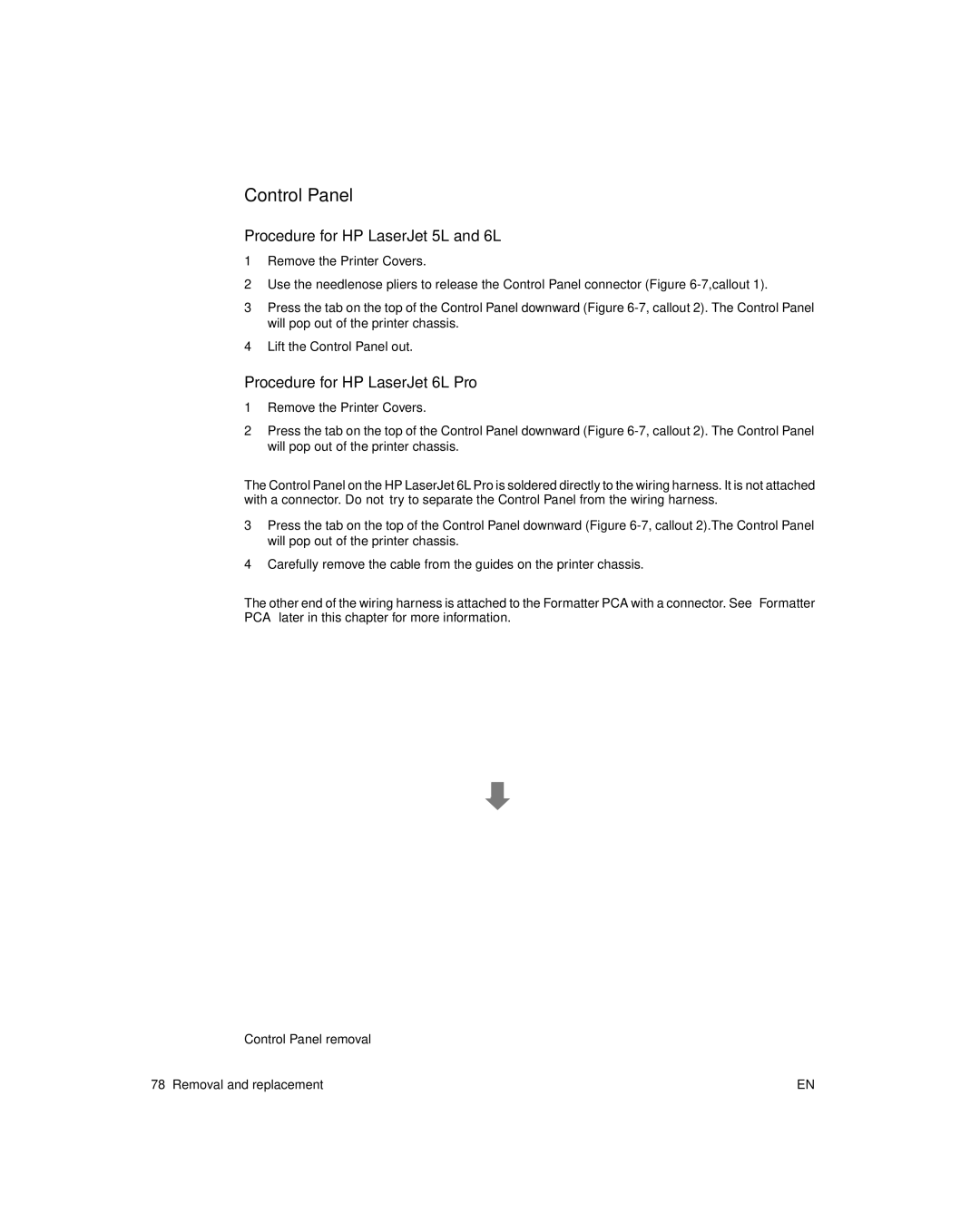Internal assemblies
Control Panel
Procedure for HP LaserJet 5L and 6L
1Remove the Printer Covers.
2Use the needlenose pliers to release the Control Panel connector (Figure
3Press the tab on the top of the Control Panel downward (Figure
4Lift the Control Panel out.
Procedure for HP LaserJet 6L Pro
1Remove the Printer Covers.
2Press the tab on the top of the Control Panel downward (Figure
Note | The Control Panel on the HP LaserJet 6L Pro is soldered directly to the wiring harness. It is not attached | |
| with a connector. Do not try to separate the Control Panel from the wiring harness. | |
| 3 | Press the tab on the top of the Control Panel downward (Figure |
|
| will pop out of the printer chassis. |
| 4 | Carefully remove the cable from the guides on the printer chassis. |
|
| |
Note | The other end of the wiring harness is attached to the Formatter PCA with a connector. See “Formatter | |
| PCA” later in this chapter for more information. | |
|
|
|
1 ![]()
![]()
2 ![]()
Figure | Control Panel removal |
|
78 Removal and replacement | EN | |