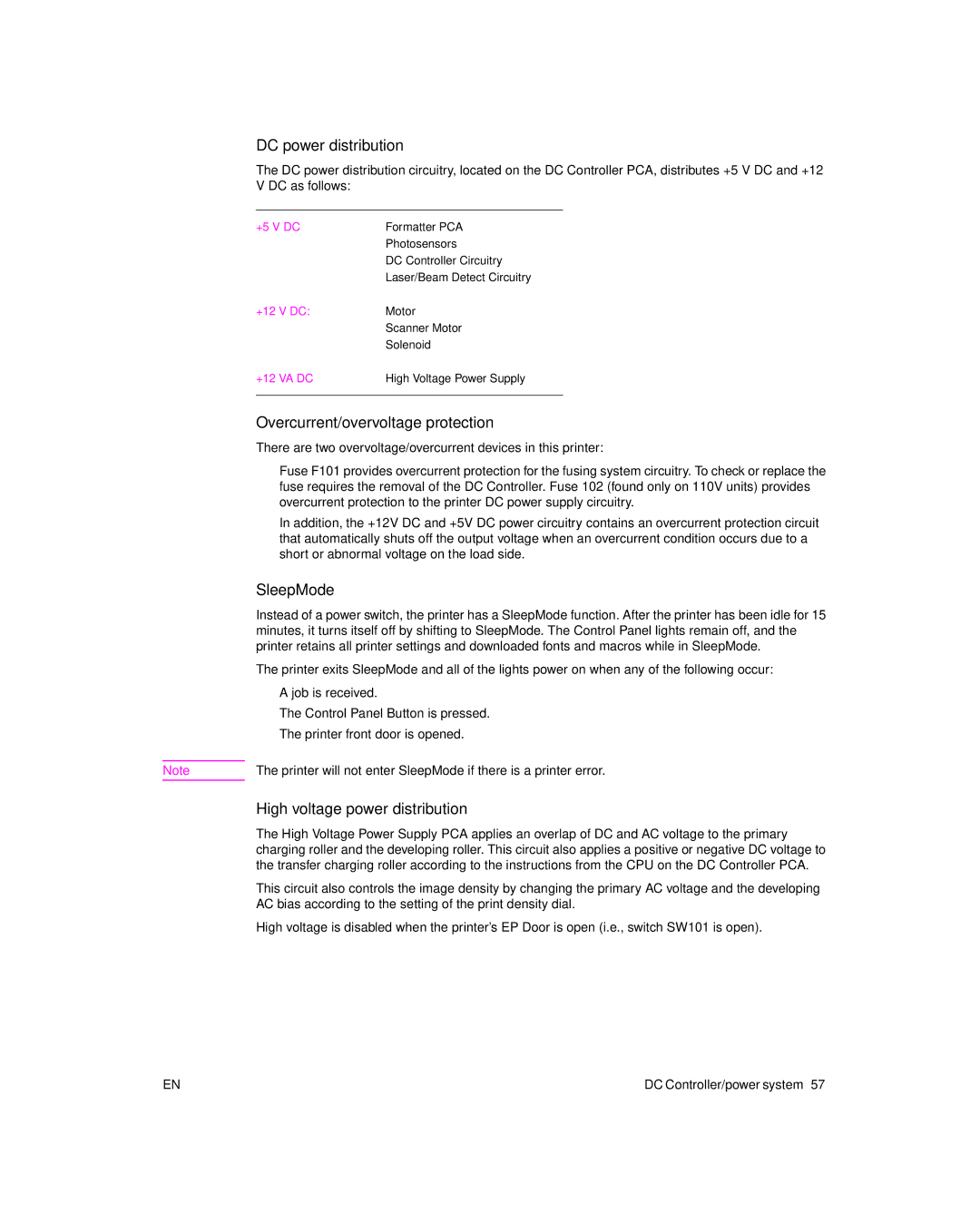DC power distribution
The DC power distribution circuitry, located on the DC Controller PCA, distributes +5 V DC and +12 V DC as follows:
+5 V DC | l | Formatter PCA | |
|
| l | Photosensors |
|
| l | DC Controller Circuitry |
|
| l | Laser/Beam Detect Circuitry |
+12 | V DC: | l | Motor |
|
| l | Scanner Motor |
|
| l | Solenoid |
+12 | VA DC | l | High Voltage Power Supply |
|
|
|
|
Overcurrent/overvoltage protection
There are two overvoltage/overcurrent devices in this printer:
lFuse F101 provides overcurrent protection for the fusing system circuitry. To check or replace the fuse requires the removal of the DC Controller. Fuse 102 (found only on 110V units) provides overcurrent protection to the printer DC power supply circuitry.
lIn addition, the +12V DC and +5V DC power circuitry contains an overcurrent protection circuit that automatically shuts off the output voltage when an overcurrent condition occurs due to a short or abnormal voltage on the load side.
SleepMode
Instead of a power switch, the printer has a SleepMode function. After the printer has been idle for 15 minutes, it turns itself off by shifting to SleepMode. The Control Panel lights remain off, and the printer retains all printer settings and downloaded fonts and macros while in SleepMode.
The printer exits SleepMode and all of the lights power on when any of the following occur:
lA job is received.
lThe Control Panel Button is pressed.
lThe printer front door is opened.
Note | The printer will not enter SleepMode if there is a printer error. |
High voltage power distribution
The High Voltage Power Supply PCA applies an overlap of DC and AC voltage to the primary charging roller and the developing roller. This circuit also applies a positive or negative DC voltage to the transfer charging roller according to the instructions from the CPU on the DC Controller PCA.
This circuit also controls the image density by changing the primary AC voltage and the developing AC bias according to the setting of the print density dial.
High voltage is disabled when the printer’s EP Door is open (i.e., switch SW101 is open).
EN | DC Controller/power system 57 |