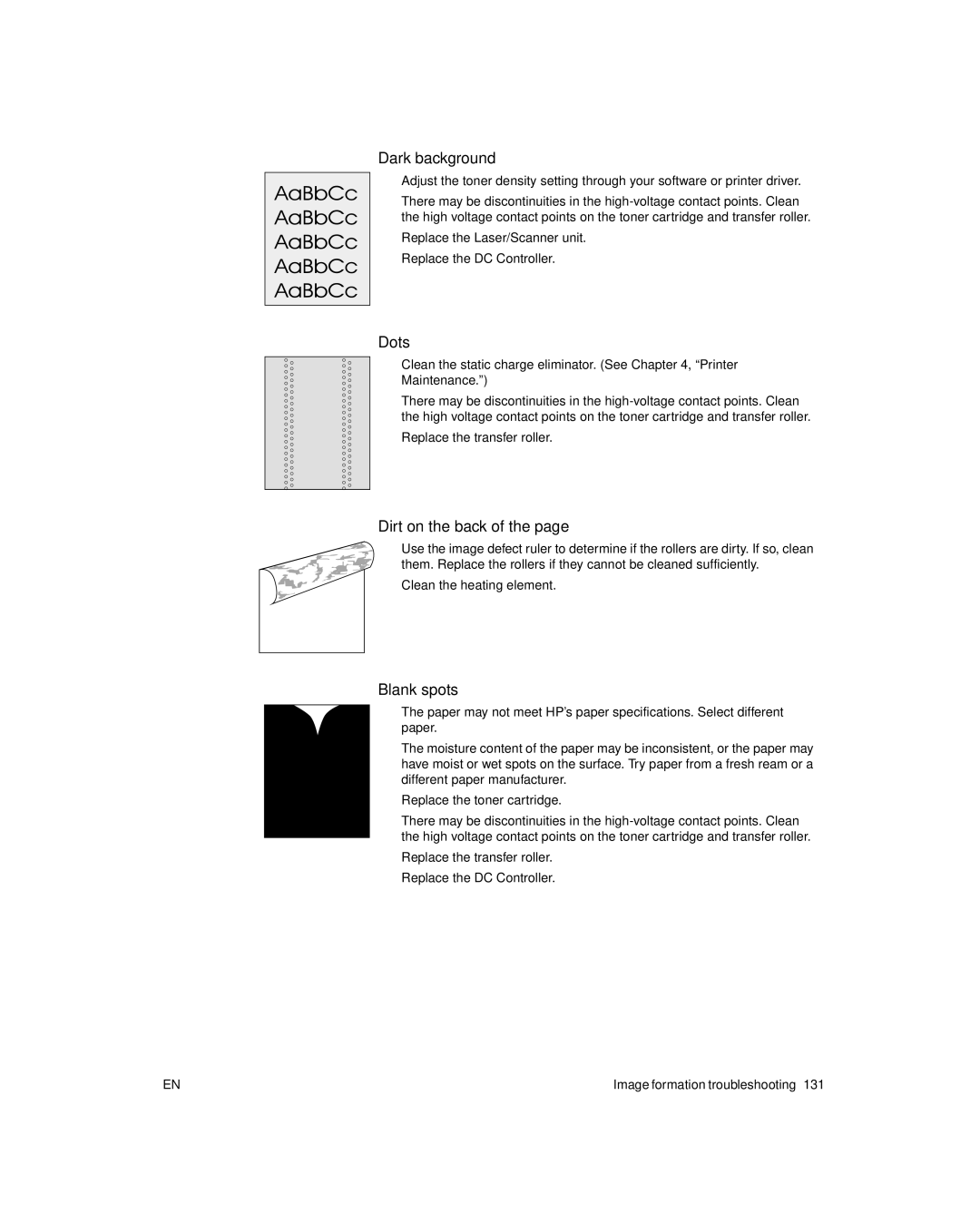Dark background
lAdjust the toner density setting through your software or printer driver.
lThere may be discontinuities in the
lReplace the Laser/Scanner unit.
lReplace the DC Controller.
Dots
lClean the static charge eliminator. (See Chapter 4, “Printer Maintenance.”)
lThere may be discontinuities in the
lReplace the transfer roller.
Dirt on the back of the page
lUse the image defect ruler to determine if the rollers are dirty. If so, clean them. Replace the rollers if they cannot be cleaned sufficiently.
lClean the heating element.
Blank spots
lThe paper may not meet HP’s paper specifications. Select different paper.
lThe moisture content of the paper may be inconsistent, or the paper may have moist or wet spots on the surface. Try paper from a fresh ream or a different paper manufacturer.
lReplace the toner cartridge.
lThere may be discontinuities in the
lReplace the transfer roller.
lReplace the DC Controller.
EN | Image formation troubleshooting 131 |