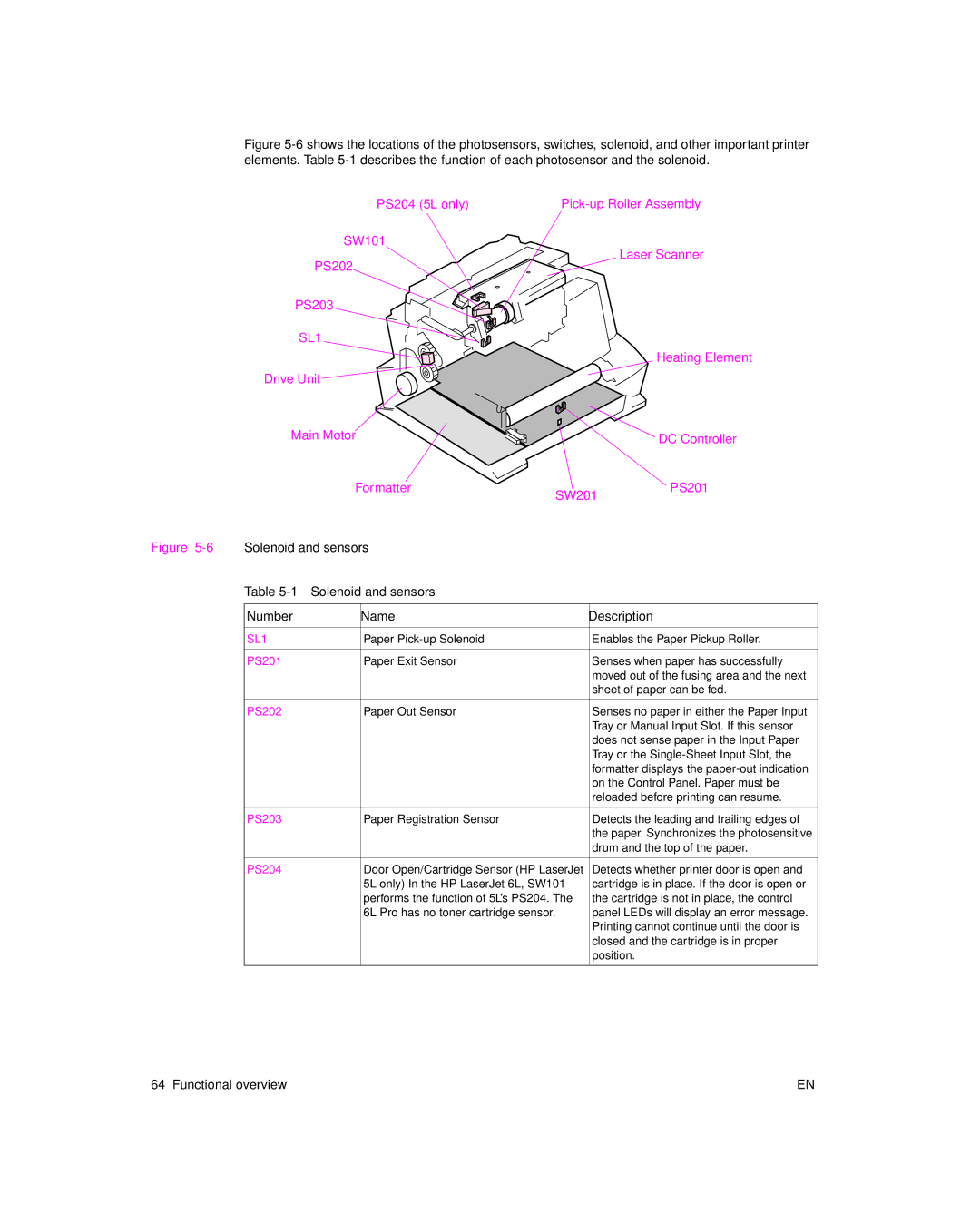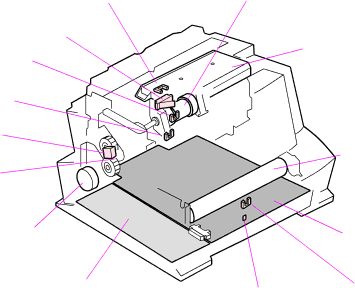
Figure 5-6 shows the locations of the photosensors, switches, solenoid, and other important printer elements. Table 5-1 describes the function of each photosensor and the solenoid.
PS204 (5L only) |
SW101
Laser Scanner
PS202
PS203
SL1
|
|
|
|
|
| Heating Element |
| Drive Unit |
|
|
|
|
|
| Main Motor |
|
| DC Controller | ||
|
|
|
|
|
| |
|
| Formatter | SW201 | PS201 | ||
|
|
|
|
| ||
Figure | Solenoid and sensors |
|
|
| ||
| Table |
|
|
| ||
|
|
|
|
|
| |
| Number |
| Name |
| Description | |
|
|
|
|
|
| |
| SL1 |
| Paper |
| Enables the Paper Pickup Roller. | |
|
|
|
|
|
| |
| PS201 |
| Paper Exit Sensor |
| Senses when paper has successfully | |
|
|
|
|
| moved out of the fusing area and the next | |
|
|
|
|
| sheet of paper can be fed. | |
|
|
|
|
|
| |
| PS202 |
| Paper Out Sensor |
| Senses no paper in either the Paper Input | |
|
|
|
|
| Tray or Manual Input Slot. If this sensor | |
|
|
|
|
| does not sense paper in the Input Paper | |
|
|
|
|
| Tray or the | |
|
|
|
|
| formatter displays the | |
|
|
|
|
| on the Control Panel. Paper must be | |
|
|
|
|
| reloaded before printing can resume. | |
|
|
|
|
|
| |
| PS203 |
| Paper Registration Sensor |
| Detects the leading and trailing edges of | |
|
|
|
|
| the paper. Synchronizes the photosensitive | |
|
|
|
|
| drum and the top of the paper. | |
|
|
|
|
| ||
| PS204 |
| Door Open/Cartridge Sensor (HP LaserJet | Detects whether printer door is open and | ||
|
|
| 5L only) In the HP LaserJet 6L, SW101 | cartridge is in place. If the door is open or | ||
|
|
| performs the function of 5L’s PS204. The | the cartridge is not in place, the control | ||
|
|
| 6L Pro has no toner cartridge sensor. | panel LEDs will display an error message. | ||
|
|
|
|
| Printing cannot continue until the door is | |
|
|
|
|
| closed and the cartridge is in proper | |
|
|
|
|
| position. |
|
|
|
|
|
|
|
|
64 Functional overview | EN |