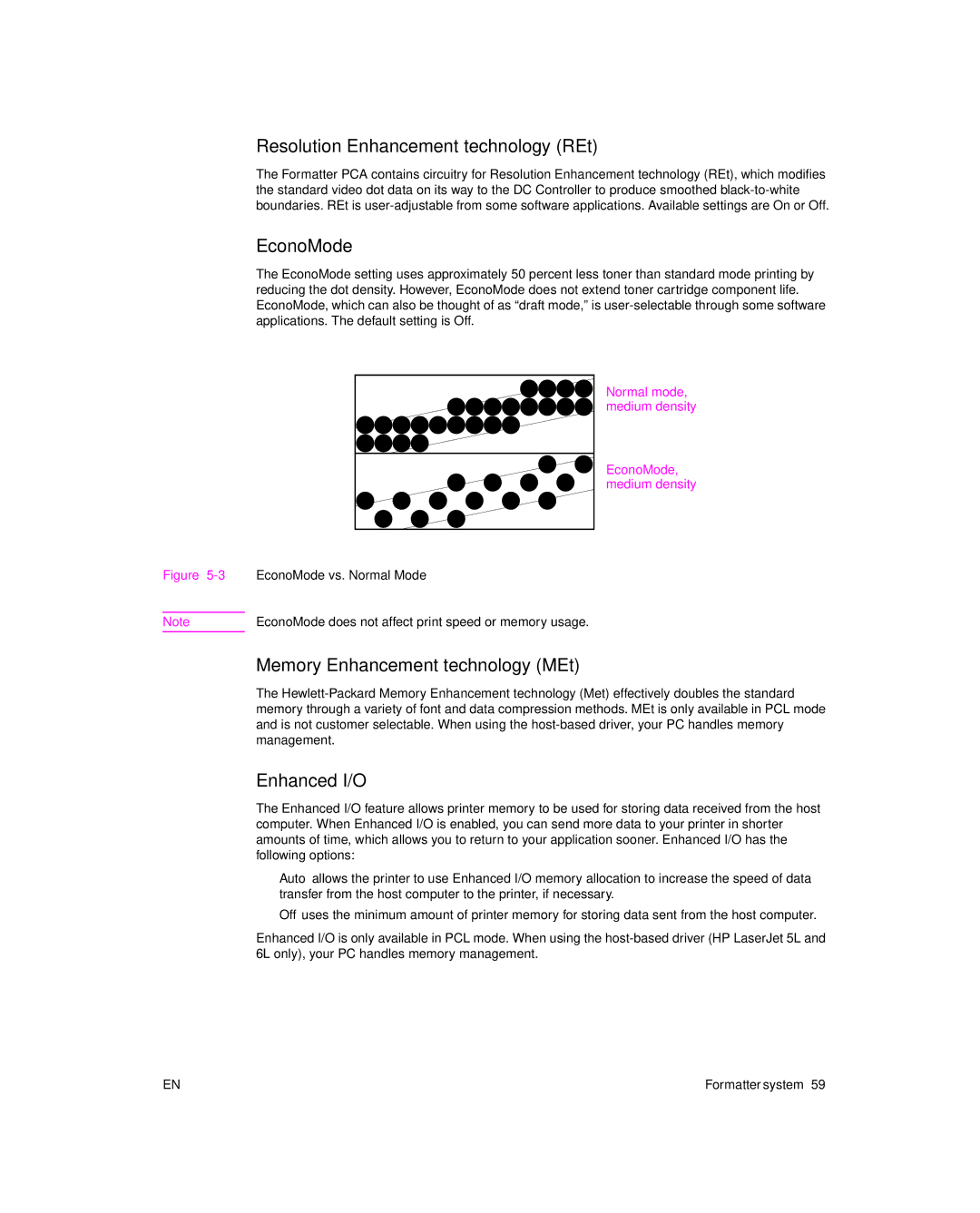Resolution Enhancement technology (REt)
The Formatter PCA contains circuitry for Resolution Enhancement technology (REt), which modifies the standard video dot data on its way to the DC Controller to produce smoothed
EconoMode
The EconoMode setting uses approximately 50 percent less toner than standard mode printing by reducing the dot density. However, EconoMode does not extend toner cartridge component life. EconoMode, which can also be thought of as “draft mode,” is
Normal mode, medium density
EconoMode, medium density
Figure 5-3 EconoMode vs. Normal Mode
Note | EconoMode does not affect print speed or memory usage. |
Memory Enhancement technology (MEt)
The
Enhanced I/O
The Enhanced I/O feature allows printer memory to be used for storing data received from the host computer. When Enhanced I/O is enabled, you can send more data to your printer in shorter amounts of time, which allows you to return to your application sooner. Enhanced I/O has the following options:
lAuto allows the printer to use Enhanced I/O memory allocation to increase the speed of data transfer from the host computer to the printer, if necessary.
lOff uses the minimum amount of printer memory for storing data sent from the host computer.
Enhanced I/O is only available in PCL mode. When using the
EN | Formatter system 59 |